Brickadia Game Panel Sneak Peek
Our Brickadia game panel is based on pterodactyl and will come with power packed features.
Easy Brickadia server Configuration
Our Brickadia game panel is easy to use. With full control of your server and game files.
Automated Brickadia Server Backups
You can configure Brickadia server backups straight from the panel and download the backups anytime you want. Now data loss will be a thing of the past.
Custom Panel
MYSQL databases, invite users, create schedules such as auto restart to help with server optimization, Gallery Manager, and much more
Get the Best Performance for Your Brickadia Server Hosting
Experience the hosting your project deserves with our cutting-edge, high-frequency hardware, meticulously optimized for Brickadia. We guarantee unparalleled performance through our strict no-overload, no-oversell policy. Our unique transparency protocol puts you in control, providing real-time access to core server metrics. Stop wondering about your server's capabilities - with us, peak performance isn't just promised, it's proven.
-
Game Switcher
-
Powerful Hardware
-
Sub-Users and complete control
-
DDoS Protection
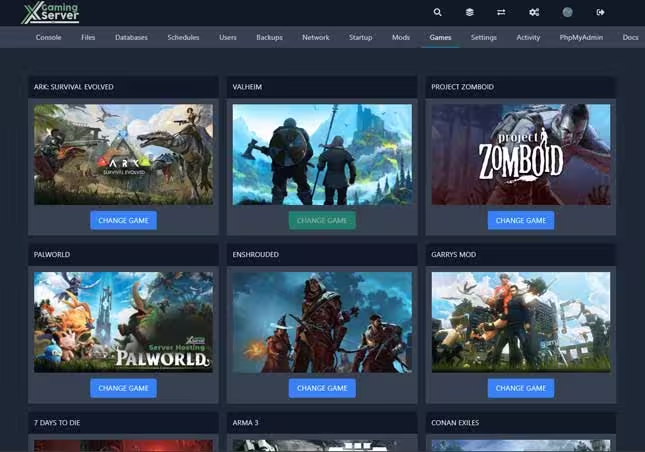
Flexibility: XGamingServer provides a game switching feature, allowing you to switch between different games hosted on the same server. This means you can easily switch from Brickadia to another supported game without needing a separate server.
Cost-Effective: This feature maximizes the use of your server resources and offers cost savings by eliminating the need to purchase multiple servers for different games.
Seamless Transition: The process of switching games is designed to be seamless and straightforward, ensuring minimal downtime and disruption." heading and content make it 3 paragraphs text size "But I must explain to you how all this mistaken idea of denouncing pleasure and praising pain was born and I will.
Experience unrivaled performance with our state-of-the-art, high-frequency hardware specifically optimized for Brickadia servers. Our infrastructure is engineered to prevent overloads and overselling, delivering consistent and dependable performance.
We offer dedicated physical resources exclusively for your use, not just a shared pool of servers with slot restrictions. This guarantees your server remains unencumbered. With complete access to core server metrics, you can track performance as it happens. Hardware Specifications: AMD Ryzen 3900X/AMD Ryzen 5800X 3.80 GHz / 128GB DDR5 RAM / 1TB NVMe SSDs /Network Capacity: Premium 1Gbps
Collaborative Server Management with Instant File Access Empower your team and streamline server administration with our comprehensive management tools. Invite trusted individuals - friends, developers, and staff members - to access your server console, allowing them to restart the server and configure files as needed. This collaborative approach distributes responsibilities, ensures smoother operations, and reduces the burden of solo server management while maintaining your control over permission levels.
Experience unparalleled convenience with our built-in file management system, eliminating the need for time-consuming SFTP programs. Add, delete, and edit files directly on your server through our intuitive interface. Whether you're tweaking a config file, updating server rules, or implementing new mods, you can make real-time changes from one centralized dashboard.
To combat the frequent DDoS attacks targeting the online gaming and eSport sectors, hosting platforms need robust protection for server IP addresses. These attacks, often exploiting UDP protocols, can severely disrupt gaming services.
Our service offers always-on, high-speed protection tailored to gaming applications, distinguishing legitimate players from attackers. Utilizing advanced traffic analysis and specialized hardware, our solution ensures game quality by filtering both incoming and outgoing traffic, effectively mitigating threats at both the network and application layers. This custom protection, developed through extensive research and testing, adapts to various games and communication modules to ensure optimal security.
How do I set up Brickadia dedicated server?
We will show you how XGamingServer makes it easier for you to set up a Brickadia server without the many configurations and technical know-how
-
Installation of Brickadia Server with our Game Panel
-
Installation of Brickadia Server on a VPS
Step 1: Enter your details Select your plan size and region
Step 2: Purchase a server
Step 3: Launch your Server and enjoy
Deploy Brickadia Dedicated Server
Learn how to set up your own Brickadia dedicated server for multiplayer brick building and creative collaboration. This comprehensive guide covers installation methods across Windows and Linux platforms, configuration options, and optimization techniques to ensure the best possible building experience for your community.
Before starting, ensure you have administrative access to a Windows or Linux system with adequate resources for hosting. You'll need a Steam account and must generate a Brickadia Dedicated Server Hosting Token from your in-game account. While command line familiarity helps, this guide provides detailed step-by-step instructions suitable for all skill levels.
- OS: Windows 10/11 or Linux (Ubuntu 18.04+ recommended)
- CPU: Minimum 2-core, Recommended 4+ cores (high single-thread performance)
- RAM: Minimum 4GB, Recommended 8GB+ for larger builds
- Storage: 10GB+ free space on SSD (recommended for world loading performance)
- Network: Stable internet connection with adequate upload bandwidth
Installation Methods
Method 1: Steam Client (Windows)
Easiest method for Windows users with Steam already installed:
- Open Steam and go to your Library
- In the search box, type "Brickadia Dedicated Server"
- If not visible, click the dropdown and select "Tools"
- Install the Brickadia Dedicated Server tool
Method 2: SteamCMD (Recommended)
Windows SteamCMD Setup
# Download SteamCMD for Windows
# 1. Visit https://steamcdn-a.akamaihd.net/client/installer/steamcmd.zip
# 2. Extract to C:\steamcmd\
# 3. Run steamcmd.exe to initializeLinux SteamCMD Setup
Ubuntu/Debian (Package Manager):
# Enable multiverse repository
sudo add-apt-repository multiverse
sudo dpkg --add-architecture i386
sudo apt update
# Install SteamCMD
sudo apt install steamcmd
# Create symlink for easier access
sudo ln -s /usr/games/steamcmd /usr/local/bin/steamcmdManual Installation (All Linux Distributions):
# Install required dependencies
sudo apt-get install lib32gcc-s1 lib32stdc++6 # Ubuntu/Debian
# or
sudo dnf install glibc.i686 libstdc++.i686 # Fedora/RHEL
# Create steamcmd directory
mkdir -p ~/steamcmd && cd ~/steamcmd
# Download and extract SteamCMD
wget https://steamcdn-a.akamaihd.net/client/installer/steamcmd_linux.tar.gz
tar -xvzf steamcmd_linux.tar.gz
# Make executable
chmod +x steamcmd.shDownload Brickadia Dedicated Server
3017590. Ensure you have sufficient disk space (approximately 8-10GB) before downloading.
Steam Client Download
After installing the Brickadia Dedicated Server tool from your Steam library, it will download automatically to your Steam installation directory.
SteamCMD Download
Basic Download
# Download to default SteamCMD directory
steamcmd +login anonymous +app_update 3017590 validate +quitCustom Installation Directory
# Windows Example
steamcmd +force_install_dir "C:\BrickadiaServer" +login anonymous +app_update 3017590 validate +quit
# Linux Example
steamcmd +force_install_dir "/home/user/brickadia-server" +login anonymous +app_update 3017590 validate +quitAutomated Update Script
Create an update script for easy server maintenance:
Windows (update-server.bat):
@echo off
echo Updating Brickadia Dedicated Server...
steamcmd +force_install_dir "%~dp0" +login anonymous +app_update 3017590 validate +quit
echo Update complete!
pauseLinux (update-server.sh):
#!/bin/bash
echo "Updating Brickadia Dedicated Server..."
steamcmd +force_install_dir "$(dirname "$0")" +login anonymous +app_update 3017590 validate +quit
echo "Update complete!"Server Configuration and Startup
Essential Startup Parameters
# Core Parameters (Required)
-server # Enables dedicated server mode
-log # Enables console logging output
-port=7777 # Sets server port (default: 7777)
-token=YOUR_TOKEN # Your hosting token (mandatory)
# Optional Parameters
-maxplayers=20 # Maximum concurrent players (default varies)
-map=MAPNAME # Specify starting map/world
-password=PASSWORD # Set server password for private servers
-NoTimeout # Disable connection timeouts
-multihome=IP # Bind to specific IP addressWindows Server Startup
Steam Client Method
- Launch Steam and go to your Library
- Find "Brickadia Dedicated Server" in Tools
- Click Play to open the launcher
- Configure server settings in the GUI (if available)
- Start the server - a console window will appear
Command Line Method
# Navigate to installation directory
cd "C:\BrickadiaServer" # or your custom path
# Start server with basic configuration
BrickadiaServer-Win64-Shipping.exe -server -log -port=7777 -token=YOUR_HOSTING_TOKEN
# Start with additional options
BrickadiaServer-Win64-Shipping.exe -server -log -port=7777 -token=YOUR_HOSTING_TOKEN -maxplayers=20Linux Server Startup
# Navigate to installation directory
cd "/home/user/brickadia-server" # or your custom path
# Make server executable (first time only)
chmod +x ./Brickadia/Binaries/Linux/BrickadiaServer-Linux-Shipping
# Start basic server
./Brickadia/Binaries/Linux/BrickadiaServer-Linux-Shipping -server -log -port=7777 -token=YOUR_HOSTING_TOKEN
# Start with custom settings
./Brickadia/Binaries/Linux/BrickadiaServer-Linux-Shipping -server -log -port=7777 -token=YOUR_HOSTING_TOKEN -maxplayers=30Running as Background Service (Linux)
# Using screen (recommended for persistence)
screen -S brickadia-server
./Brickadia/Binaries/Linux/BrickadiaServer-Linux-Shipping -server -log -port=7777 -token=YOUR_TOKEN
# Press Ctrl+A, then D to detach
# Using nohup (alternative method)
nohup ./Brickadia/Binaries/Linux/BrickadiaServer-Linux-Shipping -server -log -port=7777 -token=YOUR_TOKEN > server.log 2>&1 &
# Using systemd service (advanced)
sudo systemctl start brickadia-serverObtaining Your Hosting Token
Generate Your Token
- Launch Brickadia: Start the game through Steam
- Access Settings: Click the gear icon or press F1
- Navigate to Account: Go to Settings → Account tab
- Generate Token: Click "Create Dedicated Server Hosting Token"
- Copy Token: Save the generated token securely - you'll need it for server startup
- Keep your hosting token private and secure
- Don't share tokens publicly or in screenshots
- You can regenerate tokens if needed, but old tokens will become invalid
- Each token is tied to your Steam account
Configure Firewall and Network
Windows Firewall
# Allow Brickadia server through Windows Firewall
netsh advfirewall firewall add rule name="Brickadia Server" dir=in action=allow protocol=TCP localport=7777
netsh advfirewall firewall add rule name="Brickadia Server UDP" dir=in action=allow protocol=UDP localport=7777Linux Firewall (UFW)
# Allow Brickadia server ports
sudo ufw allow 7777/tcp
sudo ufw allow 7777/udp
sudo ufw enableServer Configuration and Startup Scripts
Basic Startup Parameters
Essential command-line parameters for your Brickadia server:
# Required parameters:
-server # Runs in dedicated server mode
-log # Enables detailed logging
-port=7777 # Sets the server port (default: 7777)
-token=TOKEN # Your hosting token (required)
# Optional parameters:
-maxplayers=20 # Maximum number of players
-map=MAPNAME # Specify starting map/world
-password=PASS # Set server passwordWindows Batch Startup Script
Create a batch file (start-brickadia.bat) for easy server management:
@echo off
echo Starting Brickadia Dedicated Server...
echo.
:: Set your hosting token here
set HOSTING_TOKEN=YOUR_TOKEN_HERE
:: Navigate to server directory
cd /d "%~dp0"
:: Start the server
BrickadiaServer-Linux-Shipping.exe -server -log -port=7777 -token=%HOSTING_TOKEN% -maxplayers=20
pauseLinux Shell Startup Script
Create a shell script (start-brickadia.sh) for server management:
#!/bin/bash
# Configuration
HOSTING_TOKEN="YOUR_TOKEN_HERE"
SERVER_PORT=7777
MAX_PLAYERS=20
# Server directory
SERVER_DIR="$(dirname "$0")"
cd "$SERVER_DIR"
echo "Starting Brickadia Dedicated Server..."
echo "Port: $SERVER_PORT"
echo "Max Players: $MAX_PLAYERS"
echo
# Start server
./Brickadia/Binaries/Linux/BrickadiaServer-Linux-Shipping \
-server \
-log \
-port=$SERVER_PORT \
-token=$HOSTING_TOKEN \
-maxplayers=$MAX_PLAYERS
echo "Server stopped."Make the script executable:
chmod +x start-brickadia.shRunning Your Server
Windows
# Run your startup script
start-brickadia.batLinux
# Run your startup script
./start-brickadia.sh
# Or run in background with screen/tmux
screen -S brickadia ./start-brickadia.shConnecting to Your Server
Once your server is running successfully, you should see output similar to:
LogBrickadia: Finished preloading primary assets
LogBrickadia: Server is ready for connections on port 7777Join Your Server
- Launch Brickadia through Steam
- Navigate to the Multiplayer menu
- Look for your server in the server browser
- Alternatively, use "Direct Connect" with your server's IP:PORT (e.g., 192.168.1.100:7777)
- Share your server details with friends to join your building community
Server Management and Maintenance
Updating Your Server
Keep your server updated with the latest Brickadia version:
# Update using SteamCMD
steamcmd +login anonymous +app_update 3017590 validate +quit
# Or if using Steam client, update through your libraryServer Monitoring
Monitor your server performance and maintain regular backups:
# Check server logs
tail -f BrickadiaServer.log
# Monitor resource usage
top -p $(pgrep BrickadiaServer)
# Backup world saves (adjust paths as needed)
cp -r ./Saved/SaveGames/ ./Backups/$(date +%Y%m%d_%H%M%S)/Troubleshooting Common Issues
- Server won't start: Verify your hosting token is correct and not expired
- Connection issues: Check firewall settings and port forwarding
- Performance problems: Monitor CPU usage and consider upgrading hardware
- Players can't connect: Verify external IP and port accessibility
Next Steps
Congratulations! You now have a fully functional Brickadia dedicated server. Consider these enhancements:
- Set up automated backups for world saves
- Configure server rules and welcome messages
- Create custom worlds and building challenges
- Set up Gallery content sharing for your community
- Implement Behaviors scripting for custom game modes
Setting up a Brickadia dedicated server opens endless possibilities for creative collaboration. Whether hosting intimate building sessions or large community projects, your server becomes the foundation for shared digital creativity. Follow this guide to establish a robust, high-performance environment that empowers builders to push the boundaries of imagination without technical limitations.
Why Choose XGamingServer for Brickadia Game Server Hosting
Below are some of the things that shows why you should choose us for your Brickadia hosting
Around the clock Support for Brickadia
We respond to tickets in good record times, and we help and much as we can to solve your issues.
Extensive Brickadia Documentation
Our documentation will already get you up and running with Brickadia servers. From basics to advance server configurations.
Instant Activation
Brickadia servers comes online within minutes of placing an order. This means you start building instantly.
Top of the line hardware
Our servers are hosted on the best latest Ryzen and intel CPUs with NVMe SSD and on a Bandwidth of 1Gbps. Giving you the best Brickadia server hosting and building experience.
Multiple Location
Our Brickadia game servers are located in East and West Coast North America, Europe, Singapore and Australia. We ensure you get the server with the lowest ping.
Custom Control Panel
Our control panel is fully customized to ensure easy and fully customization of your game server.
About Brickadia Multiplayer Game
About Brickadia
Brickadia is a revolutionary multiplayer brick building sandbox game that gives you all the tools to create, play, and share your way. Build towering skyscrapers, intricate vehicles, physics contraptions, or anything you can dream of with friends. Using an intuitive yet powerful toolset and constantly growing collection of bricks, Brickadia offers unlimited creative possibilities where the only limit is your imagination.
Build Anything
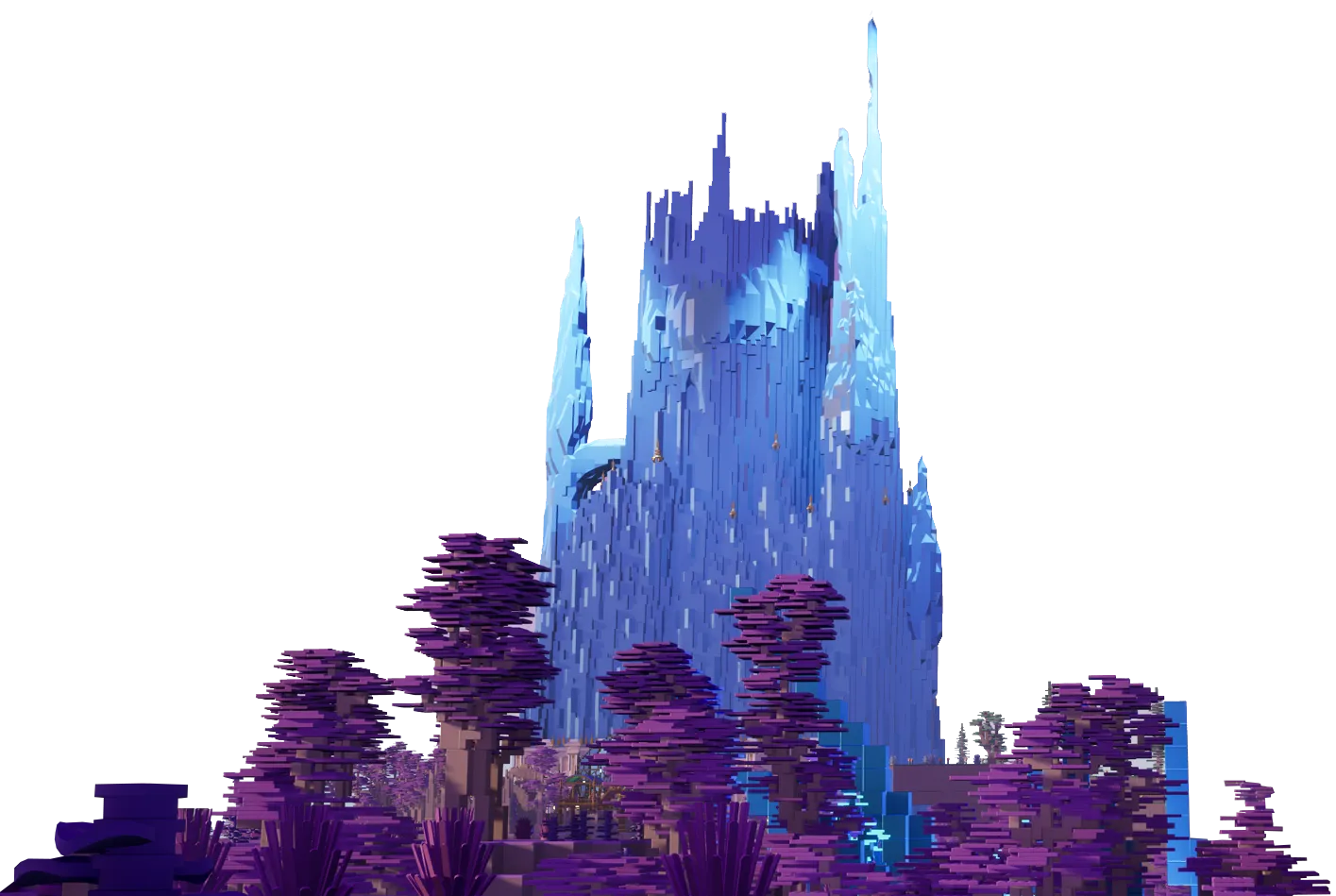
Using Brickadia's constantly growing collection of bricks and intuitive, powerful tools, you can build towering skyscrapers, vehicles, islands, or anything you can dream of. The only limit is your imagination. Whether you want to create massive architectural marvels or intricate mechanical contraptions, Brickadia gives you the freedom to build your vision.
Physics Galore

Create intricate physics contraptions, including vehicles, roller coasters, trains, and more. Using hinges, rails, and other constraints, you can make anything you can dream of. Build complex machines, racing circuits, or mechanical puzzles - and of course, it all works seamlessly in multiplayer with your friends!
Add Interactivity
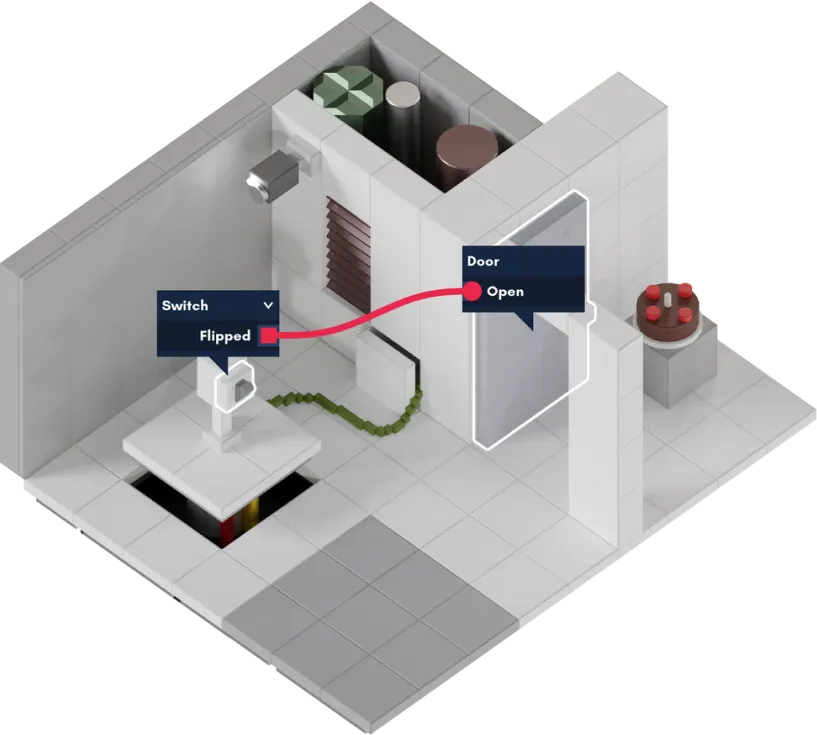
Create interactive builds with buttons, switches, doors, lights and so much more with wires. Set up simple circuits with logic gates to add interactivity to your creations! Build complex puzzles, terrifying traps, and fascinating circuits - all without writing a single line of code.
Behaviors Scripting
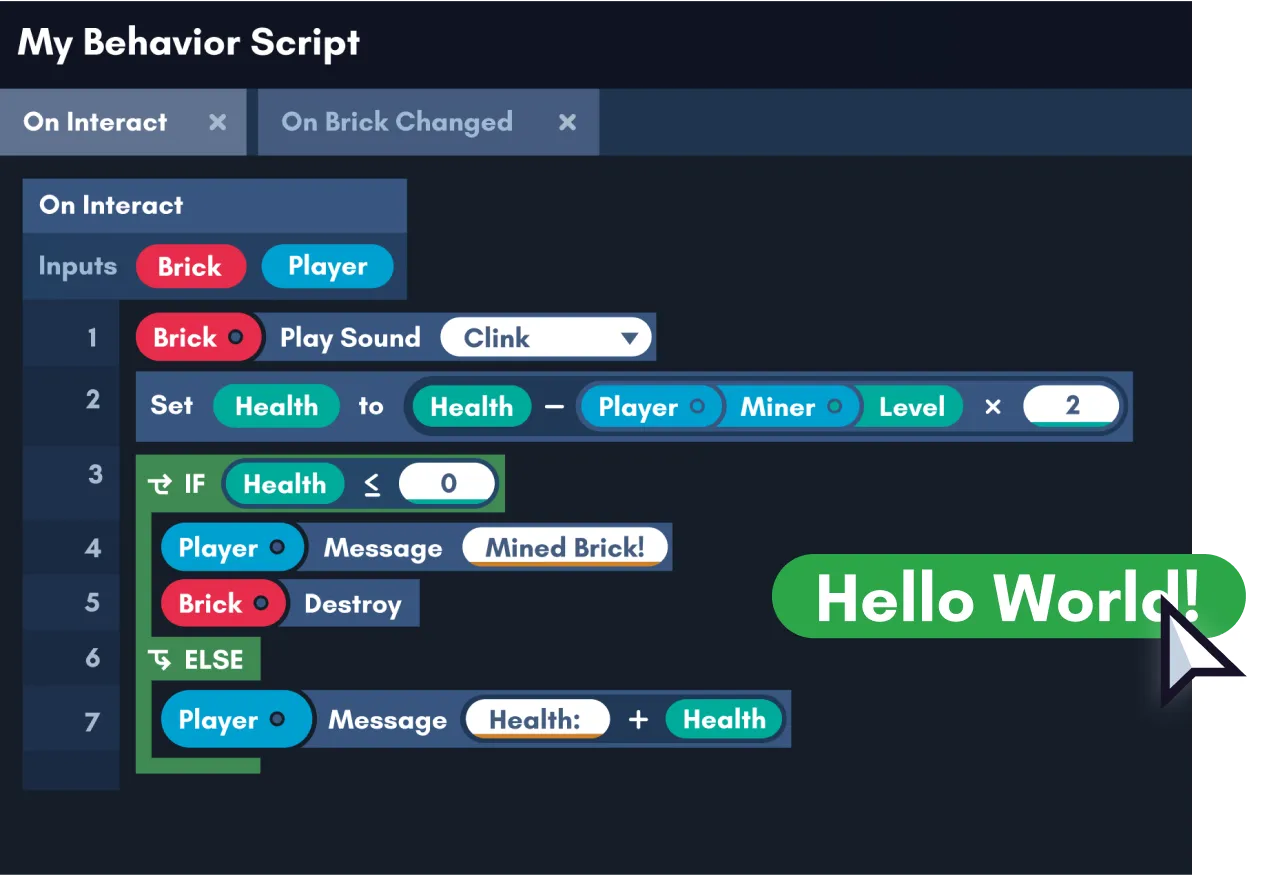
For veteran creators, make your own advanced systems using Brickadia's powerful Behaviors scripting language. Easily attach your scripts to players, bricks, and more. Or even provide an interactive wire interface for other players. The possibilities are endless for creating custom game modes and interactive experiences!
Easy, Secure Multiplayer

Play together with your friends with just a click of a button. No confusing configuration necessary, it all just works. Brickadia uses EOS relay servers, so online play is secure and private. Servers are protected from DOS attacks, and your IP address is hidden from players. Can't host your Brickadia dedicated server locally? That's where XGamingServer comes in - you'll get dedicated resources to host your Brickadia server with optimal performance.
Express Yourself
Mix and match from several hundred pieces to build your own entirely unique avatar. Replace any body part, attach belts and vests, put on a hat or even some fresh hair? Create an unlimited number of avatars to use in the game however you like! Express your creativity through both your builds and your character.
Inspire The World - Gallery





The Gallery makes it easy to instantly import and share any kind of asset. Brick builds, vehicles, prefabs, custom scripts, physics contraptions, even presets like avatars and color palettes! Share original content and remix content made by other players. Take apart anything you want and explore how it works, or make improvements - collaboration and innovation has never been this easy.
Key Brickadia Features
- Multiplayer brick building sandbox with unlimited creative possibilities
- Physics contraptions including vehicles, roller coasters, and trains
- Interactive components with wires, buttons, switches, and logic gates
- Powerful Behaviors scripting language for advanced game modes
- Gallery system for sharing and remixing builds, vehicles, and assets
- Customizable avatars with hundreds of pieces and accessories
- Navigate to the “Manage” menu and then click “Browse Local Files”
- This will open your computer’s file explorer, please look for a file called “Launch.bat” here. If you are running the game on Linux, this file will be called “launch.sh”
- Run the game using the “Launch.bat” (“launch.sh” on Linux) file any time you would like to play using dedicated servers.
- You will still need to provide a game ID to all the users you want to play with so that they can access the multiplayer world. This will be displayed in the window that opens after running the Launch.bat (or launch.sh) file.
- The ports used by the server are, by default, UDP ports 27015-27016. To be able to access the server from outside the local network, these ports need to be open. This can be achieved by configuring your router to forward the ports to the machine running the server. Please note that your router will need a public IP from your ISP.
Factors to consider when selecting a Brickadia Server Hosting Provider
Selecting the perfect hosting provider for your Brickadia server is a decision that will fundamentally shape your building community's experience. With Brickadia's unique demands—from processing complex physics contraptions to managing massive collaborative builds—your choice of hosting provider becomes the foundation upon which creative dreams are built. This guide walks through the essential considerations that separate exceptional Brickadia hosting from mediocre options, helping you create an environment where builders can push the boundaries of imagination without technical limitations.
Hardware Excellence for Creative Computing:
Brickadia's architectural complexity demands hardware that can gracefully handle intensive computational loads. Unlike traditional games, Brickadia processes vast quantities of individual brick entities, each potentially equipped with interactive components, physics properties, or scripted behaviors. Your hosting provider should offer cutting-edge processors with superior single-thread performance—essential for physics calculations—coupled with abundant high-speed memory to cache complex world states. Fast NVMe storage isn't just recommended; it's mandatory for rapid world loading and seamless Gallery content streaming. The difference between adequate and exceptional hardware becomes apparent when your community attempts ambitious projects with thousands of moving parts.
Uninterrupted Creative Flow:
Creative inspiration doesn't follow business hours, and neither should your server availability. In Brickadia's collaborative environment, unexpected downtime can derail elaborate building sessions involving multiple contributors, potentially losing hours of unsaved creative work. Seek providers who demonstrate unwavering commitment to uptime through redundant infrastructure, proactive monitoring, and transparent service level agreements. A hosting partner that maintains 99.9% uptime isn't just keeping servers running—they're preserving the creative momentum that drives thriving building communities. Look for evidence of robust disaster recovery systems and rapid incident response capabilities.
Geographic Strategy and Network Architecture:
In real-time collaborative building, milliseconds matter. The physical distance between your server and builders directly translates to input lag that can frustrate precise construction work. Strategic datacenter selection becomes crucial—position your server geographically close to your primary builder base while ensuring the hosting provider maintains premium network peering relationships. Consider providers offering multiple datacenter options, allowing future server migrations as your community evolves. High-bandwidth connections prove essential when builders frequently exchange large Gallery assets, complex save files, or stream elaborate contraption demonstrations. Network quality often matters more than raw speed.
Protecting Creative Assets and Community Trust:
Brickadia communities develop deep emotional attachments to their creative works—elaborate builds representing months of collaborative effort deserve enterprise-grade protection. Beyond standard DDoS mitigation, seek providers offering comprehensive security ecosystems including automated backup systems, version control for world saves, and granular access controls for administrative functions. Consider the unique vulnerabilities of creative communities: griefers targeting spectacular builds, social engineering attempts against community leaders, and the devastating impact of data loss on long-term projects. Your hosting provider should implement multiple security layers while maintaining the accessibility that fosters creative collaboration.
Evolutionary Infrastructure for Growing Communities:
Successful Brickadia communities follow unpredictable growth patterns—a viral showcase video might triple your player count overnight, or an ambitious community project could suddenly demand massive computational resources. Your hosting provider should offer fluid resource scaling without service interruption, allowing seamless transitions from intimate building circles to bustling creative hubs. Look beyond basic CPU and RAM scaling; consider providers supporting advanced configurations like dedicated physics processing threads, customizable Gallery storage limits, and flexible Behaviors scripting environments. The ability to experiment with server parameters and quickly adapt to community needs often distinguishes thriving creative servers from stagnant ones.
Technical Partnership Beyond Basic Support:
When complex physics contraptions malfunction or Behaviors scripts cause unexpected server behavior, you need more than generic technical support—you need specialists who understand Brickadia's unique ecosystem. Exceptional hosting providers invest in training their support teams on sandbox game intricacies, offering guidance on performance optimization, troubleshooting interactive component conflicts, and resolving Gallery synchronization issues. The best partnerships extend beyond problem-solving to include proactive performance monitoring, community growth consultation, and early access to platform-specific optimizations. Responsive communication channels matter, but knowledgeable responses that address root causes prove invaluable for maintaining thriving creative communities.
Value Engineering for Creative Investments:
Brickadia hosting represents an investment in creative potential rather than just infrastructure costs. While budget constraints matter, the cheapest option often proves most expensive when considering opportunity costs—lost builders due to performance issues, creative projects abandoned due to technical limitations, or communities fragmenting due to unreliable service. Evaluate total cost of ownership including hidden fees, bandwidth overages, and backup storage charges. Consider providers offering transparent pricing with included features specifically relevant to creative communities: Gallery storage allowances, physics processing allocations, and Behaviors scripting resources. The optimal choice balances financial sustainability with the technical capabilities needed to nurture creative excellence.
Community Intelligence and Reputation Research:
The creative gaming community maintains detailed collective memory about hosting experiences, particularly regarding providers' handling of complex technical challenges unique to sandbox games. Investigate beyond generic reviews—seek feedback specifically from established Brickadia communities, creative server administrators, and experienced builders who stress-test hosting capabilities through ambitious projects. Pay attention to how providers respond to community feedback, implement user-requested features, and adapt their services to evolving game requirements. The best hosting providers become active participants in the creative community ecosystem, contributing to discussions about optimization techniques and collaborative building methodologies rather than merely providing infrastructure.
Strategic Decision Framework:
Your hosting provider choice becomes the invisible foundation enabling every creative breakthrough your community achieves. Rather than optimizing for individual factors in isolation, consider how different hosting characteristics interact to create synergistic effects. Premium hardware enables ambitious projects that attract skilled builders, which generates compelling content that grows your community, which justifies increased hosting investment—creating a virtuous cycle of creative and technical excellence. Test potential providers through trial periods when possible, involving community members in evaluation processes to ensure your choice aligns with collective creative aspirations.
Building Your Creative Legacy:
The hosting provider you choose today will influence your community's creative trajectory for months or years to come. Exceptional Brickadia hosting transcends mere server management—it becomes an enabler of artistic expression, collaborative innovation, and community building that extends far beyond individual gaming sessions. By thoughtfully evaluating providers through the lens of creative potential rather than just technical specifications, you invest in your community's long-term success. The right hosting partnership doesn't just minimize technical obstacles; it amplifies creative possibilities, transforming ambitious visions into shared digital realities that inspire and connect builders worldwide.
What other Brickadia builders are saying
Here is just a snippet on what our customers are saying about our Brickadia hosting on Trustpilot
Gox
Hardcore Gamer
Nos fx
Canadian Gamer
Rory Mace
Australian Gamer
Recent Blog and tutorials on Brickadia
Some in-depth content and tutorials and documentation on Brickadia dedicated servers and multiplayer building.
Frequently Asked Questions About Brickadia Hosting
Below are some of the FAQs that our customers ask about Brickadia server hosting. If you have any further questions, please feel free to reach out.
- Brickadia Server Hosting refers to the process of renting server space and resources to host a Brickadia game server. This service provides the infrastructure needed to run a dedicated server for Brickadia, allowing for a more stable and controlled multiplayer building environment. Rent the Best Brickadia Server today and get 30% OFF. Brickadia is a multiplayer brick building sandbox game that gives you all the tools to create, play, and share your way. Build anything from towering skyscrapers to intricate physics contraptions with friends in a collaborative creative environment.
- Yes, Brickadia does indeed support dedicated servers, providing builders with a stable and controlled environment for their multiplayer building sessions. This feature allows for enhanced performance, reduced latency, and a more reliable connection, greatly benefiting the overall creative experience. Dedicated servers are crucial for a game like Brickadia, which emphasizes large-scale collaborative building, complex physics contraptions, and massive construction projects. By hosting their own servers, builders and communities can customize their building environment, set specific rules, and create unique creative scenarios with Gallery imports and Behaviors scripting, further extending the game's creative potential.
- Choosing dedicated Brickadia Hosting from a hosting provider offers greater stability, better performance, and optimized physics processing compared to running a server on your own. With a dedicated server, you have complete control over building settings, physics configurations, and Gallery integration, ensuring an optimal building experience without the need for extensive technical knowledge. Additionally, hosting providers often offer support services to help manage your server efficiently and handle complex contraption loads.
- Yes, with Brickadia Dedicated Server Hosting, you have complete control over the server and can manage it on your own. However, some hosting providers may offer additional services such as server administration, automated backups, and security to help you keep your server running smoothly. With XGamingServer, you will manage your Brickadia server using our custom game panel with easy access to world saves, Gallery management, and Behaviors scripting configuration.
- The number of players that can join your Brickadia server depends on the server configuration, performance, and available resources. Our hosting plans support from 20 players on the basic plan up to 100 players on our enterprise plan. The optimal player count also depends on the complexity of builds, number of physics contraptions, and active interactive components on your server. For large collaborative building projects, we recommend starting with our recommended plans.
- Yes, with our custom panel, you can customize your Brickadia server settings to match your preferred creative environment, including server name, world size, physics settings, build limits, Gallery permissions, and more. Our control panel makes it easy to manage Behaviors scripting, interactive component limits, and weather settings for your building community.
- Brickadia offers unlimited creative building with an extensive collection of bricks and intuitive tools to build anything from skyscrapers to vehicles.
- Advanced physics system supports creating contraptions like roller coasters, trains, vehicles, and complex mechanical systems using hinges, rails, and constraints.
- Interactive components include wires, buttons, switches, doors, lights, and logic gates for creating complex circuits and puzzles without coding.
- Behaviors scripting language allows advanced creators to build custom game modes and interactive systems with full programming capabilities.
- Gallery system enables instant sharing and remixing of builds, vehicles, scripts, and even avatar presets with the global community.
- The cost of Brickadia Hosting will vary depending on the provider, the server configuration, and the resources you need for physics processing. At XGamingServer we have plans starting from $10.50/month, dedicated server hosting is more expensive compared to shared hosting, but it offers optimized performance for complex builds, better stability for physics contraptions, and full control over your building environment.
- Yes, you can upgrade or downgrade your Brickadia Hosting anytime as your building community grows or your projects become more complex. This is especially useful when you need more resources for larger physics contraptions or increased player capacity for collaborative builds.
-
Minimum System Requirements:
- Operating System: Windows 10/11 (64-bit) or Linux
- Processor: Intel Core i5-8400 or AMD Ryzen 5 3600 (high single-thread performance preferred)
- Memory: 8 GB RAM (for basic building with small groups)
- Storage: 20 GB SSD space (fast storage essential for world saves)
- Network: Stable internet connection with low latency
- Note: SSD storage is mandatory for optimal building performance and world loading.
- Operating System: Windows 11 (64-bit) or modern Linux distribution
- Processor: Intel Core i7-10700K or AMD Ryzen 7 5700X (for complex physics)
- Memory: 16-32 GB RAM (for large builds and multiple players)
- Storage: 50+ GB NVMe SSD for world storage and Gallery content
- Network: High-speed connection with unlimited bandwidth for Gallery sharing
- Special: Dedicated resources recommended for physics-heavy contraptions.