SCUM Game Panel Sneak Peek
Our SCUM game panel is based on pterodactyl and will come with power packed features for SCUM 1.0.
Easy SCUM server Configuration
Our SCUM game panel is easy to use. With full control of your server and game files, including SCUM 1.0 settings.
Automated SCUM Server Backups
You can configure SCUM server backups straight from the panel and download the backups anytime you want. Now data loss will be a thing of the past.
Custom Panel
MYSQL databases, invite users, create schedules such as auto restart, server file access, quest management and much more
Get the Best Performance for Your SCUM Server Hosting
Experience the hosting your project deserves with our cutting-edge, high-frequency hardware, meticulously optimized for SCUM 1.0. We guarantee unparalleled performance through our strict no-overload, no-oversell policy. Our unique transparency protocol puts you in control, providing real-time access to core server metrics. Stop wondering about your server's capabilities - with us, peak performance isn't just promised, it's proven.
-
Game Switcher
-
Powerful Hardware
-
Sub-Users and complete control
-
DDoS Protection
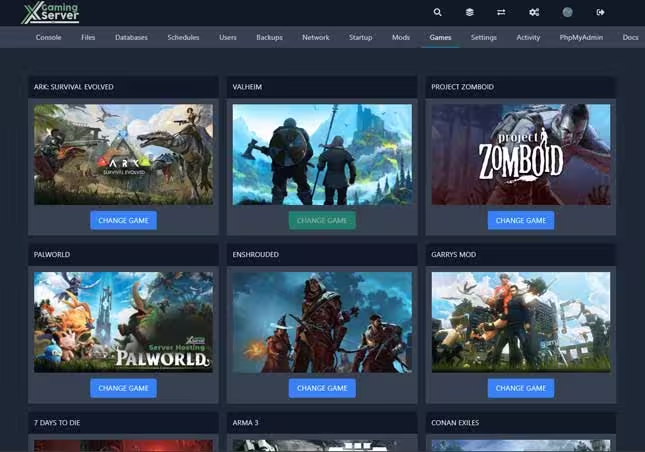
Flexibility: XGamingServer provides a game switching feature, allowing you to switch between different games hosted on the same server. This means you can easily switch from SCUM to another supported game without needing a separate server.
Cost-Effective: This feature maximizes the use of your server resources and offers cost savings by eliminating the need to purchase multiple servers for different games.
Seamless Transition: The process of switching games is designed to be seamless and straightforward, ensuring minimal downtime and disruption." heading and content make it 3 paragraphs text size "But I must explain to you how all this mistaken idea of denouncing pleasure and praising pain was born and I will.
Experience unrivaled performance with our state-of-the-art, high-frequency hardware specifically optimized for SCUM servers and the new 1.0 features. Our infrastructure is engineered to prevent overloads and overselling, delivering consistent and dependable performance.
We offer dedicated physical resources exclusively for your use, not just a shared pool of servers with slot restrictions. This guarantees your server remains unencumbered and can handle Armed NPCs, the revamped island, and all 1.0 features. With complete access to core server metrics, you can track performance as it happens. Hardware Specifications: AMD Ryzen 3900X/AMD Ryzen 5800X 3.80 GHz / 128GB DDR4 RAM / 1TB NVMe SSDs /Network Capacity: Premium 1Gbps
Collaborative Server Management with Instant File Access Empower your team and streamline server administration with our comprehensive management tools. Invite trusted individuals - friends, developers, and staff members - to access your server console, allowing them to restart the server and configure files as needed. This collaborative approach distributes responsibilities, ensures smoother operations, and reduces the burden of solo server management while maintaining your control over permission levels.
Experience unparalleled convenience with our built-in file management system, eliminating the need for time-consuming SFTP programs. Add, delete, and edit files directly on your server through our intuitive interface. Whether you're tweaking a config file, updating server rules, or implementing new mods, you can make real-time changes from one centralized dashboard.
To combat the frequent DDoS attacks targeting the online gaming and eSport sectors, hosting platforms need robust protection for server IP addresses. These attacks, often exploiting UDP protocols, can severely disrupt gaming services and SCUM survival experiences.
Our service offers always-on, high-speed protection tailored to gaming applications, distinguishing legitimate players from attackers. Utilizing advanced traffic analysis and specialized hardware, our solution ensures game quality by filtering both incoming and outgoing traffic, effectively mitigating threats at both the network and application layers. This custom protection, developed through extensive research and testing, adapts to various games including SCUM to ensure optimal security.
How do I set up SCUM dedicated server?
We will show you how Xgamingserver makes it easier for you to set up a SCUM server without the many configurations and technical knowhow
-
Installation of SCUM Server with our Game Panel
-
Installation of SCUM Server on a VPS
Step 1: Enter your details Select your plan size and region
Step 2: Purchase a server
Step 3: Launch your Server and enjoy SCUM 1.0 features
Complete SCUM Server Tutorial: Setup, Configuration & Management Guide
Welcome to the ultimate SCUM server hosting guide! Whether you're setting up your first SCUM server or looking to optimize an existing one, this comprehensive tutorial covers everything from basic installation to advanced server management. SCUM's complex survival mechanics require specific server configurations to deliver the best possible gameplay experience for your community.
Table of Contents
- 1. Prerequisites & System Requirements
- 2. Server Installation via SteamCMD
- 3. Basic Server Configuration
- 4. Advanced Configuration Options
- 5. Admin Panel & User Management
- 6. Performance Optimization
- 7. Server Maintenance & Updates
- 8. Common Issues & Troubleshooting
- 9. Advanced Features & Mods
- 10. Security Best Practices
1. Prerequisites & System Requirements
Before setting up your SCUM server, ensure your system meets the minimum requirements and you have the necessary access permissions.
Minimum System Requirements
- OS: Windows 10/11 64-bit or Ubuntu 18.04+ LTS
- CPU: Intel i5-8400 / AMD Ryzen 5 2600 (6 cores minimum)
- RAM: 16GB (8GB for server + 8GB for OS and overhead)
- Storage: 50GB SSD space (for game files and save data)
- Network: 100 Mbps upload speed (10 Mbps per 64 players)
- Ports: TCP 7777, 7778, UDP 7777, 27015
Recommended System Requirements
- CPU: Intel i7-10700K / AMD Ryzen 7 3700X (8+ cores)
- RAM: 32GB DDR4
- Storage: 100GB NVMe SSD
- Network: 1 Gbps dedicated connection
2. Server Installation via SteamCMD
SCUM dedicated servers are distributed through Steam's command-line tool, SteamCMD. Follow these steps for both Windows and Linux installations.
Windows Installation
Step 1: Download and install SteamCMD
# Download SteamCMD from: https://steamcdn-a.akamaihd.net/client/installer/steamcmd.zip
# Extract to C:\steamcmd\
# Run steamcmd.exeStep 2: Install SCUM Dedicated Server
login anonymous
force_install_dir C:\SCUMserver
app_update 402970 validate
quitLinux Installation
Step 1: Install dependencies and SteamCMD
sudo apt update && sudo apt upgrade -y
sudo apt install lib32gcc-s1 lib32stdc++6 curl wget net-tools screen ufw -y
# Create steamcmd user (recommended for security)
sudo useradd -m steamcmd
sudo su - steamcmd
# Download and install SteamCMD
mkdir ~/steamcmd && cd ~/steamcmd
wget https://steamcdn-a.akamaihd.net/client/installer/steamcmd_linux.tar.gz
tar -xvzf steamcmd_linux.tar.gzStep 2: Install SCUM Dedicated Server
./steamcmd.sh
login anonymous
force_install_dir ~/scum-server
app_update 402970 validate
quitConfigure Firewall
Linux (UFW):
sudo ufw allow ssh
sudo ufw allow 7777/tcp
sudo ufw allow 7778/tcp
sudo ufw allow 7777/udp
sudo ufw allow 27015/udp
sudo ufw enableWindows Firewall:
netsh advfirewall firewall add rule name="SCUM Server TCP" dir=in action=allow protocol=TCP localport=7777-7778
netsh advfirewall firewall add rule name="SCUM Server UDP" dir=in action=allow protocol=UDP localport=7777
netsh advfirewall firewall add rule name="SCUM Server Steam" dir=in action=allow protocol=UDP localport=270153. Basic Server Configuration
SCUM servers use configuration files to define server behavior, game rules, and world settings. The main configuration files are located in the server's Config directory.
ServerSettings.ini Configuration
Create or edit Config/ServerSettings.ini:
[/Script/SCUM.GameSession]
# Basic Server Information
ServerName="Your SCUM Server Name"
ServerPassword=""
AdminPassword="YourAdminPassword123"
ServerMaxPlayers=64
# World Settings
EnableCharacterCustomization=true
AllowCharacterCreation=true
MaxSpawnedVehicles=200
MaxSpawnedItems=50000
# Time and Weather
DayTimeSpeedMultiplier=8.0
NightTimeSpeedMultiplier=25.0
DayDuration=2.0
NightDuration=0.5
# Gameplay Settings
ExpMultiplier=1.0
FamePointsMultiplier=1.0
KillReward=100.0
LoginReward=50.0
# PvP Settings
AllowPvP=true
AllowFriendlyFire=false
# Respawn Settings
SpawnProtectionTime=60.0
RespawnTimeMultiplier=1.0Engine.ini Configuration
Create or edit Config/Engine.ini for performance optimization:
[Core.System]
Paths=../../../Engine/Content
Paths=%GAMEDIR%Content
Paths=../../../SCUM/Content
[/Script/Engine.Engine]
+ActiveGameNameRedirects=(OldGameName="SCUMGame",NewGameName="/Script/SCUM")
[/Script/Engine.GameEngine]
MaxDeltaTime=0.5
ServerDefaultMap=/Game/Maps/SCUM-MAP
[SystemSettings]
r.ViewDistanceScale=0.8
r.SkeletalMeshLODBias=1
r.ParticleLODBias=14. Advanced Configuration Options
SCUM offers extensive customization options for server administrators. These advanced settings allow you to fine-tune the gameplay experience.
Loot Spawning Configuration
Modify loot spawning in ServerSettings.ini:
# Loot Configuration
ItemSpawnMultiplier=1.0
VehicleSpawnMultiplier=1.0
AnimalSpawnMultiplier=1.0
PuppetSpawnMultiplier=1.0
# Specific Item Categories
MeleeWeaponSpawnMultiplier=1.5
RifleSpawnMultiplier=0.8
PistolSpawnMultiplier=1.2
FoodSpawnMultiplier=1.3
MedicalSpawnMultiplier=1.1
ClothingSpawnMultiplier=1.0
AmmoSpawnMultiplier=0.9Vehicle Configuration
# Vehicle Settings
MaxVehiclesPerPlayer=3
VehicleDamageMultiplier=1.0
VehicleFuelConsumptionMultiplier=1.0
VehicleEngineStartProbability=0.8
# Specific Vehicle Types
CarSpawnMultiplier=1.0
TruckSpawnMultiplier=0.7
MotorcycleSpawnMultiplier=1.2
BoatSpawnMultiplier=0.5Combat and Damage Settings
# Combat Configuration
DamageMultiplier=1.0
PlayerVsPlayerDamageMultiplier=1.0
PlayerVsPuppetDamageMultiplier=1.0
PlayerVsAnimalDamageMultiplier=1.0
# Body Part Damage
HeadDamageMultiplier=2.0
ChestDamageMultiplier=1.0
StomachDamageMultiplier=0.8
LimbDamageMultiplier=0.6
# Unconscious Settings
UnconsciousTimeMultiplier=1.0
ReviveTimeMultiplier=1.05. Admin Panel & User Management
SCUM features a comprehensive admin system for server management. Set up admin accounts and learn essential commands for effective server administration.
Adding Administrators
Edit Config/ServerSettings.ini to add admin Steam IDs:
# Admin Configuration
AdminSteamIds=("76561198123456789","76561198987654321")
ModeratorSteamIds=("76561198111111111","76561198222222222")To find Steam ID64, use: steamid64.com
Essential Admin Commands
Press F1 in-game to open the admin console, then use these commands:
# Player Management
#kick PlayerName "Reason"
#ban PlayerName "Reason"
#unban SteamID64
#listPlayers
#listBans
# Teleportation
#teleport PlayerName
#teleportTo X Y Z
#teleportToPlayer TargetPlayer
# Item Spawning
#spawnItem ItemName Quantity
#spawnVehicle VehicleName
#giveItem PlayerName ItemName Quantity
# Server Control
#shutdown
#restart
#save
#location (shows current coordinates)Web Admin Panel Setup
Enable web admin in ServerSettings.ini:
# Web Admin Configuration
bWebAdminEnabled=true
WebAdminPort=8080
WebAdminUser="admin"
WebAdminPassword="SecurePassword123"Access web admin at: http://your-server-ip:8080
6. Performance Optimization
Optimize your SCUM server for maximum performance and player capacity. These settings can significantly impact server stability and player experience.
Server Launch Parameters
Windows Launch Script (start_server.bat):
@echo off
cd /d "C:\SCUMserver"
SCUMServer.exe -log -Port=7777 -QueryPort=27015 -MaxPlayers=64 -multihome=0.0.0.0
pauseLinux Launch Script (start_server.sh):
#!/bin/bash
cd ~/scum-server
screen -dmS scum-server ./SCUMServer.sh -log -Port=7777 -QueryPort=27015 -MaxPlayers=64 -multihome=0.0.0.0
echo "SCUM server started in screen session. Use 'screen -r scum-server' to view."Memory and CPU Optimization
Add these settings to Engine.ini:
[SystemSettings]
# Memory Management
r.Streaming.PoolSize=2048
r.Streaming.MaxTempMemoryAllowed=256
# CPU Optimization
r.OneFrameThreadLag=0
r.RHICmdBypass=0
# Graphics Performance
r.DefaultFeature.AntiAliasing=0
r.DefaultFeature.MotionBlur=0
r.DepthOfFieldQuality=0
r.LightShaftQuality=0
r.ShadowQuality=1
r.TextureQuality=1Network Optimization
Network settings in Engine.ini:
[/Script/Engine.Player]
ConfiguredInternetSpeed=25000
ConfiguredLanSpeed=25000
[/Script/OnlineSubsystemUtils.IpNetDriver]
MaxClientRate=25000
MaxInternetClientRate=25000
NetServerMaxTickRate=60
LanServerMaxTickRate=607. Server Maintenance & Updates
Regular maintenance ensures optimal server performance and security. Follow these procedures for updates, backups, and routine maintenance.
Automated Update Scripts
Windows Update Script (update_server.bat):
@echo off
echo Stopping SCUM server...
taskkill /F /IM SCUMServer.exe
timeout /t 10
echo Updating server files...
cd "C:\steamcmd"
steamcmd.exe +login anonymous +force_install_dir "C:\SCUMserver" +app_update 402970 validate +quit
echo Starting server...
cd "C:\SCUMserver"
start SCUMServer.exe -log -Port=7777 -QueryPort=27015 -MaxPlayers=64Linux Update Script (update_server.sh):
#!/bin/bash
echo "Stopping SCUM server..."
screen -S scum-server -X quit
sleep 10
echo "Updating server files..."
cd ~/steamcmd
./steamcmd.sh +login anonymous +force_install_dir ~/scum-server +app_update 402970 validate +quit
echo "Starting server..."
cd ~/scum-server
screen -dmS scum-server ./SCUMServer.sh -log -Port=7777 -QueryPort=27015 -MaxPlayers=64
echo "Server restarted successfully!"Backup Procedures
Important directories to backup:
# Essential backup locations
Saved/Config/ # Server configuration
Saved/SaveGames/ # World save data
Saved/Logs/ # Server logs
Config/ # Configuration filesLinux Backup Script:
#!/bin/bash
BACKUP_DIR="/backups/scum-$(date +%Y%m%d-%H%M%S)"
mkdir -p "$BACKUP_DIR"
# Copy save data and configs
cp -r ~/scum-server/Saved/ "$BACKUP_DIR/"
cp -r ~/scum-server/Config/ "$BACKUP_DIR/"
# Compress backup
tar -czf "$BACKUP_DIR.tar.gz" -C /backups "$(basename $BACKUP_DIR)"
rm -rf "$BACKUP_DIR"
echo "Backup completed: $BACKUP_DIR.tar.gz"8. Common Issues & Troubleshooting
Resolve common SCUM server issues with these troubleshooting steps and solutions.
Server Won't Start
- Port conflicts: Ensure ports 7777, 7778, and 27015 are available
- Corrupted files: Verify game files using SteamCMD
- Insufficient RAM: Check available memory (minimum 8GB required)
- Configuration errors: Validate ServerSettings.ini syntax
High CPU/Memory Usage
Monitor server performance:
# Linux monitoring commands
htop # Real-time process monitor
free -h # Memory usage
df -h # Disk space
netstat -tulpn | grep 7777 # Port status
# Check SCUM server logs
tail -f ~/scum-server/Saved/Logs/SCUM.logPlayer Connection Issues
- Verify firewall rules allow SCUM server ports
- Check server visibility in server browser
- Confirm Steam integration is working
- Test direct IP connection
- Review server logs for connection errors
9. Advanced Features & Mods
Enhance your SCUM server with advanced features, custom events, and community modifications.
Custom Events Configuration
Configure events in ServerSettings.ini:
# Event Configuration
bEventsEnabled=true
AirdropEventInterval=3600.0
CargoDropEventInterval=1800.0
# Airdrop Settings
AirdropLootMultiplier=1.5
AirdropRadius=500.0
# Cargo Drop Settings
CargoDropLootMultiplier=1.2
CargoDropRadius=300.0Economy and Trading
Configure the in-game economy:
# Economy Settings
bEconomyEnabled=true
StartingMoney=1000
FamePointValue=10.0
GoldValue=100.0
# Trading Post Settings
TradingPostTax=0.05
MaxTradeOffers=1010. Security Best Practices
Protect your SCUM server from attacks and ensure fair gameplay with these security measures.
Anti-Cheat Configuration
Enable BattlEye anti-cheat:
# Anti-Cheat Settings
bBattlEyeEnabled=true
bEACEnabled=true
bVACEnabled=true
# Additional Security
bAllowCheats=false
bLogPlayerStats=true
MaxAllowedPing=200DDoS Protection
- Use a dedicated server with DDoS protection
- Configure rate limiting on your firewall
- Monitor unusual traffic patterns
- Keep server IP private when possible
- Use proxy services for public servers
Access Control
# Access Control Settings
bWhitelistEnabled=false
WhitelistedSteamIds=("76561198123456789")
# Password Protection
ServerPassword="YourServerPassword"
AdminPassword="SecureAdminPassword123"
# Auto-moderation
bAutoKickIdlers=true
IdleKickTime=1800.0
bAutoKickTeamKillers=true
TeamKillLimit=3Final Server Launch
Once you've completed the configuration, start your SCUM server using the appropriate launch script for your platform. Monitor the server logs during the first launch to ensure everything is working correctly.
Final launch command (Linux):
cd ~/scum-server
chmod +x start_server.sh
./start_server.shMonitor server status:
screen -r scum-server # Attach to server console
tail -f Saved/Logs/SCUM.log # Monitor logsWhy Choose XGamingServer for SCUM Game Server Hosting
Below are some of the things that shows why you should choose us for your SCUM hosting
Around the clock Support for SCUM
We respond to tickets in good record times, and we help and much as we can to solve your issues.
Extensive SCUM Documentation
Our documentation will already get you up and running with SCUM servers. From basics to advance server configurations.
Instant Activation
SCUM servers comes online within minutes of placing an order. This means you start playing instantly.
Top of the line hardware
Our servers are hosted on the best latest Ryzen and intel CPUs with NVMe SSD and on a Bandwidth of 1Gbps. Giving you the best SCUM server hosting and gaming experience.
Multiple Location
Our SCUM game servers are located in East and West Coast North America, Europe, Singapore and Australia. We ensure you get the server with the lowest ping.
Custom Control Panel
Our control panel is fully customized to ensure easy and fully customization of your game server.
About SCUM Multiplayer Game
About SCUM
SCUM is the ultimate survival game where player skill and knowledge matters. The game features an incredible depth of simulation that tracks every calorie consumed, every muscle built, and every skill learned. Whether you're managing complex metabolic systems or engaging in tactical combat, SCUM offers an unparalleled survival experience that rewards intelligence, planning, and adaptability.
Advanced Character Simulation

SCUM features the most advanced character simulation system ever created in a survival game. Every action affects your character's physical and mental state. Track calories, vitamins, minerals, and even individual body parts. Your character's metabolism, muscle mass, and fat percentage all impact gameplay in meaningful ways.
Tactical Combat System

Engage in realistic combat with authentic weapon handling, ballistics, and armor penetration. Every weapon has unique characteristics, and your character's skills directly affect accuracy, recoil control, and reload speed. Master different combat styles from stealthy infiltration to full-scale warfare.
Base Building & Fortification

Build elaborate bases with extensive fortification systems. Construct walls, gates, towers, and defensive structures. Set up electricity, security systems, and automated defenses. Your base becomes a crucial strategic asset in the harsh world of SCUM.
Vehicle Customization

Discover, repair, and customize a wide variety of vehicles. From motorcycles to military trucks, each vehicle can be modified with different parts, armor plating, and weapons. Maintain your vehicles with realistic fuel consumption and mechanical wear systems.
Multiplayer Servers

Experience SCUM with up to 64 players on dedicated servers. Form squads, establish trading relationships, or engage in epic clan warfare. Server administrators have extensive tools to customize gameplay rules, events, and world settings to create unique experiences.
Crafting & Survival

Master an extensive crafting system with hundreds of recipes. Create everything from basic tools to advanced electronics. Hunt wildlife, grow crops, cook elaborate meals, and brew alcoholic beverages. Every item has purpose and meaning in SCUM's interconnected systems.
SCUM Server Hosting Benefits

Hosting your own SCUM server gives you complete control over the gameplay experience. Customize loot tables, adjust metabolism rates, configure PvP zones, and create unique events. With XGamingServer's optimized hosting solutions, you can focus on building your community while we handle the technical infrastructure.
SCUM 1.0 - Major Features and Updates
SCUM 1.0 has officially launched with groundbreaking features that transform the survival experience. Here are the key updates that make hosting a SCUM server more exciting than ever:
🏝️ Completely Revamped Island
- Enhanced Environment: The entire island has been reworked with new POIs, greenery, and foliage systems
- New Wetness System: Realistic weather effects with procedural terrain drying after rain
- Snow Biome Shoreline: New biomes with enhanced atmospheric effects
- Optimized Streaming: No more vehicles falling through terrain at high speeds
🎯 Armed NPCs - Game Changing Feature
- Multiple Tiers: Different NPC difficulty levels with varying equipment
- AI Combat: NPCs fight both players and puppets for survival
- Unpredictable Encounters: Never know when they will strike in SP, PVE, and PvP modes
- Dynamic Interactions: Watch NPCs adapt to different survival scenarios
🔐 Secret Bunkers System
- Keycard Access: New bunker type requiring keycards for entry
- Lower Risk/Lower Reward: Safe gearing option with anti-exploit security
- Reduced AB Bunkers: High-risk, high-reward end-game content
- Timed Access: Limited duration access to prevent farming
✈️ Vehicle Updates
- Mariner Seaplane: Land and water capable aircraft for ultimate transport
- Modular Tractor: Standard and combat-ready configurations available
- Enhanced Performance: Improved vehicle physics and reliability
🎮 Custom Quest System
- Quest Creation Tools: Build custom quests for your server
- Documentation Available: Complete guide for quest development
- Server Customization: Tailor gameplay experience for your community
🔧 Server Files Available
- Full Server Access: Host your own server with complete customization
- Configuration Options: Extensive server settings for fine-tuning
- Beginner Servers: Official beginner-friendly server configurations
- Advanced Controls: Professional server management tools
⚔️ Weapon and Combat Improvements
- Enhanced Textures: All weapons received fresh, crisp texture updates
- Improved Animations: Better first-person weapon handling and shadows
- Better Visibility: Optimized camera positioning for improved gameplay
🎓 Enhanced New Player Experience
- New Tutorials: Comprehensive learning system for newcomers
- Searchable Codex: Easy-to-use information database
- Beginner Servers: Dedicated servers with beginner-friendly settings
- Global Server List: Official beginner servers in multiple regions
Factors to consider when selecting a SCUM Server Hosting Provider
SCUM, with its intense survival mechanics and new 1.0 features, offers an unparalleled experience for players around the globe. As SCUM 1.0 launches with Armed NPCs, revamped islands, and server files, the demand for dedicated server hosting increases dramatically, emphasizing the need for a reliable and high-performing server environment. This comprehensive guide delves into the critical factors to consider when selecting a SCUM dedicated server host, ensuring your server supports all the new 1.0 features and provides a thriving community for players.
SCUM Server Performance and Specifications:
When hosting SCUM 1.0 servers, performance is critical. A SCUM server hosting provider must offer robust hardware specifications to handle the game's demands including Armed NPCs, weather systems, and complex survival mechanics. Look for servers equipped with high-speed processors, ample RAM, and sufficient storage space to support the revamped island, secret bunkers, and simultaneous player actions. The goal is to provide a lag-free, responsive gaming experience that keeps players engaged with all the new 1.0 features.
Server Uptime and Reliability:
The reliability of your SCUM server hosting plays a pivotal role in player retention. Opt for a hosting provider with a proven track record of high uptime scores, ensuring your server remains accessible around the clock. Downtime not only disrupts survival gameplay but can significantly impact your community's growth and player loyalty. A dedicated server host that offers uptime guarantees represents a commitment to reliability and quality service for SCUM 1.0.
Location and Network Connectivity:
The physical location of your SCUM server hosting can have a profound impact on gameplay quality. Choose a server host with data centers near your player base to minimize latency, enhancing the overall survival gaming experience. Additionally, ensure the host provides high-quality network connectivity with ample bandwidth to support peak player times and the new server file features without compromising speed or performance.
Security Measures and Protocols:
In the digital realm, security is paramount. A dedicated server host for SCUM should offer comprehensive security measures to protect against DDoS attacks, data breaches, and other cyber threats. Look for hosts that provide firewalls, encryption, and regular security updates to safeguard your server and players' data.
Scalability and Flexibility:
As your SCUM community grows, so will your server's resource requirements. Selecting a SCUM server hosting provider that offers easy scalability allows you to adjust resources as needed, ensuring your server can accommodate an increasing number of players and utilize the full server file customization options without performance issues. Flexibility in server configuration and the ability to install custom settings and quest systems are also crucial for tailoring the survival experience to your community's preferences.
Support and Customer Service:
Exceptional customer support is the backbone of any dedicated server hosting service. Choose a SCUM server hosting provider that provides 24/7 support through multiple channels, including live chat, email, and phone. Prompt, knowledgeable assistance can make a significant difference in resolving technical issues quickly, minimizing downtime, and improving your hosting experience with SCUM 1.0 features.
Cost and Budgeting:
Budget considerations are essential when selecting a SCUM dedicated server host. Compare pricing models, taking note of any hidden fees or charges that could affect your total investment. Opt for a transparent host that offers competitive pricing without compromising on essential features and SCUM 1.0 performance.
User Experience and Community Feedback:
Before making a final decision, research the host's reputation within the gaming community. Read reviews, gather feedback from current customers, and consider the host's track record with survival games similar to SCUM. Positive experiences and testimonials can be a strong indicator of the host's capability to support your SCUM server hosting effectively.
Making the Decision:
Choosing the right dedicated server host for SCUM involves weighing various factors, from performance and reliability to security and cost. Use the insights provided in this guide to compare potential hosts, ensuring you select one that meets your specific needs and enhances the survival gaming experience for your community with full SCUM 1.0 support.
Conclusion:
Selecting a dedicated server host for SCUM is a crucial decision that impacts the game's performance, player satisfaction, and community growth. By considering the key factors outlined in this guide, you can make an informed choice, ensuring a stable, secure, and engaging survival environment for your players with all the exciting new SCUM 1.0 features. Remember, the right host not only supports your current needs but also enables you to take full advantage of Armed NPCs, server files, custom quests, and all the features that make SCUM 1.0 the ultimate survival experience.
What other SCUM gamers are saying
Here is just a snippet on what our customers are saying about our SCUM hosting on Trustpilot
Gox
Hardcore Gamer
Nos fx
Canadian Gamer
Rory Mace
Australian Gamer
Recent Blog and tutorials on SCUM
Some indepth content and turorials and documentation on SCUM dedicated servers.
Frequently Asked Questions About SCUM Hosting
Below are some of the FAQs that our customers ask. If you have any further questions, please feel free to reach out.
- SCUM Server Hosting refers to the process of renting server space and resources to host a SCUM game server. This service provides the infrastructure needed to run a dedicated server for SCUM, allowing for a stable and controlled survival gaming environment. Rent the Best SCUM Server today and get 30% OFF. SCUM is an open-world survival game featuring complex survival mechanics, character customization, and now with 1.0 - Armed NPCs, revamped island, and custom server files.
- SCUM 1.0 introduces groundbreaking features including Armed NPCs that roam the island and fight both players and puppets, a completely revamped island with new POIs and weather systems, secret bunkers requiring keycards, the return of vehicles like the Mariner seaplane and modular Tractor, custom quest creation tools, and full server files for complete customization. The update also includes weapon improvements, enhanced tutorials, and official beginner servers.
- Yes! With SCUM 1.0, server files are now available and we provide full access to customize your server. You can configure Armed NPC difficulty levels, adjust secret bunker timers, create custom quests, modify server settings, and much more. Our hosting packages include complete server file access so you can tailor the survival experience exactly how you want it.
- Armed NPCs in SCUM 1.0 are a game-changing feature that adds multiple tiers of AI-controlled opponents roaming the island. They come equipped with different gear depending on their tier, will engage both players and puppets, and create unpredictable encounters in single-player, PVE, and PvP modes. As a server administrator, you can configure their difficulty levels and spawn rates to match your server's gameplay style.
- SCUM servers can support up to 128 players simultaneously. However, the optimal number depends on your server hardware specifications and desired performance. Our hosting packages are designed to handle various player counts efficiently, from small 10-20 player survival groups to large 64+ player communities, all while maintaining smooth performance with the new 1.0 features.
- Absolutely! SCUM 1.0 introduces a custom quest system with complete documentation and tools for quest creation. You can design unique survival challenges, story-driven missions, and custom objectives for your server community. Our hosting service provides full access to these quest creation tools and the necessary file system to implement and manage your custom content.
- Secret bunkers are a new type of bunker in SCUM 1.0 that require keycards to access. They offer lower-risk, lower-reward gameplay compared to AB bunkers, providing a safer option for players to gear up. These bunkers include anti-exploit security systems and have configurable active duration timers. Server administrators can adjust keycard duration and bunker settings through the server configuration files.
- Yes! At XGamingServer, our SCUM hosting plans start from just $10.50/month with our current 30% discount. While dedicated server hosting costs more than shared hosting, it offers superior performance, stability, and full control over your server. This investment ensures your SCUM 1.0 server can handle Armed NPCs, the revamped island, and all the new features without performance issues.
- Absolutely! You can upgrade or downgrade your SCUM hosting plan anytime your needs change. As your survival community grows and you want to add more players, increase Armed NPC density, or expand your custom quest content, simply upgrade to a higher-tier plan with more CPU, RAM, and storage to maintain optimal performance.
-
SCUM 1.0 Server Requirements:
- Operating System: Windows Server 2019 or Linux Ubuntu 18.04+
- Processor: Intel Core i5-8400 or AMD Ryzen 5 3600 (minimum)
- Memory: 8GB RAM minimum, 16GB+ recommended for larger servers
- Storage: 50GB+ SSD storage for optimal performance
- Network: 100Mbps+ dedicated bandwidth
- Note: Requirements may be higher for servers with Armed NPCs, custom quests, and larger player counts.
- Processor: Intel Core i7-9700K or AMD Ryzen 7 3700X
- Memory: 32GB RAM for large communities with full features
- Storage: NVMe SSD for fastest loading and chunk streaming
- Network: 1Gbps for multiple high-activity servers