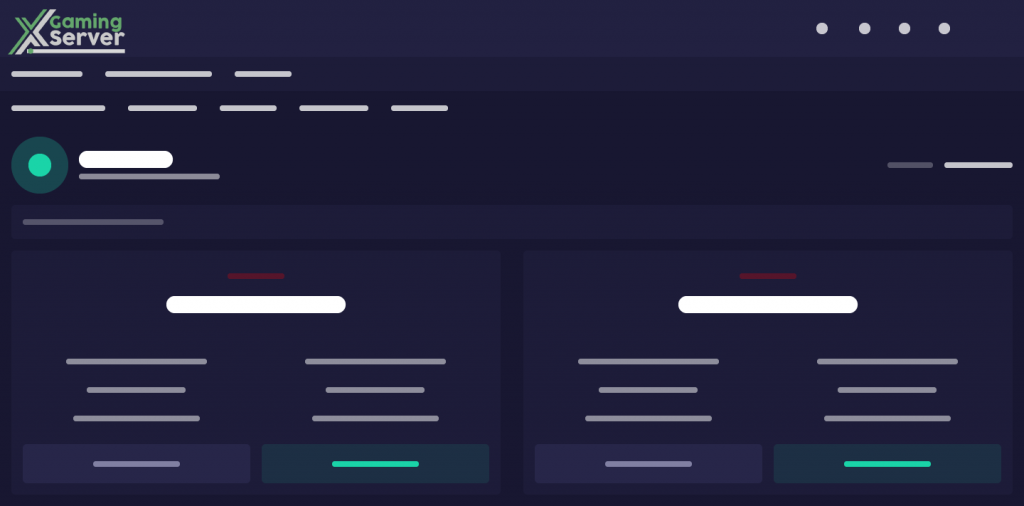What’s RedM and How Does it Work?
Can’t get enough of GTA V? Well, we can’t blame you. After all, Grand Theft Auto V is one of the most successful games of the GTA series. Ever since its inception back in 2013, the game has sold over 90 million copies making bewildering revenue of about $6 billion. So, yes, it’s safe to assume you’re not the only one who just can’t get rid of the GTA V monkey off your back.
But, can the game get even better? The one-word answer to that question — RedM . RedM is a modification of the original game keeping all the core functionalities intact but with some key features included. RedM is a role-playing mod and allows you to play the game in multiplayer mode on a customized dedicated game server. If you love GTA 5 role-playing, you’ll love Rage MP, GT-MP and RedM .
Gameplay
The gameplay of RedM is identical to the popular open-world game “Grand Theft Auto V” that it has branched out from. It is an open-world action-adventure game that takes place in a virtual game city loosely based on Los Angeles called Los Santos. The game also lets you roam around the open countryside of San Andreas.
The game can be played either from a first-person or a third-person’s perspective. The objective of the game is to complete some specific missions to advance through the story. The player is free to roam around the open world using any means of available transportation or simply by walking/running as well. Players also face combat missions, in which case they can use explosives, firearms or simple melee attack skills.
The single-player mode revolves around three criminal individuals Trevor, Michael and Franklin. You can switch between the three characters while playing or the game switches the roles automatically for specific missions.
Every player has a set of eight distinct skills (fighting, diving, flying skills, etc.). As the game progresses, you can level up the skills to make them more effective as the mission objective gets more intense and difficult.
Multiplayer
Multiplayer mode (RedM ) opens up a lot of game features that are otherwise not provided or restricted in the single mod gameplay. The multiplayer mode allows you to play with up to 30 players simultaneously. It’s also the best-known GTA V mod for role-playing. The open-world design still allows you to roam around the city freely. Players enter lobbies to engage in completing some specific tasks, either individually or cooperatively (teams). This mod also lets the players manipulate certain parameters to create custom jobs like deathmatch weapon re-spawn timing or racetracks.
Players can create their teams or crew with a maximum member of 5 players to complete the missions cooperatively. On completion of tasks, the crew members earn experience points and climb up the ranking system. Earning experience points also allow you to unlock additional features such as new weapons, car customizations, clothes, or even advanced activities such as aircraft and parachute.
The multiplayer mode revolves around three main game components:
- Deathmatch (free-for-all or team matchups)
- Racing (bike, boat, air, or car) and
- Objective-based missions (single-player or cooperative)
Modifications
RedM also comes with some astounding in-game customization options that are either unavailable or limited in the actual game. The modification in specific enhances your multiplayer game experience to a whole new level. You can customize the multiplayer settings to any configuration depending on your game requirements allowing you to unlock the optimum RedM gameplay experience without any limitations.
How to Install Add-Ons on A RedM Server
Installing Mods on a RedM server is quite a challenge for new server hosts. The lack of proper information and guides also does not help. The fact that there is no official script extender for the RedM server makes it a bit more complicated than it should be. But that does not mean one cannot modify the RedM server.
The thing is, on RedM server, things work differently. Unlike other mods in other game servers, merely downloading and copying the contents does not fix and install the Scripts.
Read the step by step how to install custom scripts, mods, and add-ons on a RedM Server below.
How to install Custom Scripts:
Downloading the Script
There are many custom scripts players can add onto the RedM server. These scripts can easily be installed, and all of them are free to download. It is simple: choose a custom script, download it. It is crucial to select the latest version of the Script to avoid bugs and glitches.
Moving the Script:
The Script must be moved into the scripts folder in the RedM Server> CFXServerDattaMaster> Resources. Move the folder found in the downloaded file into the resources folder. The contents of the folder do not need any edits, but it has to be included in the start load Command prompt.
Configuring and Running the Script:
The last step is to set the Script. The task is to open the server.cfg with Notepad or Notepad++. The Scripts can be found in the text group that has “start” labeled. To configure the custom script, it must be added there. Add a new line and type “Start <script name>,” save the file and close.
Once done, load the server. The Script should be automatically loaded in the prompt screen with the others. The Custom script should work like any other scripts with the commands.
How to Install Mods:
Can’t get enough of GTA V? Well, we can’t blame you. After all, Grand Theft Auto V is one of the most successful games of the GTA series. Ever since its inception back in 2013, the game has sold over 90 million copies making bewildering revenue of about $6 billion. So, yes, it’s safe to assume you’re not the only one who just can’t get rid of the GTA V monkey off your back.
But, can the game get even better? The one-word answer to that question — RedM . RedM is a modification of the original game keeping all the core functionalities intact but with some key features included. RedM is a role-playing mod and allows you to play the game in multiplayer mode on a customized dedicated game server. If you love GTA 5 role-playing, you’ll love Rage MP, GT-MP and RedM .
Gameplay
The gameplay of RedM is identical to the popular open-world game “Grand Theft Auto V” that it has branched out from. It is an open-world action-adventure game that takes place in a virtual game city loosely based on Los Angeles called Los Santos. The game also lets you roam around the open countryside of San Andreas.
The game can be played either from a first-person or a third-person’s perspective. The objective of the game is to complete some specific missions to advance through the story. The player is free to roam around the open world using any means of available transportation or simply by walking/running as well. Players also face combat missions, in which case they can use explosives, firearms or simple melee attack skills.
The single-player mode revolves around three criminal individuals Trevor, Michael and Franklin. You can switch between the three characters while playing or the game switches the roles automatically for specific missions.
Every player has a set of eight distinct skills (fighting, diving, flying skills, etc.). As the game progresses, you can level up the skills to make them more effective as the mission objective gets more intense and difficult.
Multiplayer
Multiplayer mode (RedM ) opens up a lot of game features that are otherwise not provided or restricted in the single mod gameplay. The multiplayer mode allows you to play with up to 30 players simultaneously. It’s also the best-known GTA V mod for role-playing. The open-world design still allows you to roam around the city freely. Players enter lobbies to engage in completing some specific tasks, either individually or cooperatively (teams). This mod also lets the players manipulate certain parameters to create custom jobs like deathmatch weapon re-spawn timing or racetracks.
Players can create their teams or crew with a maximum member of 5 players to complete the missions cooperatively. On completion of tasks, the crew members earn experience points and climb up the ranking system. Earning experience points also allow you to unlock additional features such as new weapons, car customizations, clothes, or even advanced activities such as aircraft and parachute.
The multiplayer mode revolves around three main game components:
- Deathmatch (free-for-all or team matchups)
- Racing (bike, boat, air, or car) and
- Objective-based missions (single-player or cooperative)
Modifications
RedM also comes with some astounding in-game customization options that are either unavailable or limited in the actual game. The modification in specific enhances your multiplayer game experience to a whole new level. You can customize the multiplayer settings to any configuration depending on your game requirements allowing you to unlock the optimum RedM gameplay experience without any limitations.
How to Install Add-Ons on A RedM Server
Installing Mods on a RedM server is quite a challenge for new server hosts. The lack of proper information and guides also does not help. The fact that there is no official script extender for the RedM server makes it a bit more complicated than it should be. But that does not mean one cannot modify the RedM server.
The thing is, on RedM server, things work differently. Unlike other mods in other game servers, merely downloading and copying the contents does not fix and install the Scripts.
Read the step by step how to install custom scripts, mods, and add-ons on a RedM Server below.
CREATE A RedM SERVER NOW
How to install Custom Scripts:
Downloading the Script
There are many custom scripts players can add onto the RedM server. These scripts can easily be installed, and all of them are free to download. It is simple: choose a custom script, download it. It is crucial to select the latest version of the Script to avoid bugs and glitches.
Moving the Script:Error] Failed to load module “node-module”, could not find (lib)node-module.so
The Script must be moved into the scripts folder in the RedM Server> CFXServerDattaMaster> Resources. Move the folder found in the downloaded file into the resources folder. The contents of the folder do not need any edits, but it has to be included in the start load Command prompt.
Configuring and Running the Script:
The last step is to set the Script. The task is to open the server.cfg with Notepad or Notepad++. The Scripts can be found in the text group that has “start” labeled. To configure the custom script, it must be added there. Add a new line and type “Start <script name>,” save the file and close.
Once done, load the server. The Script should be automatically loaded in the prompt screen with the others. The Custom script should work like any other scripts with the commands.
How to Install Mods:
Installing mods is quite similar to installing scripts. Unlike other games, however, RedM server relies heavily on Mods and extensions. Like installing scripts, one will need the mod files to put into the server. All mods, texts, and add-ons are installed using the resources folder. The method is simple:
- Find and download the mods required to be installed into the RedM folder.
- Add the folders and files into the Resources folder of RedM Servers. It is essential to look at the names of the mods being installed. The mods should contain .iua resource files.
- Using the Control panel, the next step is to open and edit the file called citmp-server.yml. There should be a line termed “AutoStartResources.” This is the list of the activated mods and plugins of the game. The lines already included are essential mods and plugins, so those are not to be altered.
- To add the new downloaded mods, using the same format as the other lines, simply add the name of the mods (The mod will also provide the required steps and instructions in the form of a text file or in the descriptions. The guidelines will give the name needed to be added to the Script).
- The last step is to restart the server. Shut down Grand Theft Auto 5 and the server and start it again, and the mod should be working.
How to Install Mods that require MySQL Database
Some Mods need MYSQL database for them to be installed and functioning correctly. Installing mods with My SQL is simple:
- Of course, the first step will be to download and install MySQL for RedM . The Community Edition is most commonly used for the RedM servers
- During the Installation, the Modder will be emailed the MySQL Details. The subject will be called “Database Information.” Four details will be required to be entered into the Mod: Database name, hostname, username, and password.
- The next step is to locate the mod folder (this should be found in…/resources/…). This can be done using FTP or the Control panel.
- In the Server. Lua file, there will be a line, including the password, username, and database where the information will be entered. Check the documentation of the mod. Some mods also use a config.lua for entering the details.
- Some mods require SQL to be run. It is a script which will set up the necessary database tables for the mod. This .sql file can be found in the mod folder, or are available for download on the download page.
- Using the MySQL details, log into PHPMyAdmin using the MySQL details. The link will also be included in the Database Information email.
- Finally, select the database on the left. In the .sql file, the contents should be copied in the text area. Click “go” on the right side of the page at the bottom.
- Finally, restart the server, and it should be working.
If you have any issues modding on our RedM server hosting plans, feel free to contact us and we’ll do everything in our power to help.
Installing mods is quite similar to installing scripts. Unlike other games, however, RedM server relies heavily on Mods and extensions. Like installing scripts, one will need the mod files to put into the server. All mods, texts, and add-ons are installed using the resources folder. The method is simple:
- Find and download the mods required to be installed into the RedM folder.
- Add the folders and files into the Resources folder of RedM Servers. It is essential to look at the names of the mods being installed. The mods should contain .iua resource files.
- Using the Control panel, the next step is to open and edit the file called citmp-server.yml. There should be a line termed “AutoStartResources.” This is the list of the activated mods and plugins of the game. The lines already included are essential mods and plugins, so those are not to be altered.
- To add the new downloaded mods, using the same format as the other lines, simply add the name of the mods (The mod will also provide the required steps and instructions in the form of a text file or in the descriptions. The guidelines will give the name needed to be added to the Script).
- The last step is to restart the server. Shut down Grand Theft Auto 5 and the server and start it again, and the mod should be working.
How to Install Mods that require MySQL Database
Some Mods need MYSQL database for them to be installed and functioning correctly. Installing mods with My SQL is simple:
- Of course, the first step will be to download and install MySQL for RedM . The Community Edition is most commonly used for the RedM servers
- During the Installation, the Modder will be emailed the MySQL Details. The subject will be called “Database Information.” Four details will be required to be entered into the Mod: Database name, hostname, username, and password.
- The next step is to locate the mod folder (this should be found in…/resources/…). This can be done using FTP or the Control panel.
- In the Server. Lua file, there will be a line, including the password, username, and database where the information will be entered. Check the documentation of the mod. Some mods also use a config.lua for entering the details.
- Some mods require SQL to be run. It is a script which will set up the necessary database tables for the mod. This .sql file can be found in the mod folder, or are available for download on the download page.
- Using the MySQL details, log into PHPMyAdmin using the MySQL details. The link will also be included in the Database Information email.
- Finally, select the database on the left. In the .sql file, the contents should be copied in the text area. Click “go” on the right side of the page at the bottom.
- Finally, restart the server, and it should be working.
If you have any issues modding on our RedM server hosting plans, feel free to contact us and we’ll do everything in our power to help.