Setting up a Garry’s Mod server can be a daunting task for new players but with the right steps and a little patience anyone can get up and running in no time and in this article we’ll guide you through the process of connecting to your very own Garry’s Mod server so you can enjoy the game with friends and other players!
How to connect to your server:
1- Go to your server’s control panel, then copy your server’s IP Address, by clicking on “Address“
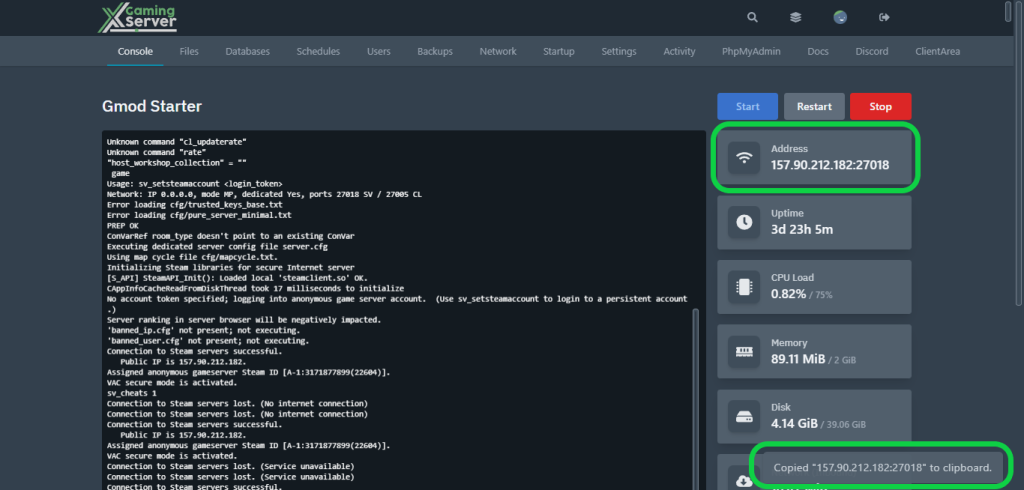
2- Open your game, and click on “Find Multiplayer Game“
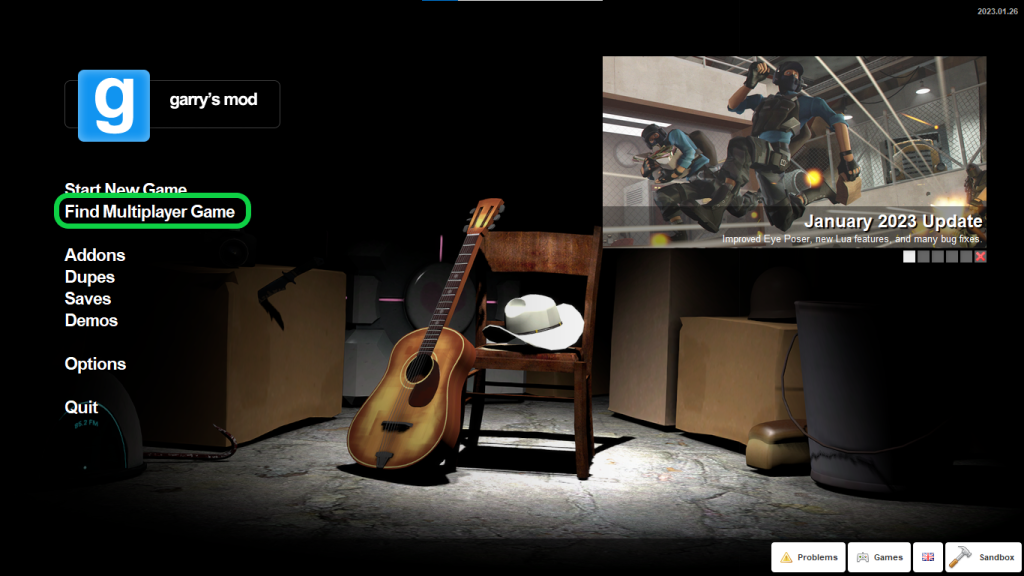
3- Hit “Legacy Browser“
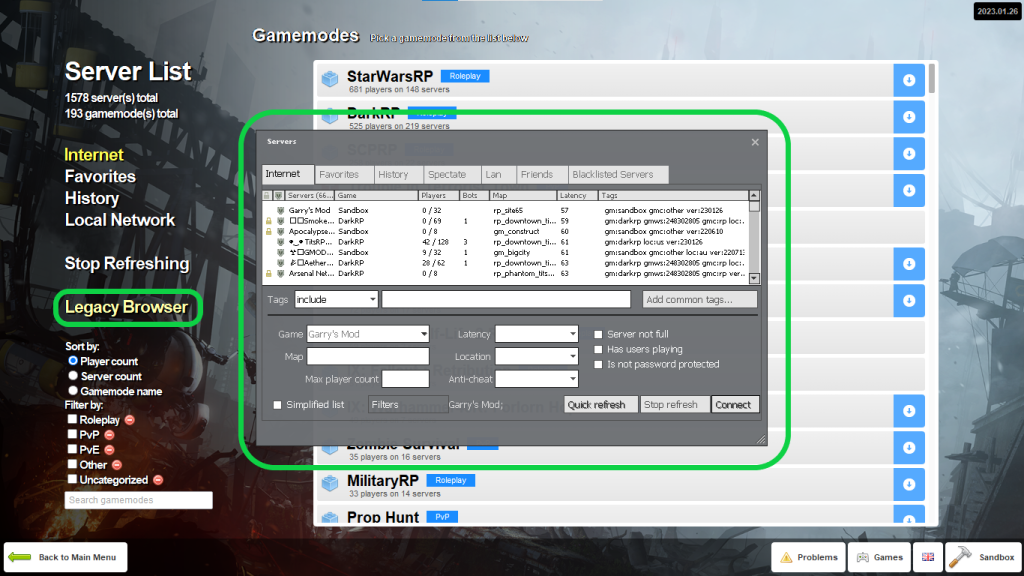
4- Head over to “Favorites” then hit “Add a server”
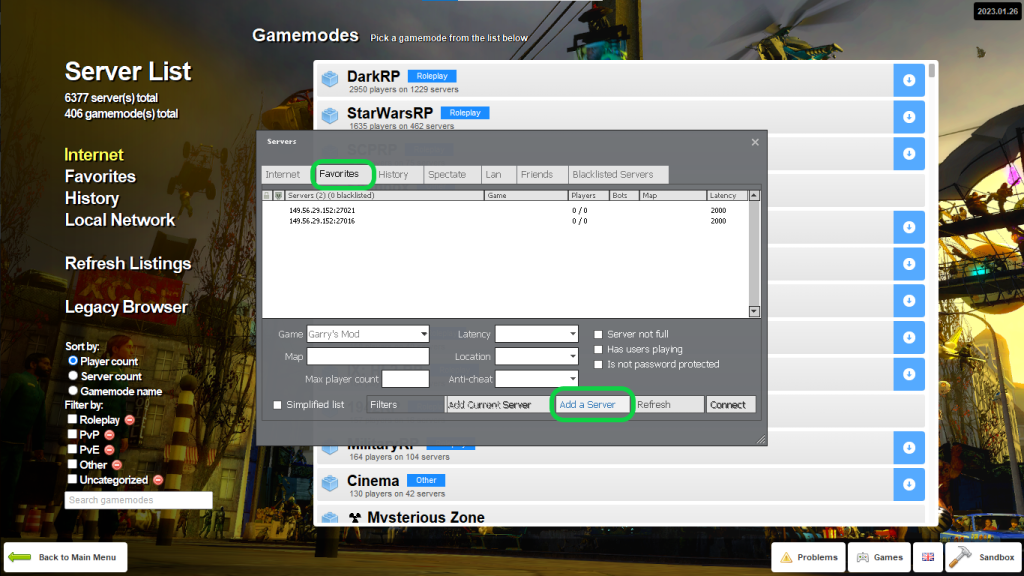
5- Paste your Dedicated IP Address in the box and then click the option “Add this address to favorites” to add it to your favorites
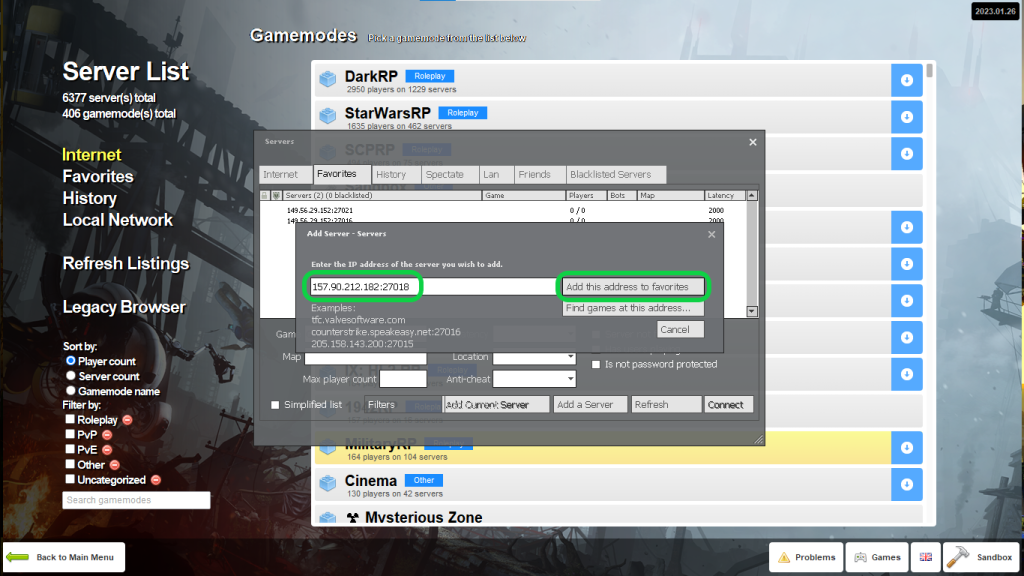
6- Choose your server and hit the connect button to connect to your server
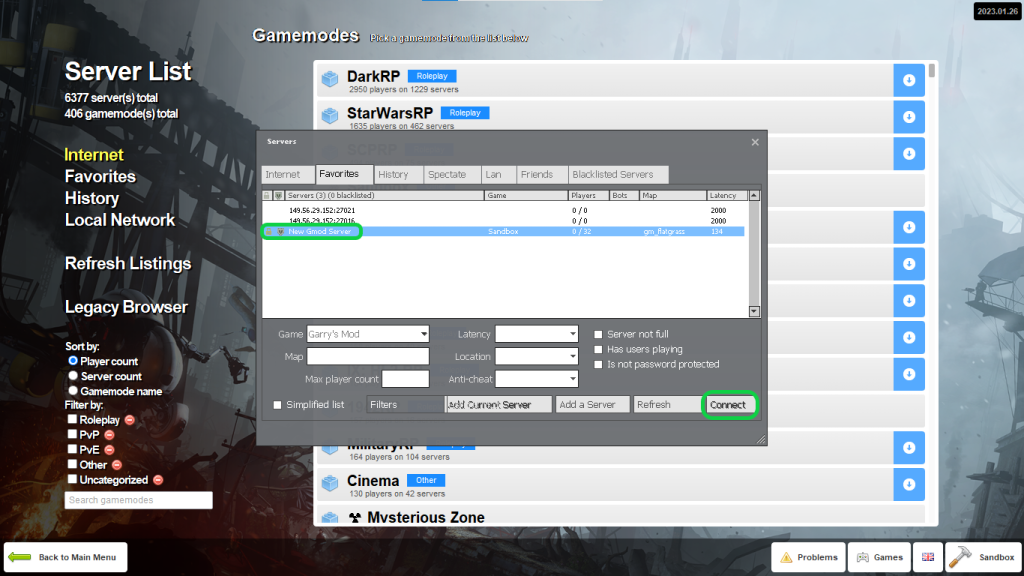
If you need any help with your service don’t hesitate to contact us through our support tickets


