
If you’re running a Sons of The Forest server, you may want to generate and add a GSLT key to improve its security and stability. A Game Server Login Token (GSLT) is a unique identifier that allows you to authenticate your server with Steam, and helps prevent unauthorized access and server hijacking and inn this article we will walk you through the steps of creating and implementing a GSLT key for your Sons of The Forest server!
How to get a GSLT Key:
1- Access the Steam Community website and log in to your account
2- Go to the Steam Game Servers Account page
3- Fill in the App ID field with the number “242760”, which is the App ID for The Forest game. Optionally, you can also add a note to remind you what the key is for
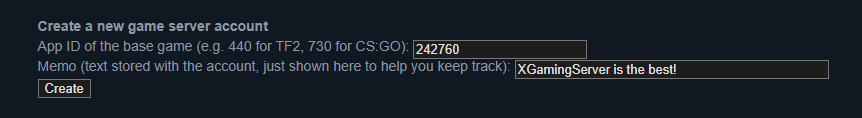
4- Click the “Create” button to generate the GSLT key
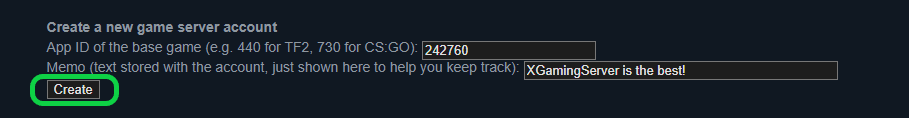
5- our GSLT key, which is identified by the Login Token, will now be displayed on the page and can be used to authenticate your server with Steam
Adding your GSLT Key to your server:
1- Go to your server’s control panel, then hit “Stop” to stop your server

2- Click on the “Startup” tab in your control panel, you’ll find a field labeled “STEAM ACCOUNT TOKEN” put the GSLT Key there
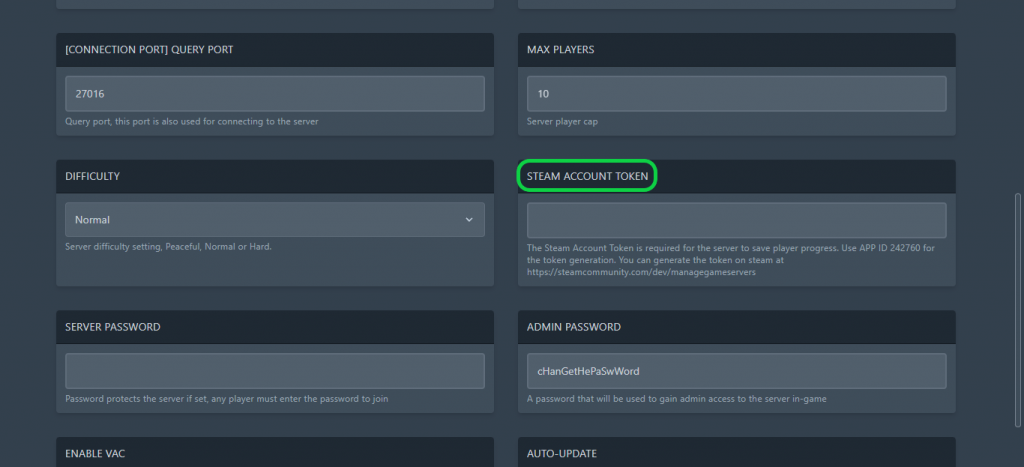
3- Go to the “Console” tab, then hit “Start” to start your server

If you need any help with your service don’t hesitate to contact us through our support tickets


