Changing your server’s default map can transform your gaming experience. In this article we will show you how to effortlessly change the map!
How to change the default map
1- Open your server’s control panel.
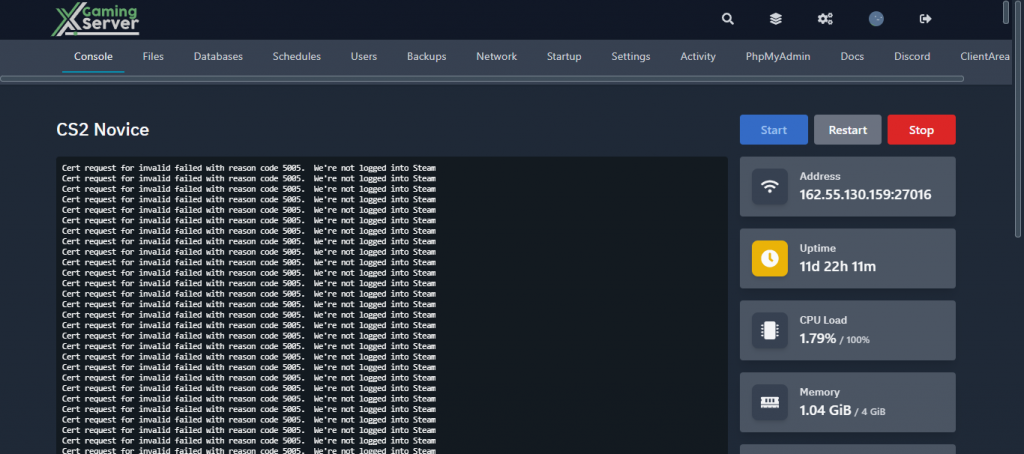
2- Go to the “Startup” tab.
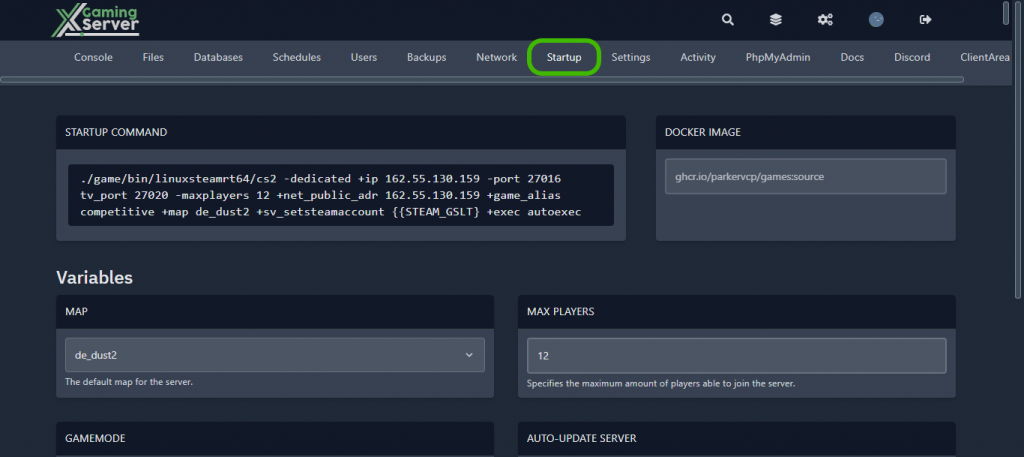
3- You will be able to change the server map from the “MAP” section.
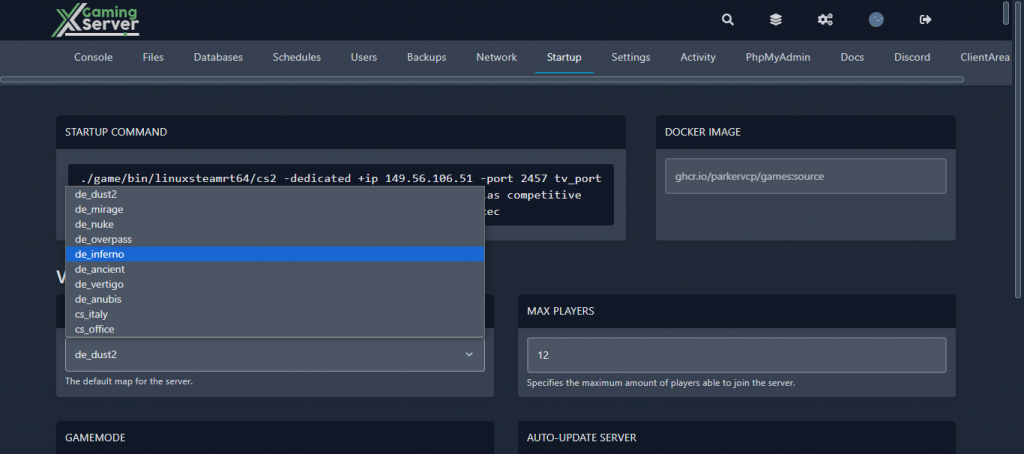
4- After changing it, go back to the console page, and click on “Restart” to restart and apply the changes.
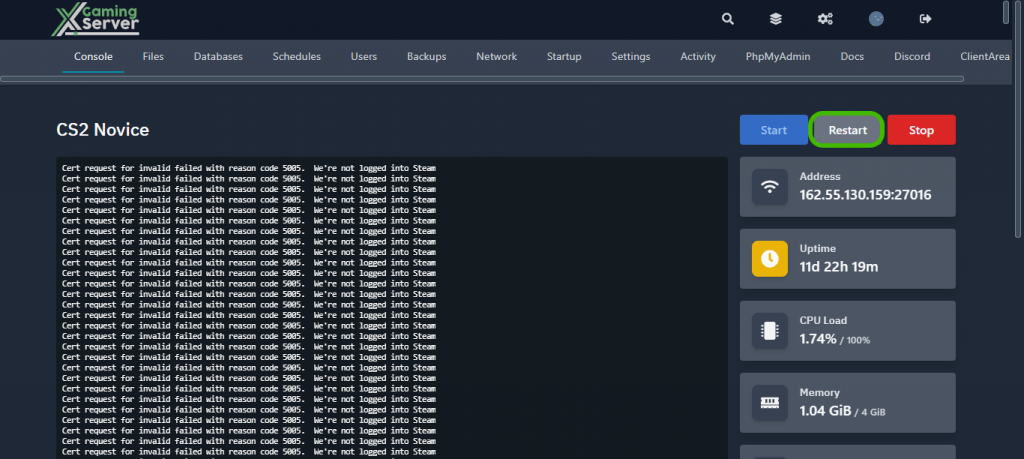
If you experience any difficulties while following this article, please feel free to reach out by opening a ticket. Our support team will promptly respond and assist you!


