
In this article, we’ll guide you through the process of changing your server’s display name, allowing you to personalize it in the way you want!
How to configure your server’s display name?
1- Go to your server’s control panel and hit “Stop” to stop your server
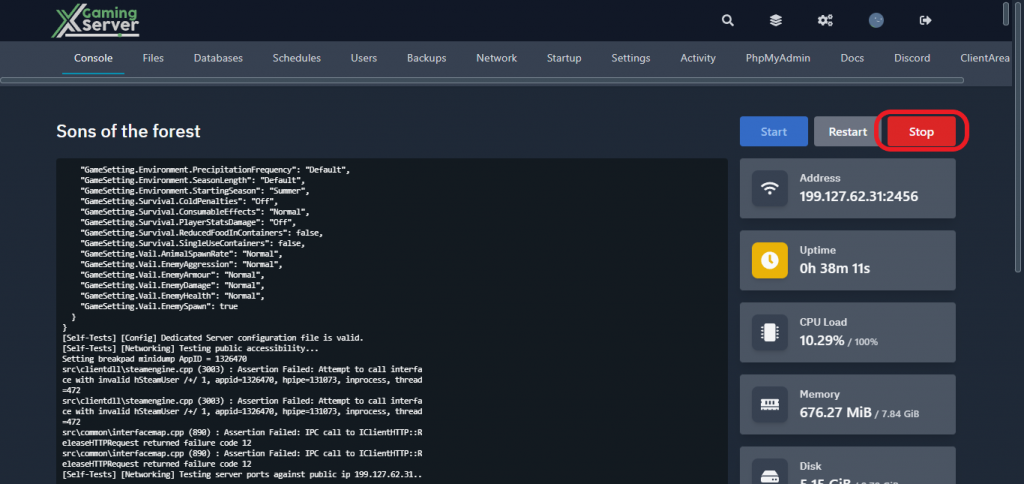
2- Navigate to the “Startup” tab
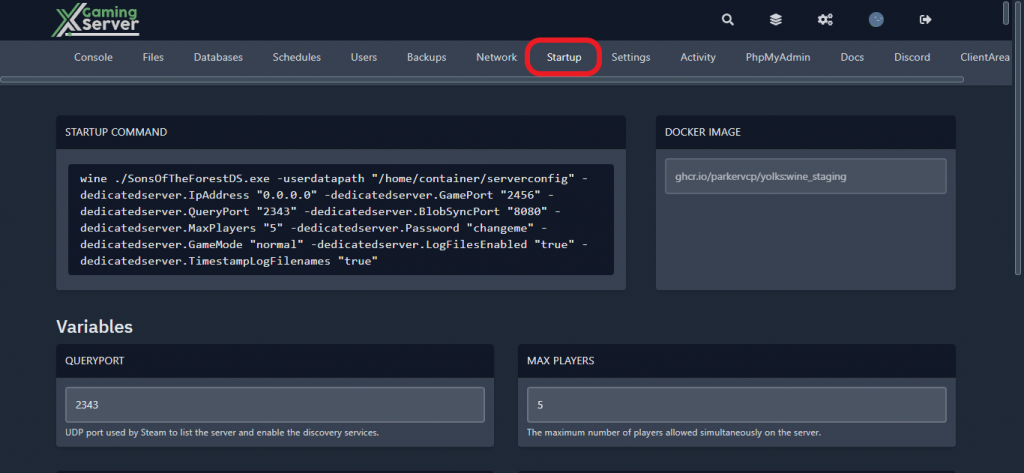
3- Search for “SERVER NAME” and change it to the display name you want your server to use and it will be auto-saved
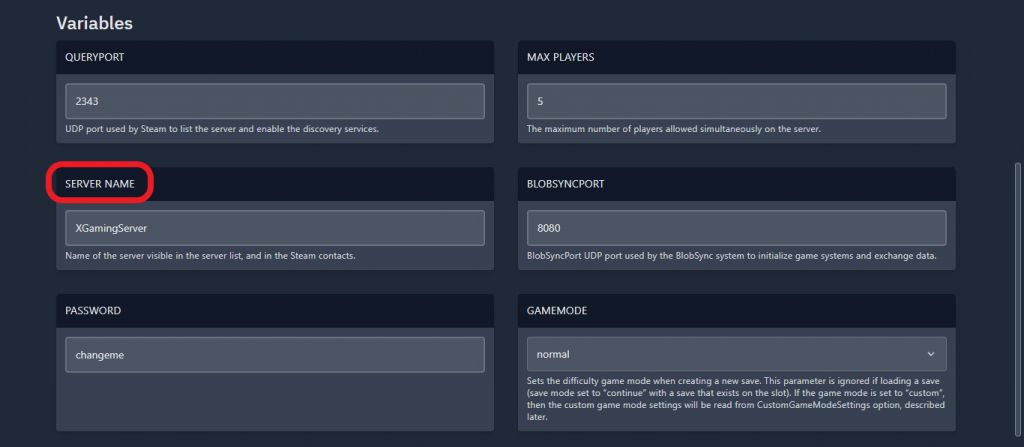
4- Go back to the “Console” tab and hit “Start” to start your server
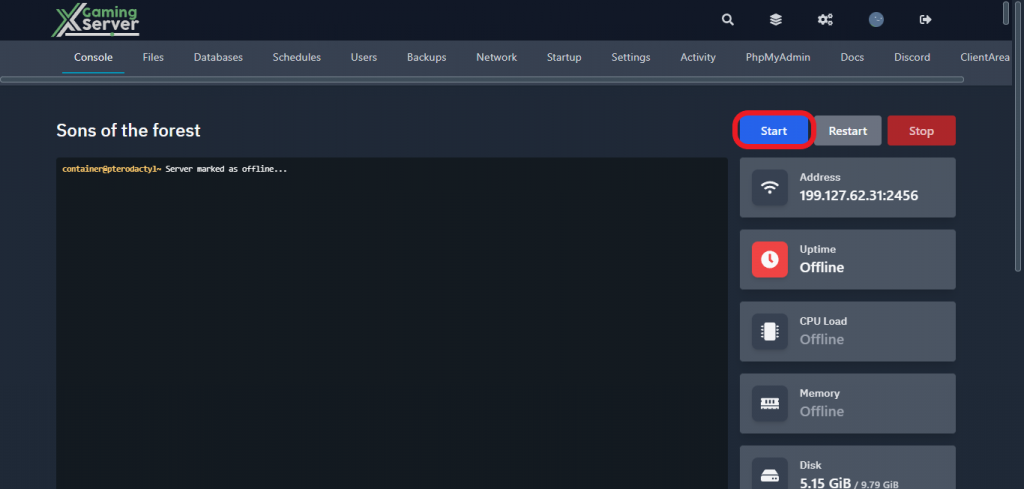
If you need any help with your service don’t hesitate to contact us through our support tickets at https://billing.xgamingserver.com/submitticket.php


