Enshrouded is an exciting game, and joining a dedicated server can enhance your gaming experience. Follow these steps to connect to your desired game server:
Step 1: Launch Enshrouded Game
Begin by launching the Enshrouded game on your gaming device. Make sure you have a stable internet connection to ensure a smooth gaming experience.

Step 2: Copy Enshrouded Server IP from the Game Panel
Inside the game, look for the server details in the game panel. You’ll need to copy the IP address and port number of the Enshrouded server you want to join.
NB: to add the server to steam favorites you need to use the query port which is gameport +1 in this case it will be 2458
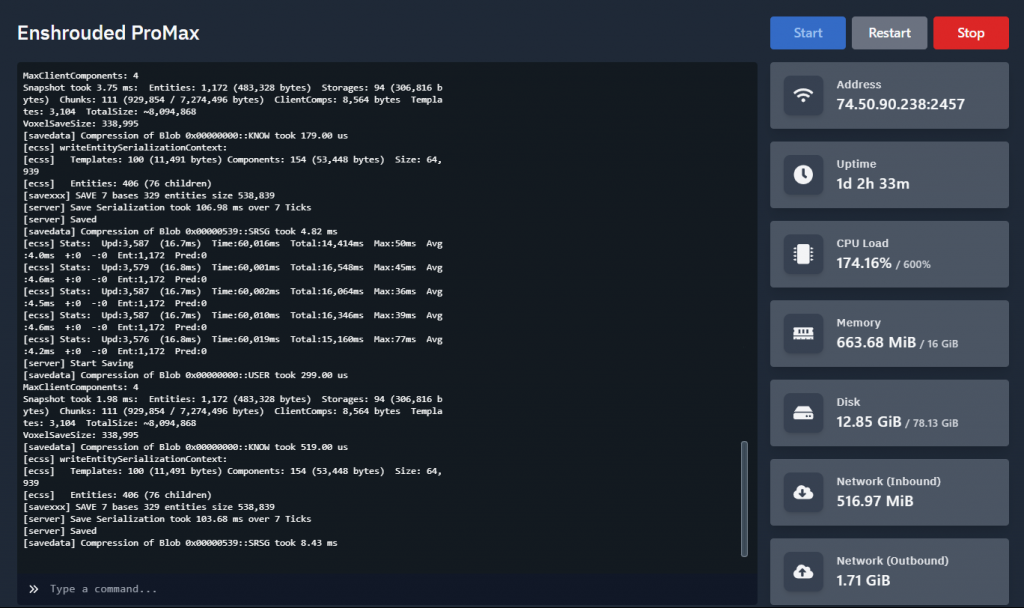
You can verify this by looking at the network tab
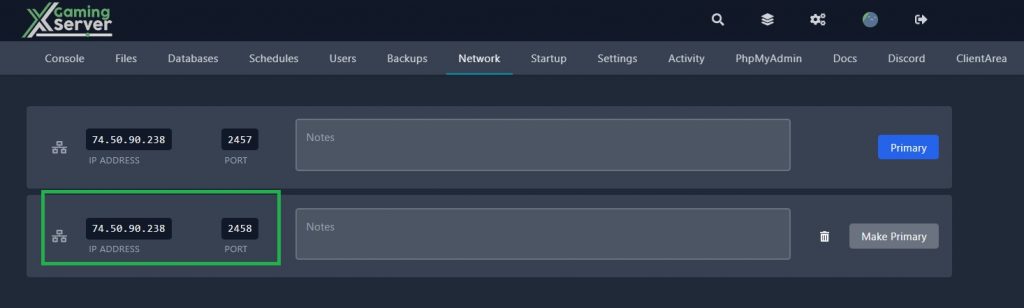
Step 3: Add Your Enshrouded Server to Steam Favorites
Open Steam and follow these sub-steps:
a. Click on “View” in the top menu.
b. Select “Servers” and click on “Favorites.”
c. To add your Enshrouded server to Steam, click “Add a Server.”
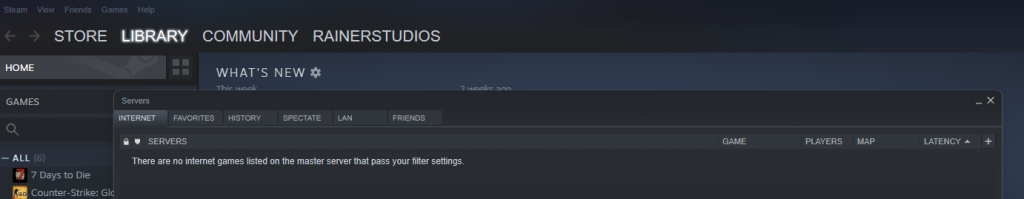
d. Paste the IP address and port number that you copied from the game into the provided fields.
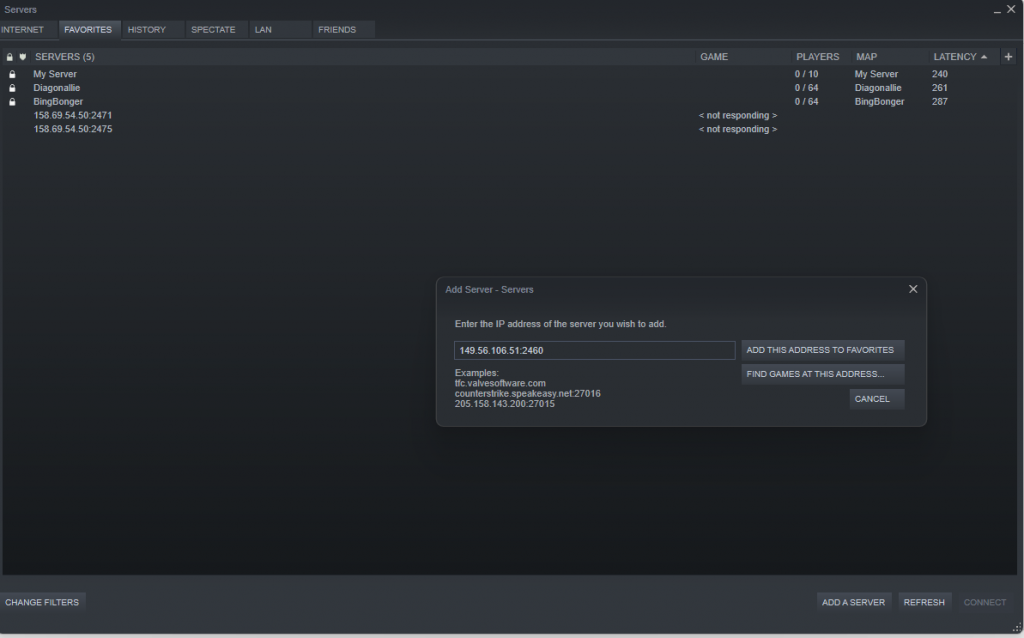
e. Click “Add this address to favorites” or a similar option depending on your Steam version.
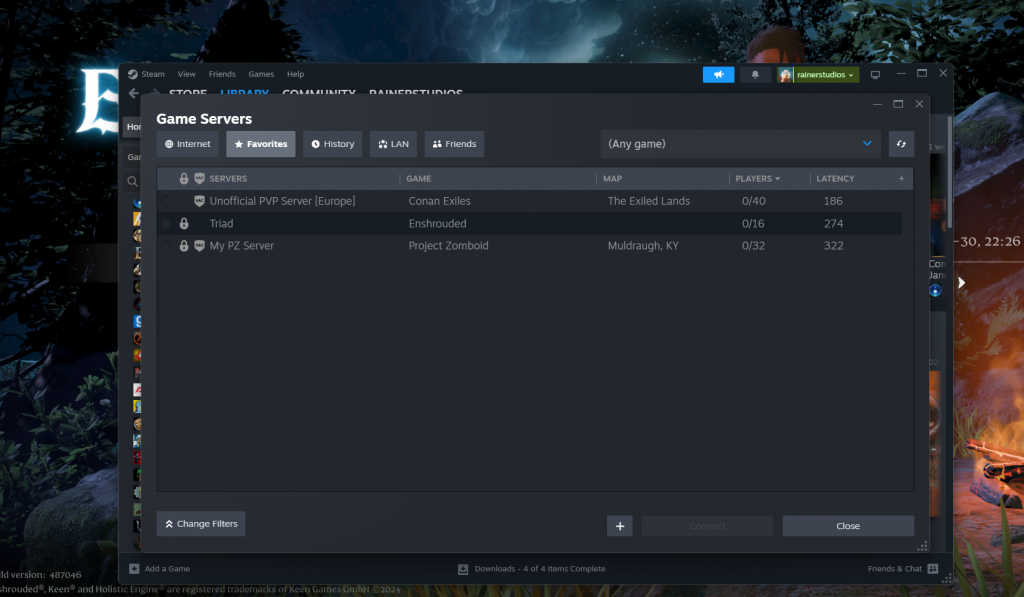
Step 4: Click Play and Join section in enshrouded game
Once the game has loaded, navigate to the main menu. In the main menu, you will find the “Play” option then “Join”. Click on it to access the server browser.
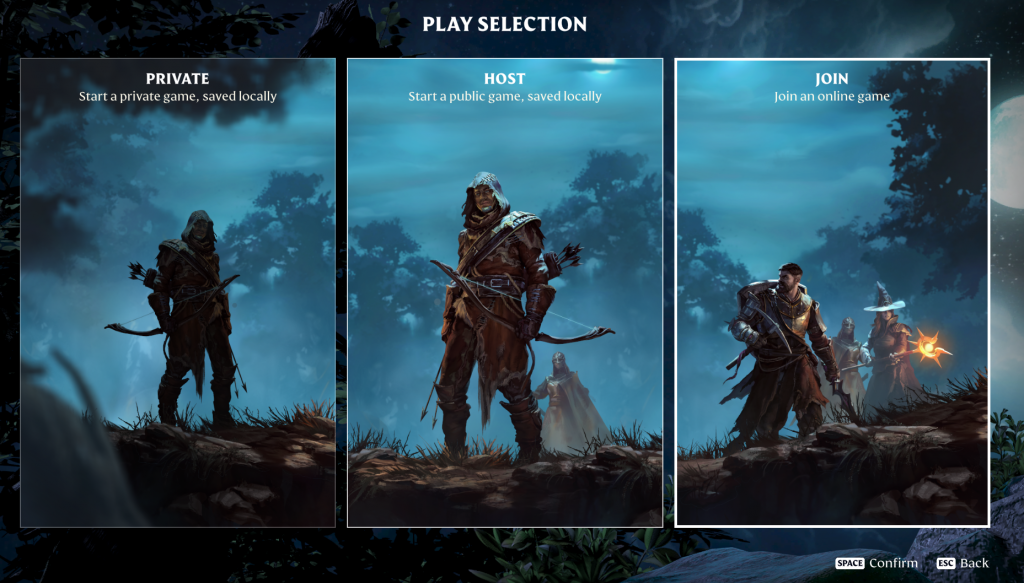
Step 5: Connect to the Server
In the server browser, you will see a list of available servers. And the one added on steam will have a star on it.
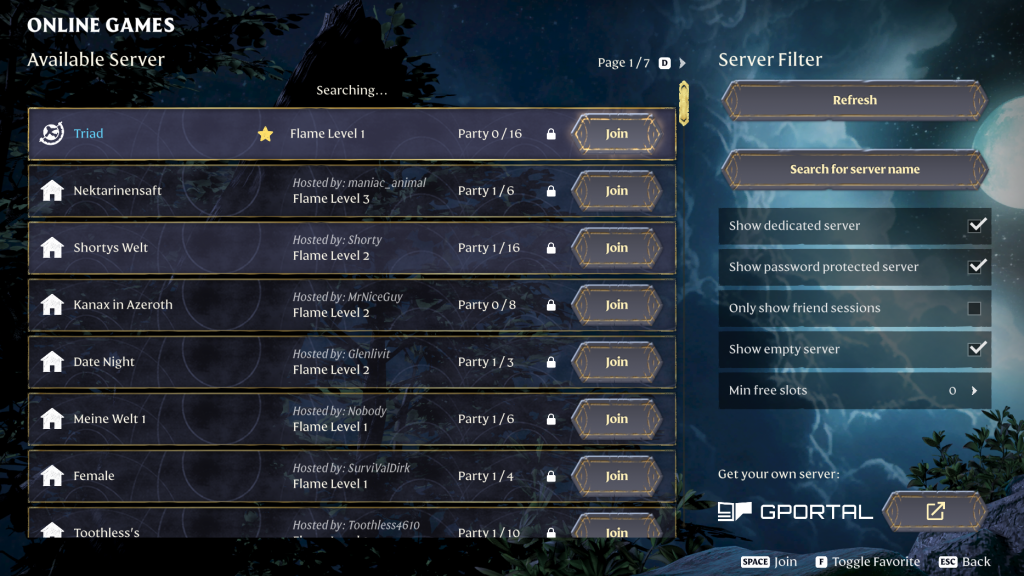
Step 6: Enjoy Your Enshrouded Adventure
After locating your server, click the “Connect” or “Join” button, depending on the game’s interface. You will then be connected to the dedicated server of your choice. Get ready to embark on your Enshrouded adventure with fellow gamers!
Remember that joining a dedicated server can offer unique gameplay experiences, so choose your server wisely and have fun exploring the world of Enshrouded with your friends or fellow players.
Looking to host a dedicated Palworld server? Host one with us
We also have Palworld Servers


