
As a server owner it is important to understand how to use the developer console to customize your server and enhance gameplay and in this article we will show you how to use it!
How to enable the Developer Console:
1- Open your game
2- Click on “Options“

3- Head to “Gameplay“
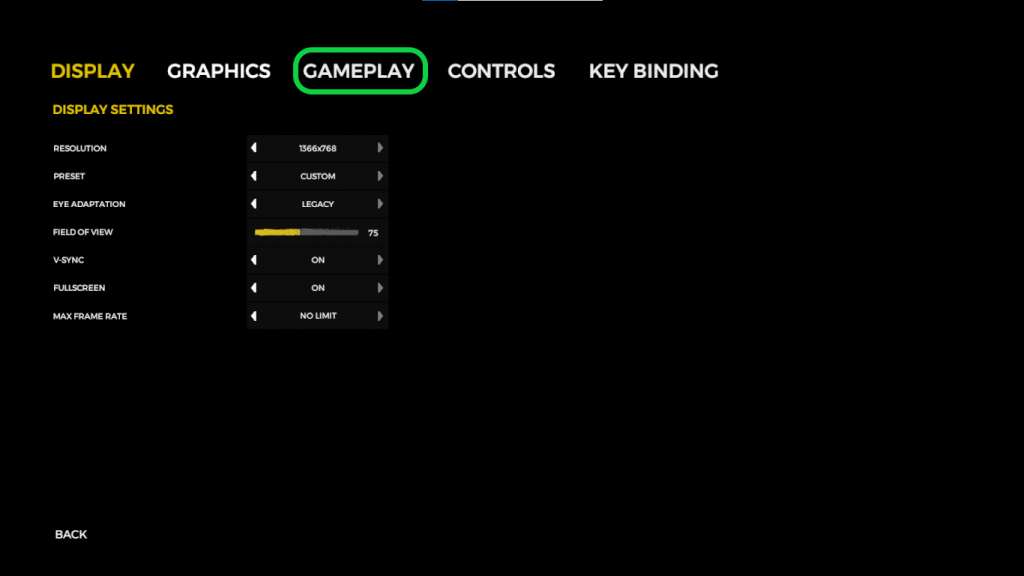
4- Activate “Allow cheats“
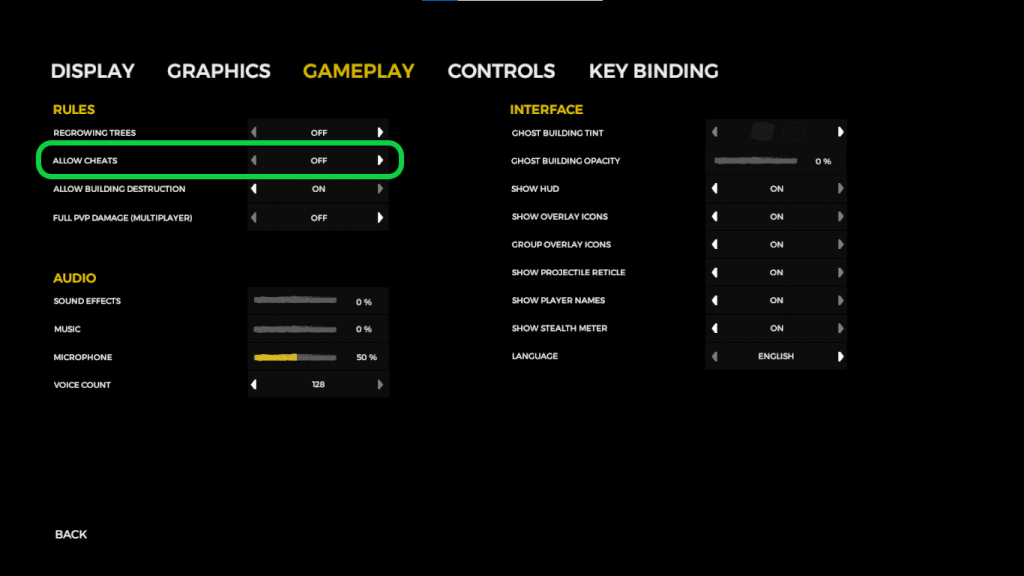
5- Now go back to the main menu and enter the command “developermodeon” then press F1 to open the developer console

How to use the Developer Console:
1- Connect to your serve using the admin password in the provided field and click “Join”
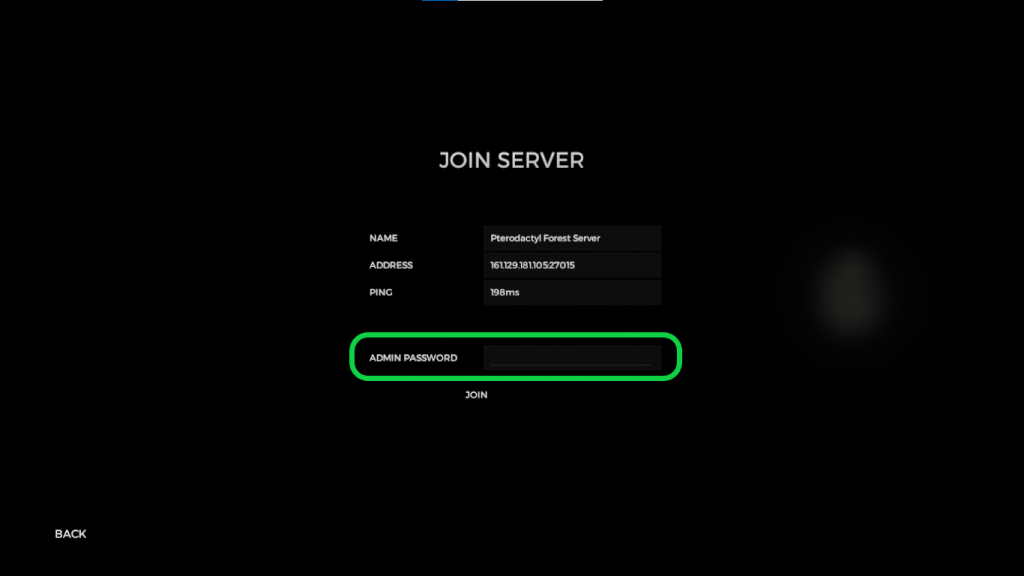
2- After joining the game, use the F1 key to open the developer console
3- Enter the desired command in the console and press “Enter” to execute it
If you need any help with your service don’t hesitate to contact us through our support tickets


