There are a number of game server options available in the market which will provide you with a excellent level of gaming experience. However, if you are an avid and professional player, dedicated Valheim servers are the ideal option for you. But what is Valheim dedicated server at all? It may require more time and effort setting up and running a Valheim dedicated server, however, it will provide you with a flawless gaming experience in which you can expect low ping with faster gameplay data updates between the players and game server. When you use a shared server instead of a Valheim dedicated server, you will have to share the virtual and technical resources of the same server with different users even game players, which will result in a poor gaming experience for the delayed data updates.
Place an order for a dedicated Valheim Server
Visit the Dedicated Valheim Server Page and place an order for your dedicated server!
Once you place an order you will receive the login details to your Valheim game panel where you’ll find your login details
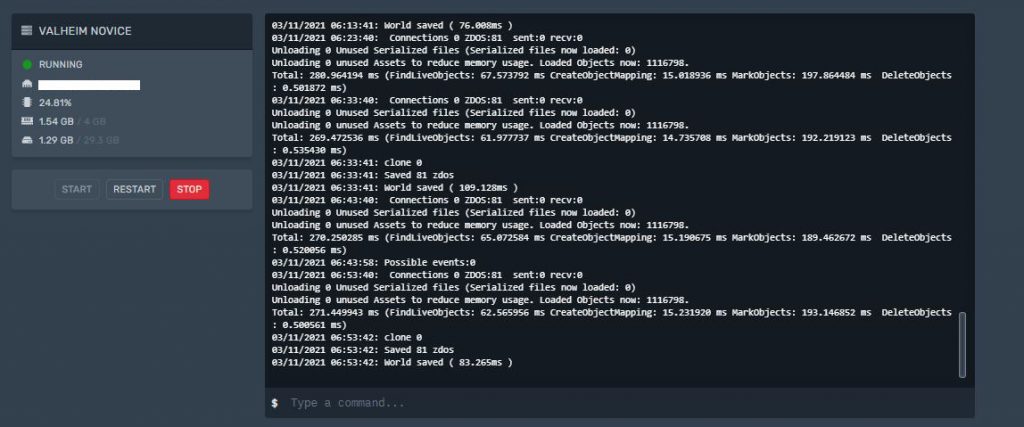
Mehtod 1:
Joining A dedicated Valheim Server via Steam
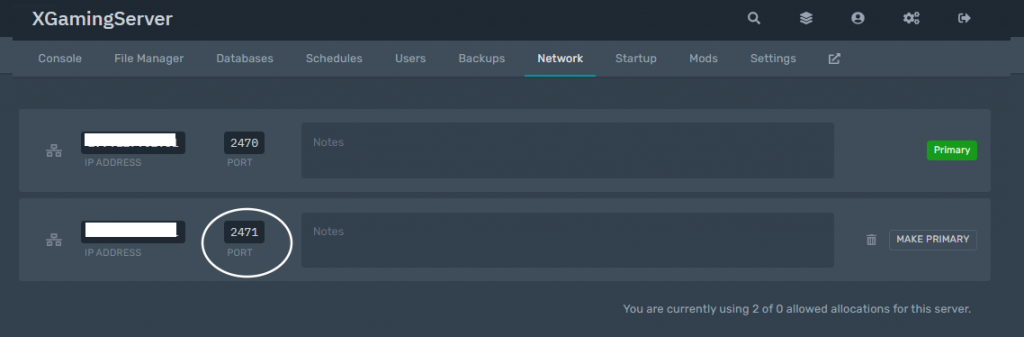
Select he second port from the panel this sis the query port as the main port won’t work on adding a Valheim server to steam favorites.
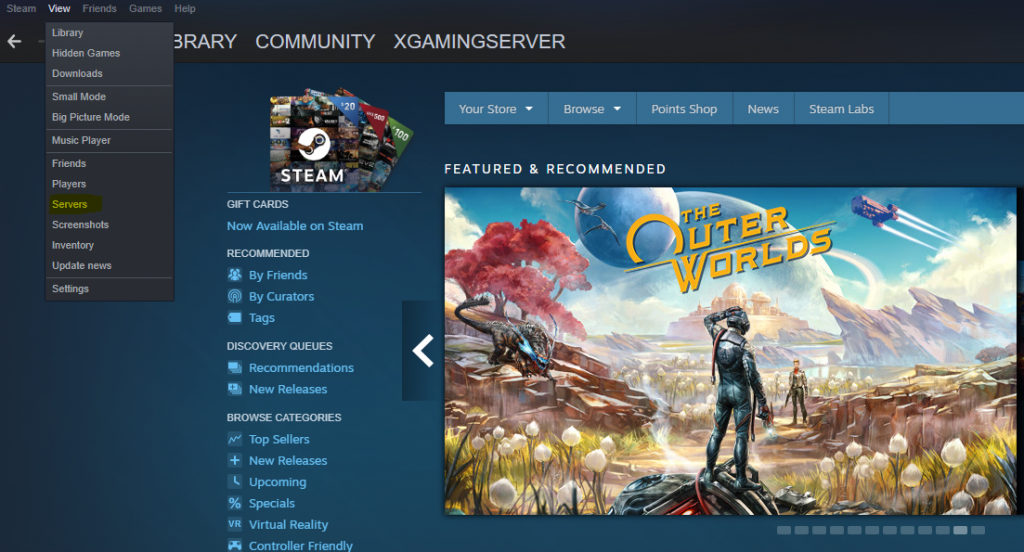
Go to view and select Servers to open the server list
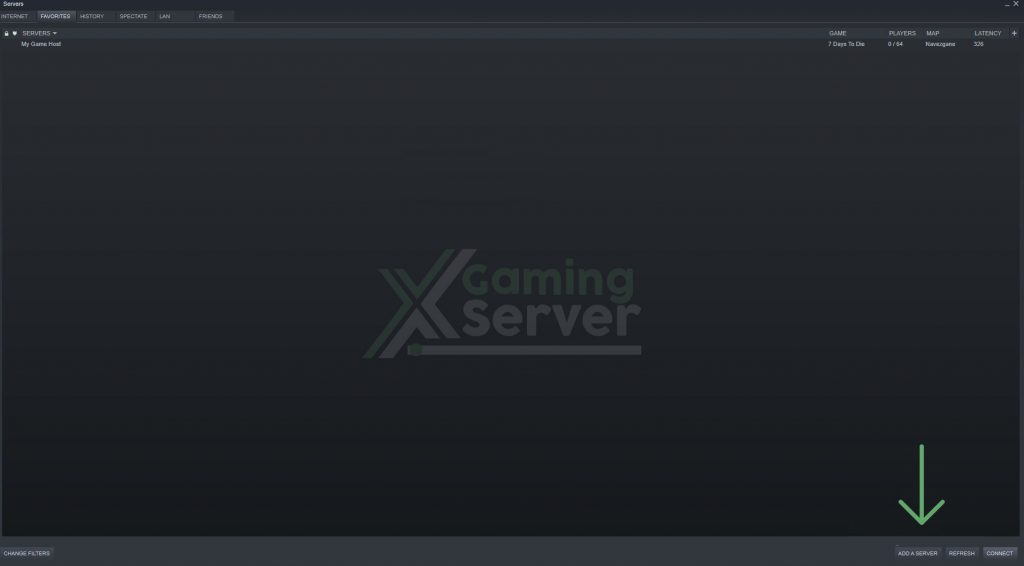
Go to favorites and click add server as shown above
After that paste the ip from the panel to the steam favorites this will add your server to steam favorites lists.
ip:port
And remember to use the second port as started in the intro
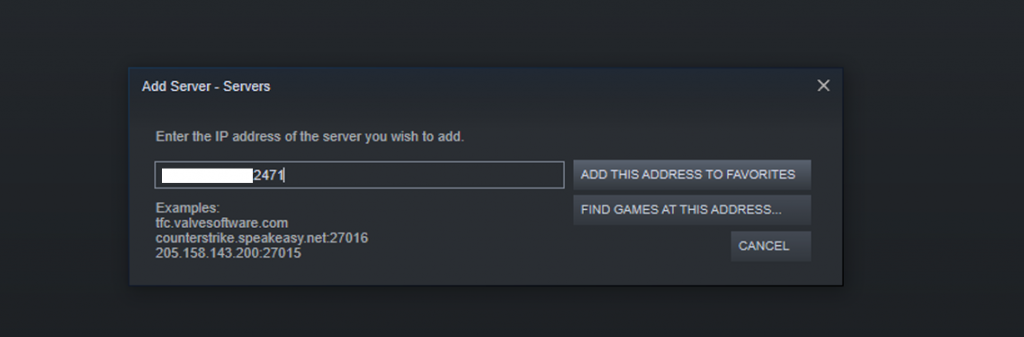
Simply right click the Valheim Server you want to connect and input your server password!
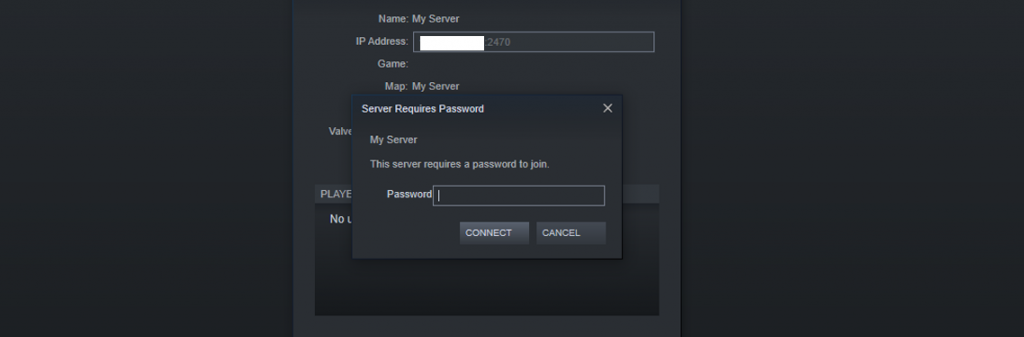
Mehtod 2:
Joining a dedicated Valheim Server via Game
After placing an order for Valheim Server. get the server Ip address and follow the below steps
Start your Valheim game.
When it’s fully booted up check the community servers to ensure your game is located and click the join button.

Enter your IP and password and you are a survivor enjoy your game

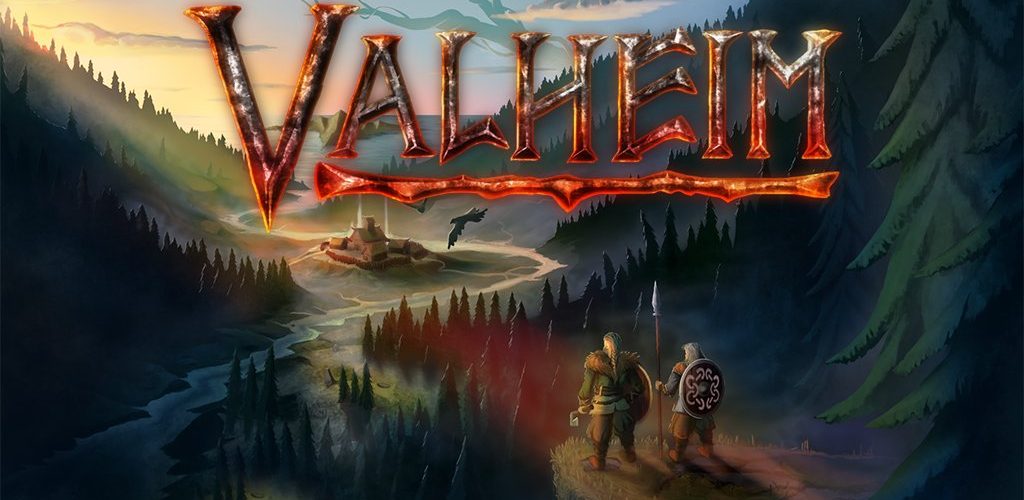


1 comment