
Difficulty refers to the level of challenge that the game presents to the player, There are four difficulty levels in the game: Peaceful, Easy, Normal, and Hard.
Peaceful: players cannot take damage from mobs and mobs do not spawn in the world, This is the easiest difficulty setting and it would be useful for players who want a more relaxed, stress free experience!
Easy: similar to Peaceful but mobs can spawn and deal damage to the player, This difficulty is made for newer players or players who are looking for a less challenging experience!
Normal: the default difficulty setting in Minecraft it offers a moderate level of challenge, with mobs spawning and dealing damage to the player but also dropping valuable items when they are killed!
Hard: the most challenging difficulty setting in Minecraft, Mobs deal more damage and have more health, and players also take more damage from falls this difficulty is intended for experienced players who want a harder challenge!
How to change your Minecraft server difficulty via our control panel:
1- go to your server’s control panel
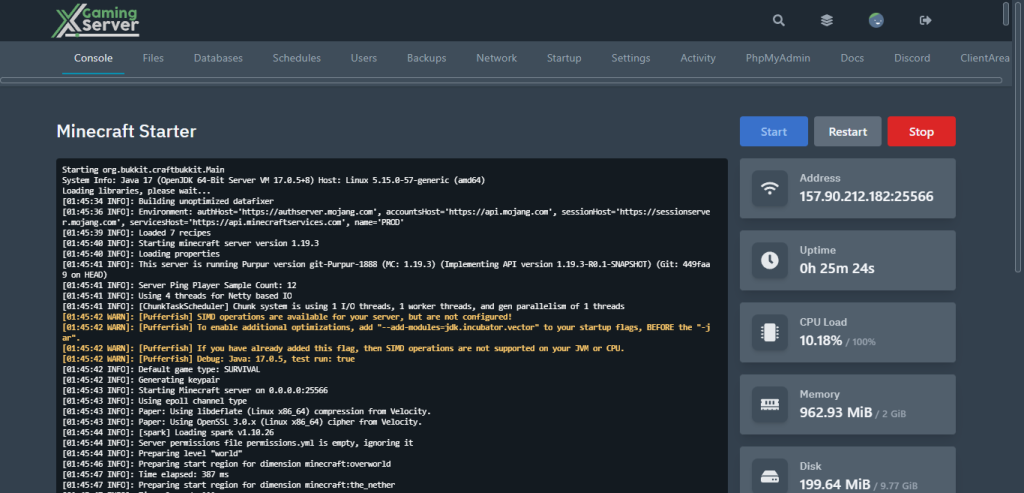
2- hit “Stop” to stop your server
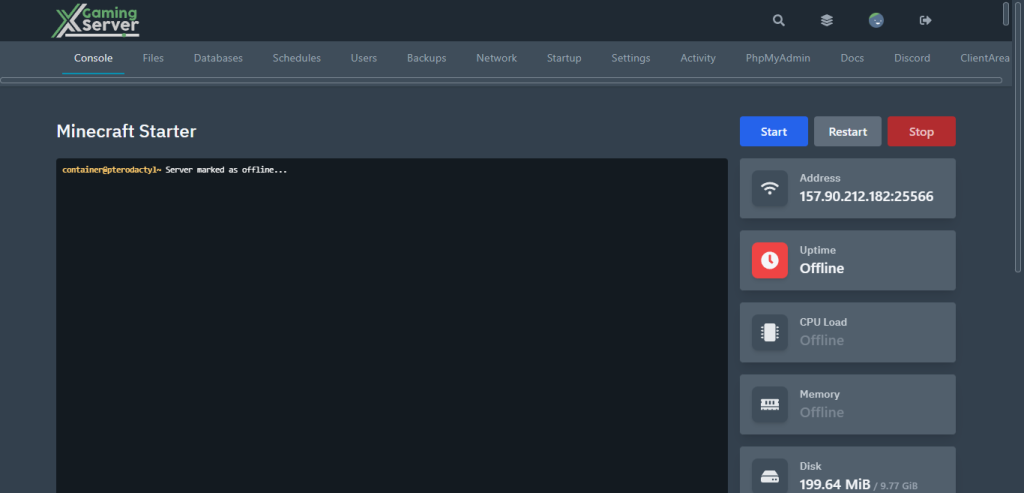
2- go to “Files” tab
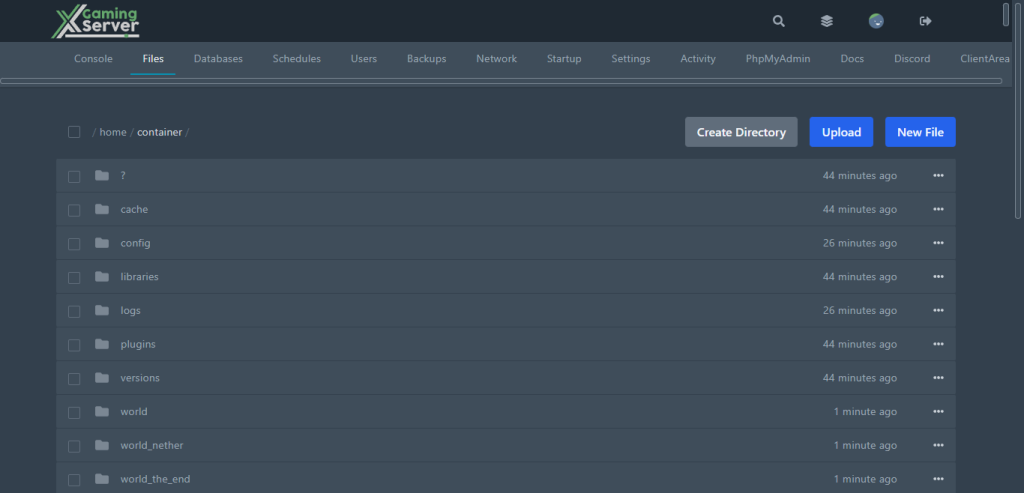
3- try and find “server.properties” and open it
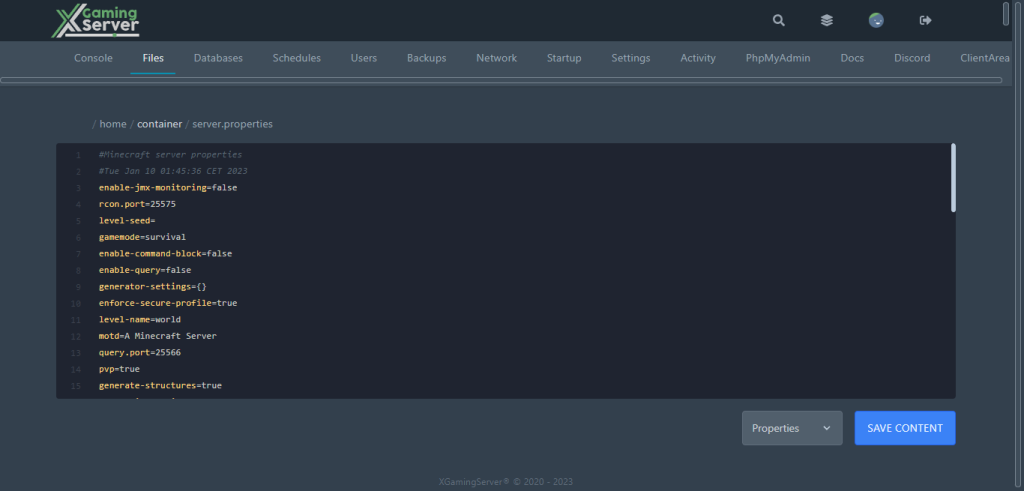
4- try and find “difficulty”
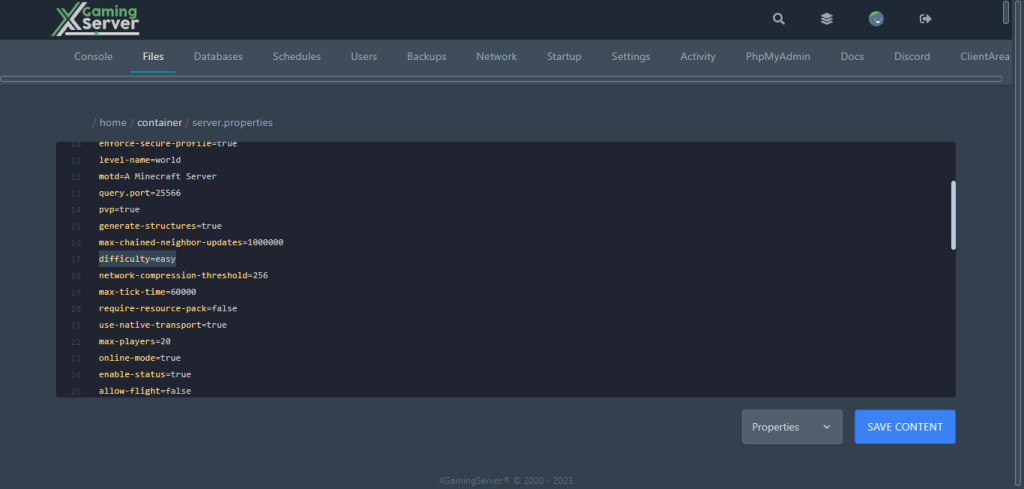
5- you change it between “Peaceful, Easy, Normal, and Hard” after changing it hit “Save content”
6- go to “console” tab then hit “start”
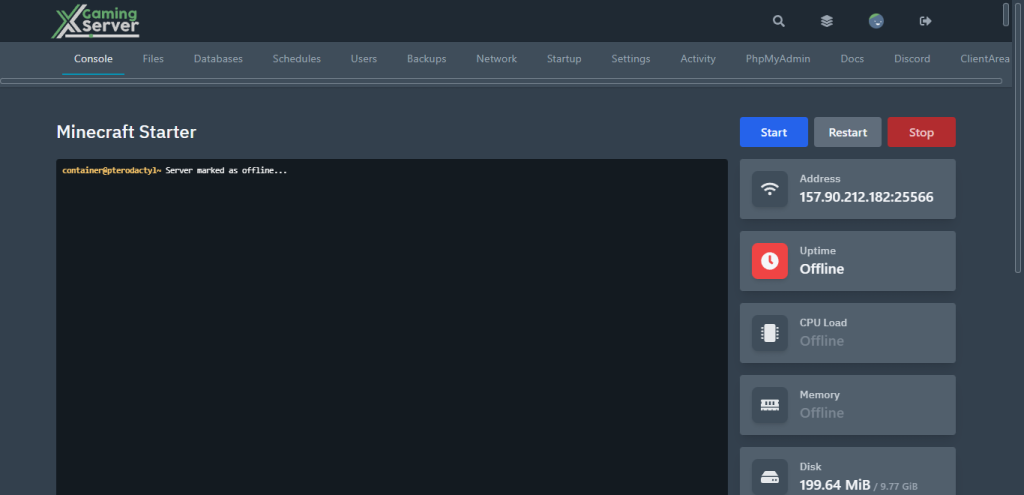
How to change your Minecraft server difficulty via your server console:
1- go to your server’s console
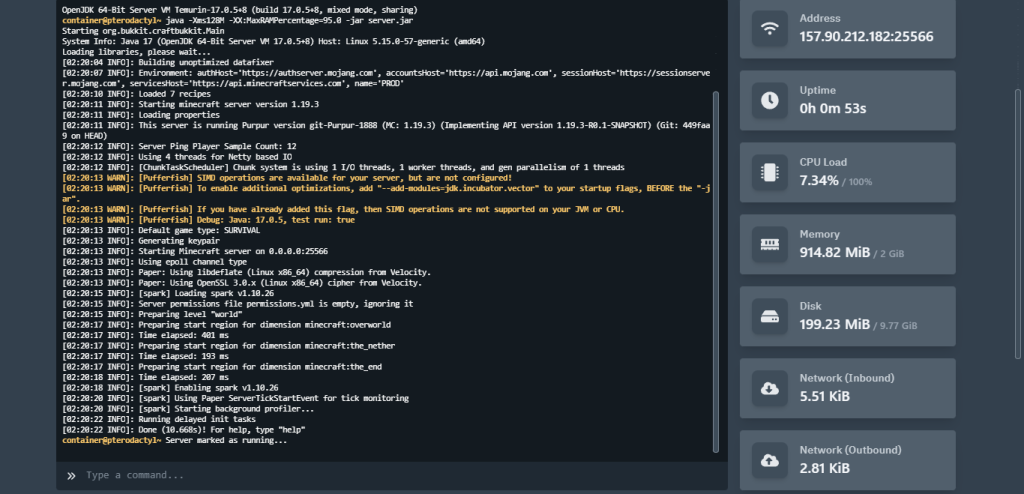
2- to see your server’s current difficulty run command: difficulty
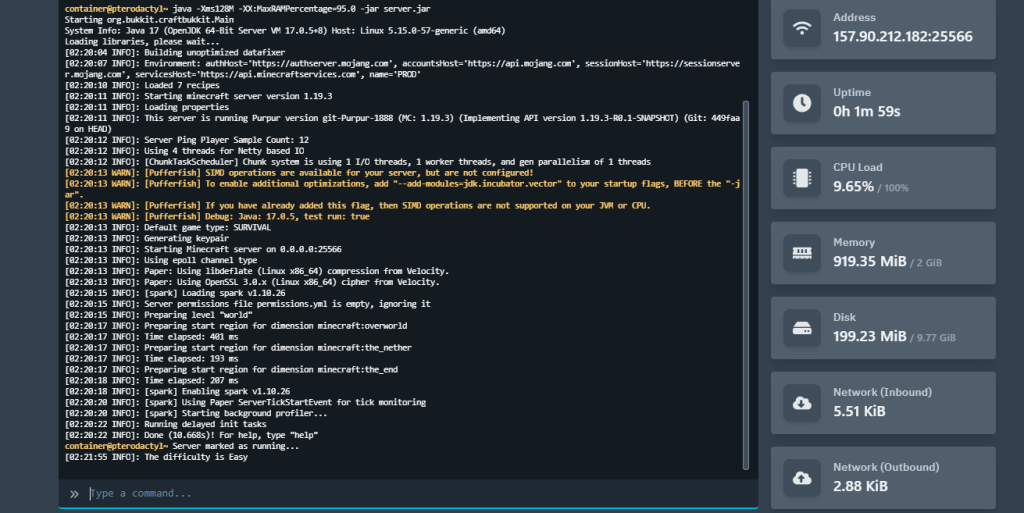
3- to change the current difficulty run command: difficulty <difficulty>
For example: difficulty hard
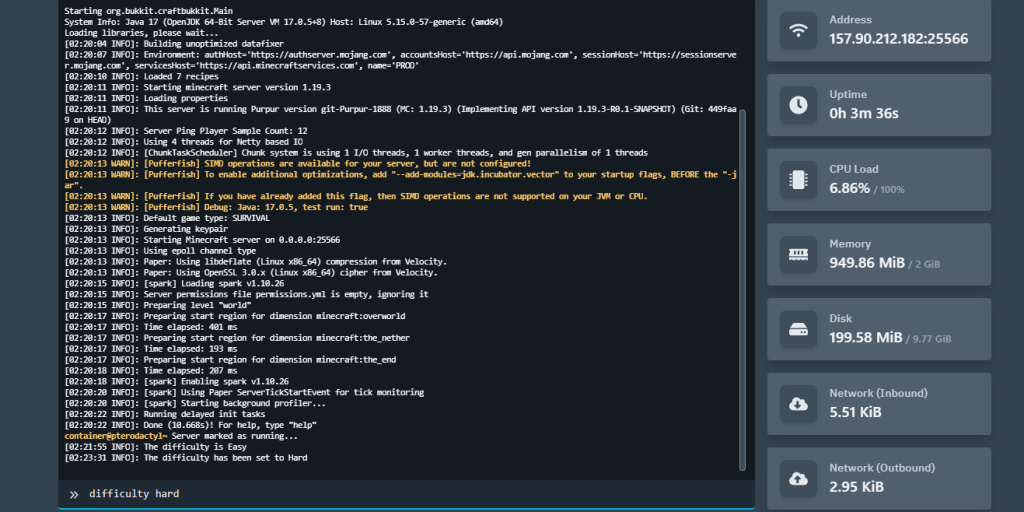
If you need any help with your service don’t hesitate to contact us through our support tickets at https://billing.xgamingserver.com/submitticket.php


