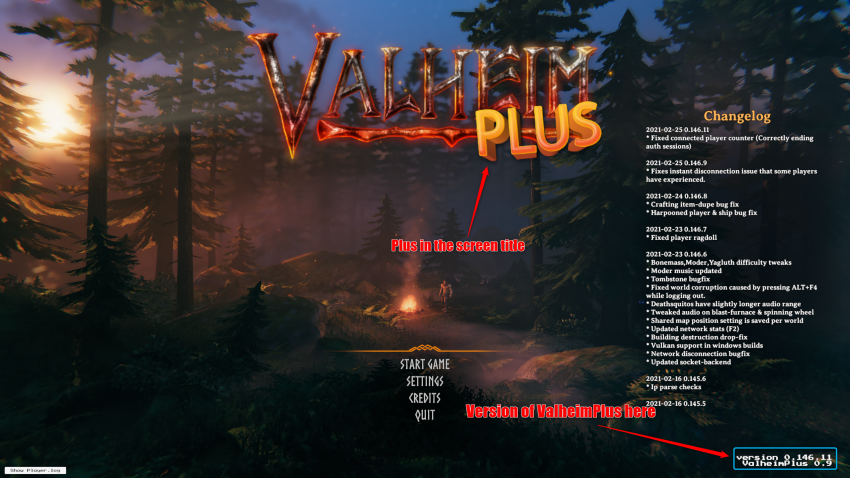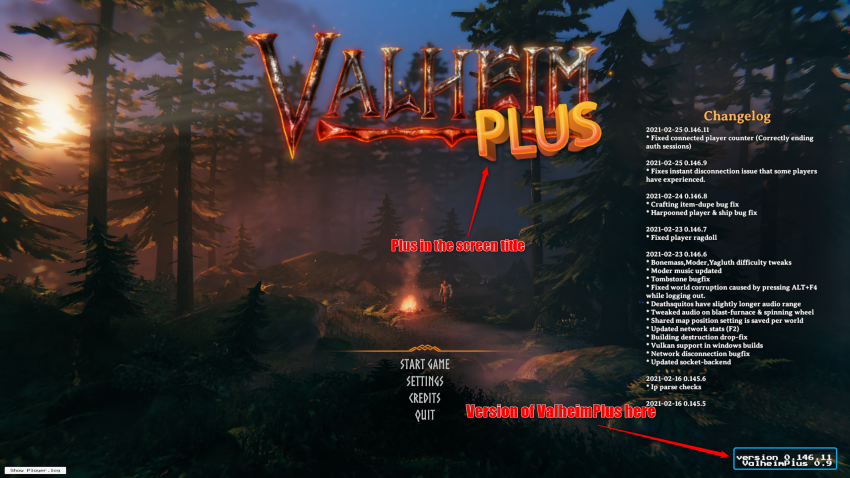How to Install ValheimPlus (Client-side, Required for all Connecting Players)
Please note, every single player connecting to your Valheim server is required to follow the steps below or you will get “Incompatible Version” error.
- Make sure you stop the Valheim game from running before you begin
- Download the latest WindowsClient.zip as file from the ValheimPlus GitHub releases page as shown in the screenshot below
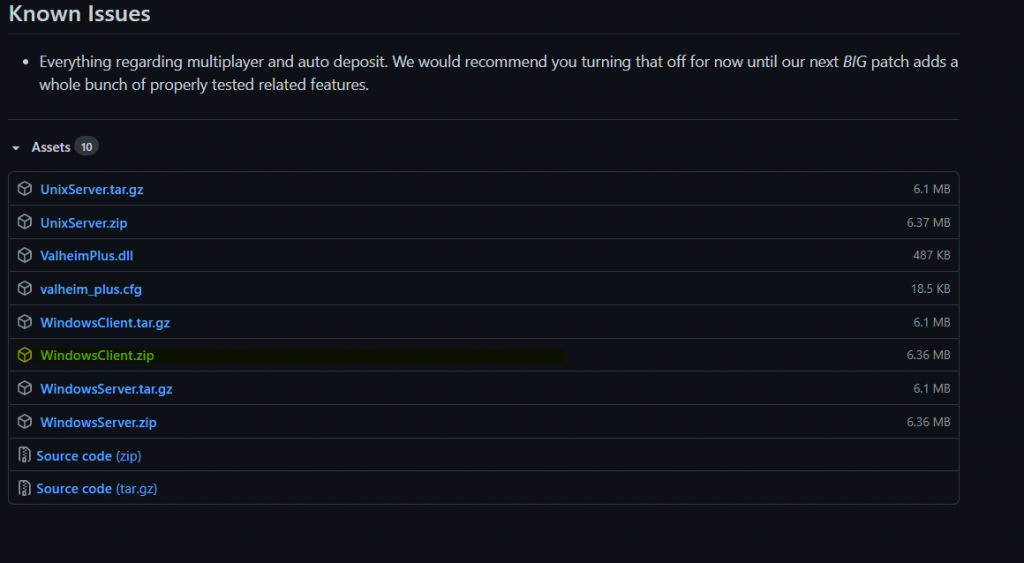
- Open up your Steam Library and find Valheim game Right click on Valheim and select Manage and select Browse Local Files. thsi will open the steam folder that Valheim has been installed
- Open up the WindowsClient.zip archive you downloaded and extract the contents directly into this the Valheim Directory as shown below

- Congratulations, you have now installed Valheim Plus client on your local installation.
Bonus trick
- To verify that you have successfully installed ValheimPlus on your computer, open up the main game screen and verify it looks like this