
you may have noticed that the difficulty level of your game server can greatly impact your gameplay experience, whether you’re looking to increase the challenge or make things a bit easier knowing how to adjust the difficulty level can be incredibly useful and in this guide we will walk you through the steps to change the difficulty level of your Sons of the forest server!
How to change your server difficulty:
1- Go to your server’s control panel, then hit “Stop” to stop your server

2- Go to the “Startup” tab, then at the “DIFFICULTY” section, choose your server’s difficulty
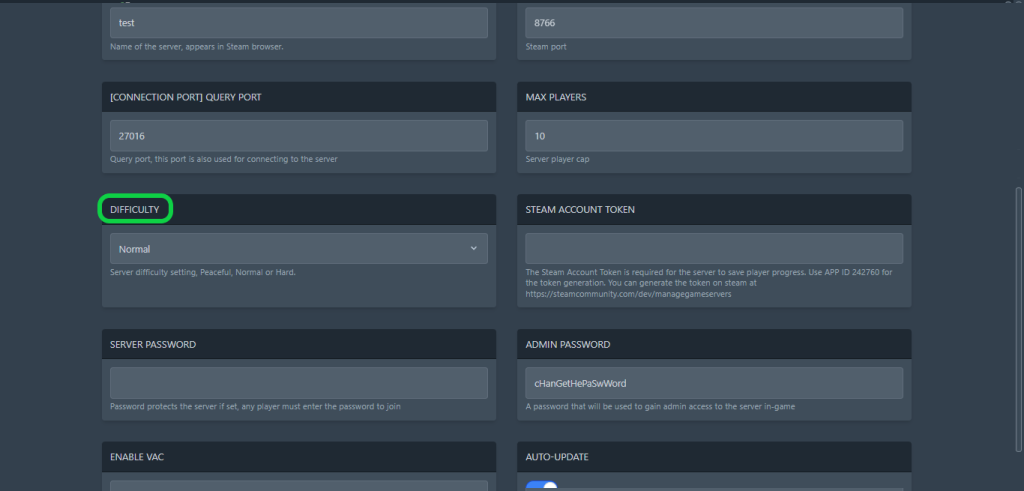
3- Go to the “Console” tab, then hit “Start” to start your server
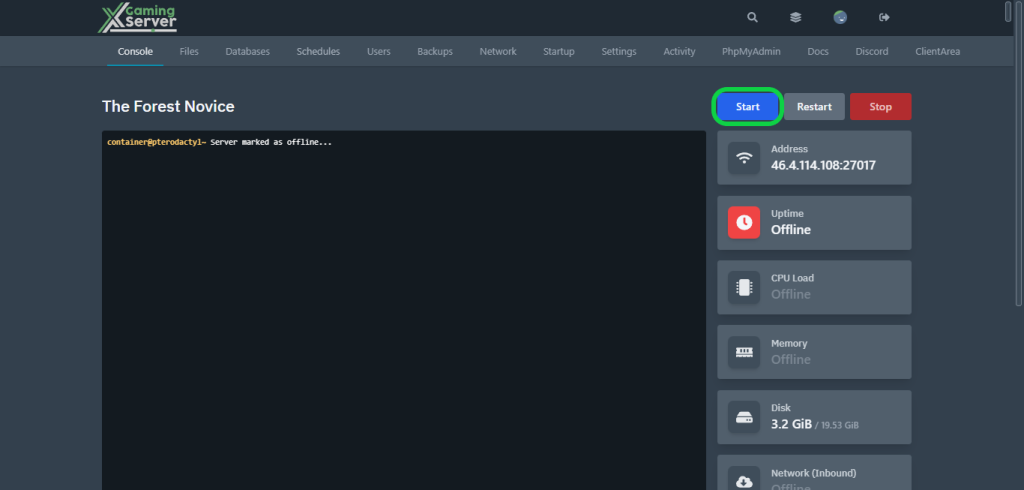
If you need any help with your service don’t hesitate to contact us through our support tickets




