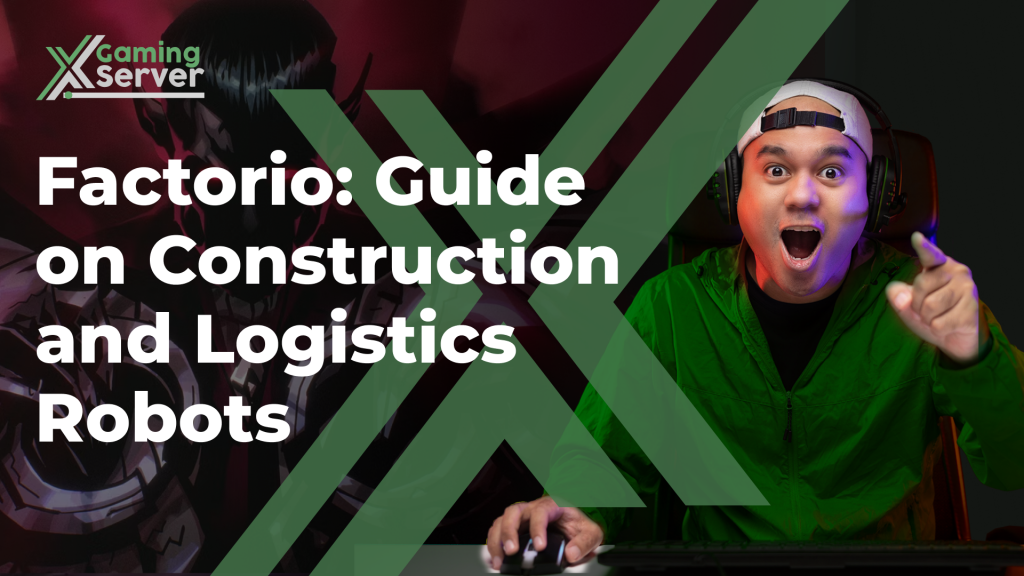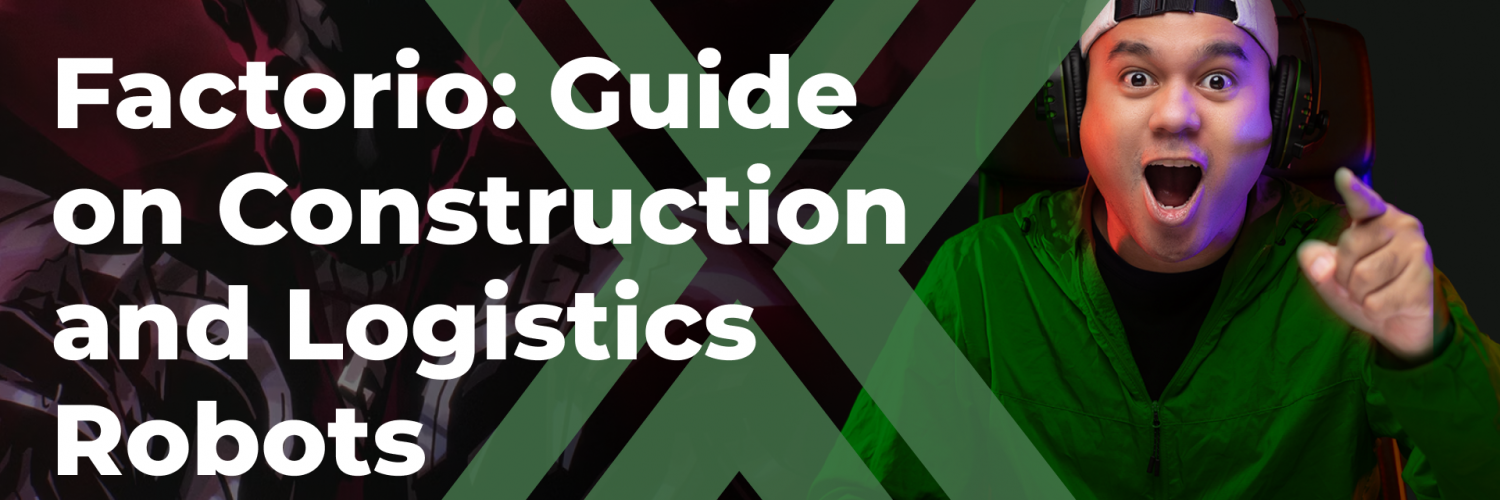Introduction
At XGamingServer, we understand the intricacies of Factorio’s automation systems, particularly the essential roles of Construction and Logistic Robots. These robots are vital in optimizing factory operations, enhancing efficiency, and automating complex tasks.
In this guide, we will delve into the specifics of both robot types, their functions, and how to effectively integrate them into your factory setup.

Construction Robots
Construction Robots are the backbone of automated building and repair tasks in Factorio. They significantly reduce manual labor and streamline the construction process.
Key Features
- Automated Construction: Construction Robots can automatically build structures when provided with blueprints. They fetch required materials from storage and assemble structures without human intervention.
- Repairing Damaged Structures: These robots also handle the repair of damaged buildings, ensuring the continuous operation of your factory.
- Deconstruction: Construction Robots can deconstruct structures and collect resources for recycling or repurposing.
Step-by-Step Usage
- Research the Technology: Ensure you have researched the necessary technology to unlock Construction Robots.
- Craft the Robots: Using the appropriate resources, craft a number of Construction Robots.
- Place Roboports: Install Roboports strategically around your factory to provide charging and task assignment for the robots.
- Create Blueprints: Design and save blueprints for structures you want to automate.
- Deploy Robots: Place the robots in your inventory, and they will automatically start building or repairing as per the blueprints and task assignments.
Commands and Codes
- Blueprint Command:
B(Opens the blueprint library) - Deconstruction Planner:
SHIFT + D(Activates the deconstruction planner) - Robot Count: To check the number of active Construction Robots, use the command
ALT + R.
Logistic Robots
Logistic Robots are essential for automating the transport of items between chests and machinery within your factory. They are the levitating type.
Key Features
- Item Transportation: Logistic Robots transport items between logistic chests, such as storage, provider, and requester chests.
- Supply Management: These robots ensure that machines are consistently supplied with the necessary materials, improving production efficiency.
- Inventory Balancing: They help balance inventories by moving items where they are most needed, based on demand and supply settings.
Step-by-Step Usage
- Research the Technology: Research the required technology to unlock Logistic Robots.
- Craft the Robots: Craft Logistic Robots using the required resources.
- Place Logistic Chests: Install various logistic chests (provider, requester, storage) to define the flow of materials.
- Configure Requests: Set up requester chests to specify which items and quantities are needed.
- Deploy Robots: Place the robots in your inventory, and they will begin transporting items according to the logistic network setup.
Commands and Codes
- Logistic Network Overview:
ALT + N(Opens the logistic network overview) - Request Items: Right-click on a requester chest to set item requests.
- Check Robot Status: Use the command
ALT + Lto check the status of Logistic Robots in the network.
Integration Tips
Optimizing Roboport Placement
- Ensure Roboports are placed to cover the entire factory area to minimize idle time and maximize efficiency.
- Use overlapping Roboport coverage to ensure that robots can always find a charging station.
Balancing Robot Usage
- Maintain a balance between the number of Construction and Logistic Robots to avoid bottlenecks.
- Regularly check and adjust the logistic network settings to align with production demands.
Upgrading and Maintenance
- Continuously upgrade your robots and logistic systems to keep pace with factory expansion and increased production requirements.
- Perform regular maintenance on Roboports and chests to prevent breakdowns and inefficiencies.
Conclusion
By leveraging the capabilities of Construction and Logistic Robots, you can transform your Factorio factory into a highly efficient and automated powerhouse. At XGamingServer, we recommend continually refining your robot strategies and setups to keep up with the evolving demands of your factory operations. With this comprehensive guide, you are well-equipped to optimize your automation processes and achieve superior performance in Factorio.
Grab one of our dedicated servers here!