Creating the perfect balance of challenge and playability in HumanitZ servers is an art that enhances player engagement and satisfaction. This detailed guide is designed to help server owners precisely configure the difficulty settings, ensuring a gameplay experience that caters to all types of players, from novices to veterans. By carefully adjusting various aspects of the game, you can craft an environment that is uniquely challenging yet fair.
Tailoring Your HumanitZ Server for Optimal Challenge
Accessing Difficulty Settings
To embark on customizing your server’s difficulty, access the server’s control panel. This is where you’ll find the tools needed to fine-tune the game’s challenge level.
Step 1: Accessing the XGamingServer Games Panel
The first step in adding a password to your HumanitZ server is to log in to the XGamingServer Games panel. This online platform serves as the control center for your server, where you can manage various settings and configurations.
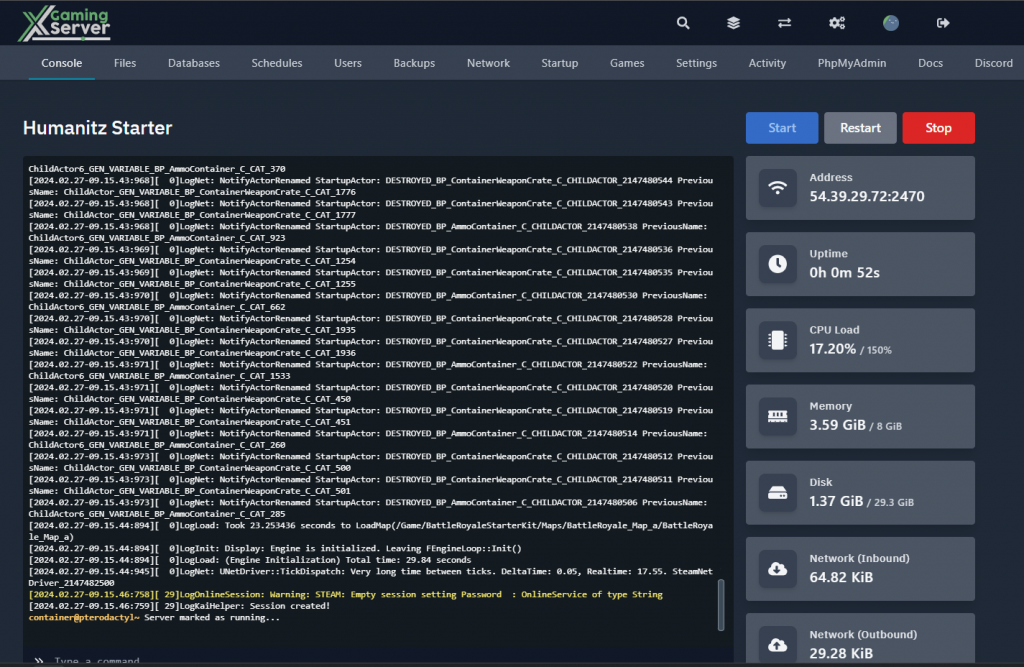
Step 2: Stopping the Server
Before making any changes to your server’s settings, it’s essential to stop the server. This precaution ensures that any modifications you apply will be correctly implemented without affecting the server’s current operations.
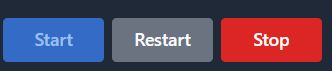
Step 3: Navigating to the Startup Tab
Once the server is stopped, proceed to the “Startup” tab within the XGamingServer Games panel. This section contains various startup options and settings that can be adjusted to customize your server’s behavior.

Step 4: Select HumanitZ Server Settings
This is where you’ll find the options that control the game’s difficulty.
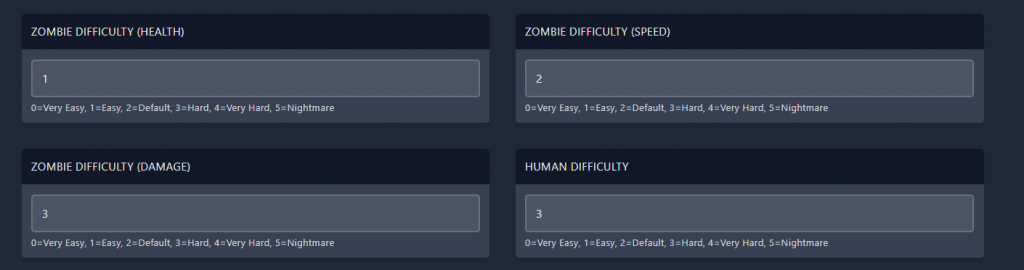
Key Difficulty Settings to Adjust
Here’s a breakdown of the settings available for modification, ensuring you can tailor the gameplay experience precisely:
- Permanent Death: This setting dictates the severity of death consequences in the game.
0– Off: No permanent death, offering a forgiving experience.1– Individual: Permadeath applies on an individual basis, increasing stakes.2– All: A hardcore setting where death affects all players, ideal for those seeking the ultimate challenge.- Zombie Health: Controls the toughness of zombies, influencing how challenging combat will be.
0– Very Easy1– Easy2– Default3– Hard4– Very Hard5– Nightmare: Each level escalates the resilience of zombies, demanding more strategic combat approaches.- Zombie Speed: Affects how fast zombies move, impacting player strategy regarding evasion and engagement.
0– Very Easy to5– Nightmare: Slower zombies allow more reaction time, while faster ones require quick thinking and reflexes.- Zombie Damage: Determines the amount of damage zombies can inflict, directly influencing combat difficulty.
0– Very Easy to5– Nightmare: Adjusting this setting can make zombies range from minor nuisances to lethal threats.- Total Number of Zombies Multiplier: Modifies the overall number of zombies, affecting game performance and challenge.
- Adjusting this multiplier lets you customize the density of zombies, with higher values creating a more intense survival experience.
- Total Number of Zombie Dogs: Similar to the zombie multiplier, but specifically for zombie dogs, adding another layer of difficulty customization.
- Tweaking this setting allows server owners to control the presence of this particular threat, tailoring the challenge level.
- Zombie Respawn Timer: Sets the cooldown period before zombies can respawn, influencing the pace at which players encounter threats.
- A shorter timer means a constant barrage of threats, while a longer one gives players breathing room.
- Human Difficulty: Adjusts the challenge presented by human NPCs, allowing for a balanced player vs. NPC experience.
0– Very Easy to5– Nightmare: This setting ensures that human NPCs can be customized to provide a consistent challenge to players.- Human Amount Multiplier: Influences the number of human NPCs, affecting the game’s social and combat dynamics.
- Like the zombie multiplier, this setting allows for the adjustment of human NPC density for varied gameplay experiences.
After configuring these settings, remember to save your changes and restart your server to apply them.
Ensuring a Balanced Gameplay Experience
Adjusting the difficulty settings of your HumanitZ server is a powerful way to enhance player engagement and satisfaction. By fine-tuning each aspect according to the preferences of your player base, you can create a challenging yet enjoyable environment that keeps players coming back for more.
For server owners looking for an easy-to-manage platform that offers instant activation and robust customization options, consider platforms known for their extensive support and comprehensive knowledge base articles. This ensures a smooth setup and maintenance experience, allowing you to focus on creating the perfect gameplay environment.
Support and Further Customization
Should you encounter any issues or have questions about configuring your HumanitZ server, professional support is available. Expert assistance can help overcome technical challenges, ensuring your server remains a vibrant and engaging space for all players.
Crafting the ideal difficulty level is an ongoing process that may require adjustments based on player feedback and evolving gameplay dynamics. Continuously monitor and tweak your settings to maintain the perfect balance of challenge and playability, ensuring an unforgettable survival experience on your HumanitZ server.
tldr;
Starting from stopping the server to ensure a safe configuration process, it covers the key settings that can be adjusted to customize the gameplay experience. Each setting, from permanent death to the number of human NPCs, offers a unique opportunity to tailor the challenge level. The process concludes with saving changes and restarting the server, emphasizing the importance of ongoing monitoring and adjustments based on gameplay outcomes and player feedback.





