This guide offers a detailed walkthrough on changing the PvP settings on your HumanitZ server, ensuring that you can create a balanced, enjoyable, and safe environment for all players.
In the dynamic world of online gaming, player versus player (PvP) interactions form the cornerstone of engaging and competitive gameplay. For HumanitZ server administrators, fine-tuning the PvP settings is essential to tailor the gaming experience to match the community’s preferences.
The Role of PvP Settings in Enhancing Gaming Experience
PvP settings are crucial in defining how players interact with each other within the game. These settings can significantly impact the game’s dynamics, influencing everything from strategy and teamwork to individual player experience. Adjusting these settings allows server administrators to control the level of competitiveness and aggression in the game, making it either a more collaborative or confrontational environment.
Step-by-Step Guide to Modifying PvP Settings on Your HumanitZ Server
Adjusting the PvP settings on your HumanitZ server involves a series of straightforward steps that can be quickly implemented. Below is the process to ensure your server aligns with your vision for player interaction.
Step 1: Accessing the Xgamingserver GamePanel
Begin by logging into the Xgamingserver Games panel. This platform is your command center for all server management tasks, providing you with the tools needed to customize your server’s settings.
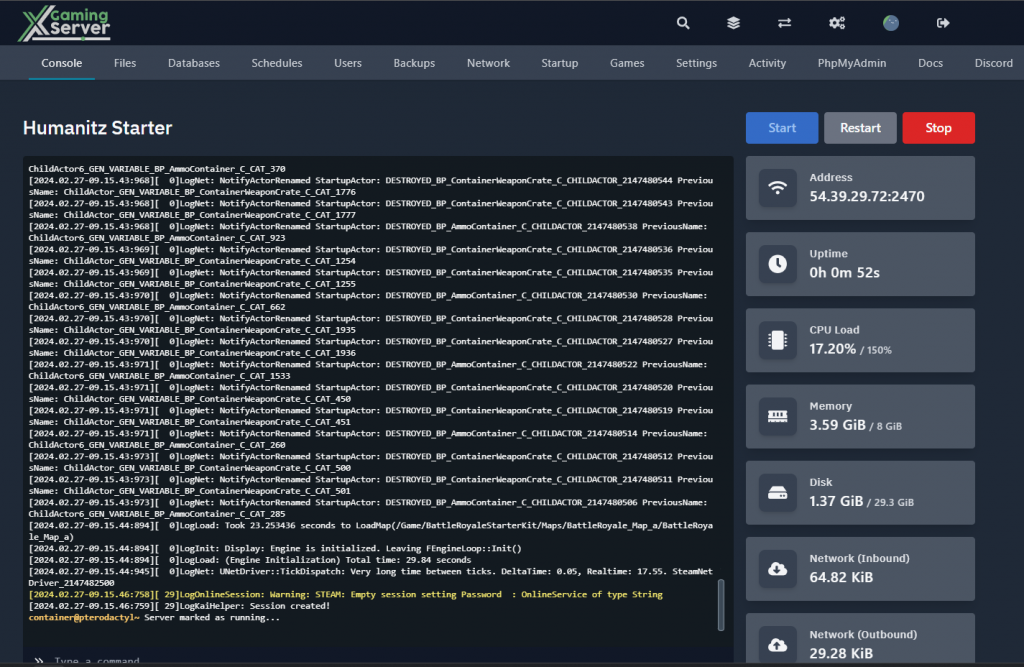
Step 2: Stop the HumanitZ Server
Prior to adjusting any settings, it’s imperative to stop the server. This action prevents any ongoing activities from being disrupted and ensures that the changes are applied correctly.

Step 3: Go to start tab
Once the server is stopped, navigate to the game settings section within the Xgamingserver Games panel. This area contains a multitude of options that can be configured to modify your server’s gameplay.
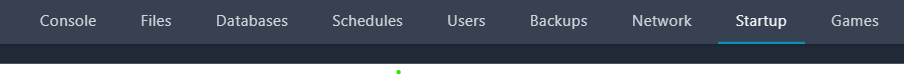
Step 4: Adjusting the PvP Settings
In the game settings, find the section dedicated to PvP configurations. Here, you can toggle the PvP settings on or off, depending on your desired gaming environment. Additionally, you may find options to customize the PvP experience further, such as setting specific zones where PvP is allowed or adjusting damage modifiers.
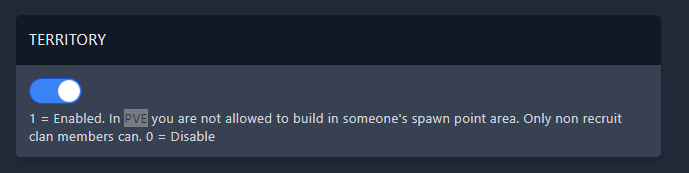
Step 5: Restarting the Server
After you have adjusted the PvP settings to your satisfaction, the final step is to restart your server. This process enacts the changes, making them active for all players. With the server back online, players can now enjoy the tailored PvP experience you have set.
Conclusion
Tailoring the PvP settings on your HumanitZ server is a powerful way to influence the gaming environment and ensure that it aligns with the preferences of your player base. Whether you aim to foster a competitive atmosphere or prefer a more cooperative gameplay experience, adjusting these settings is key to creating a balanced and engaging online world. By following the steps outlined in this guide, server administrators can easily modify PvP settings, enhancing the gaming experience for all participants.





