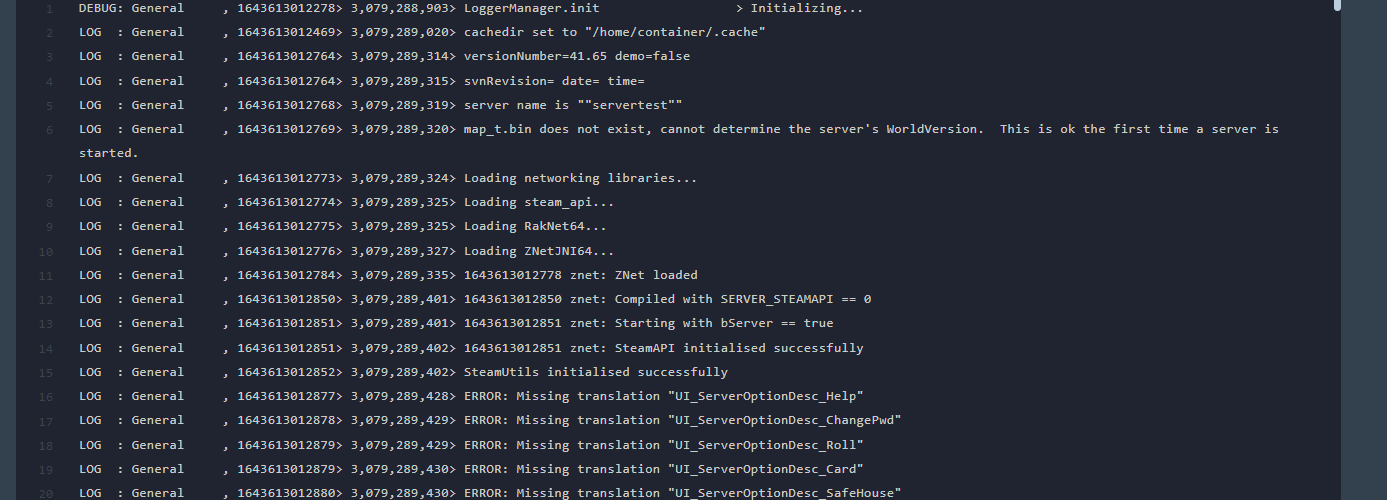Your Project Zomboid Server is running into issues and you can’t seem to catch where the error is coming from? In this guide we will show you how to locate the Project Zomboid server log slocation so that you can do your troubleshooting yourself.
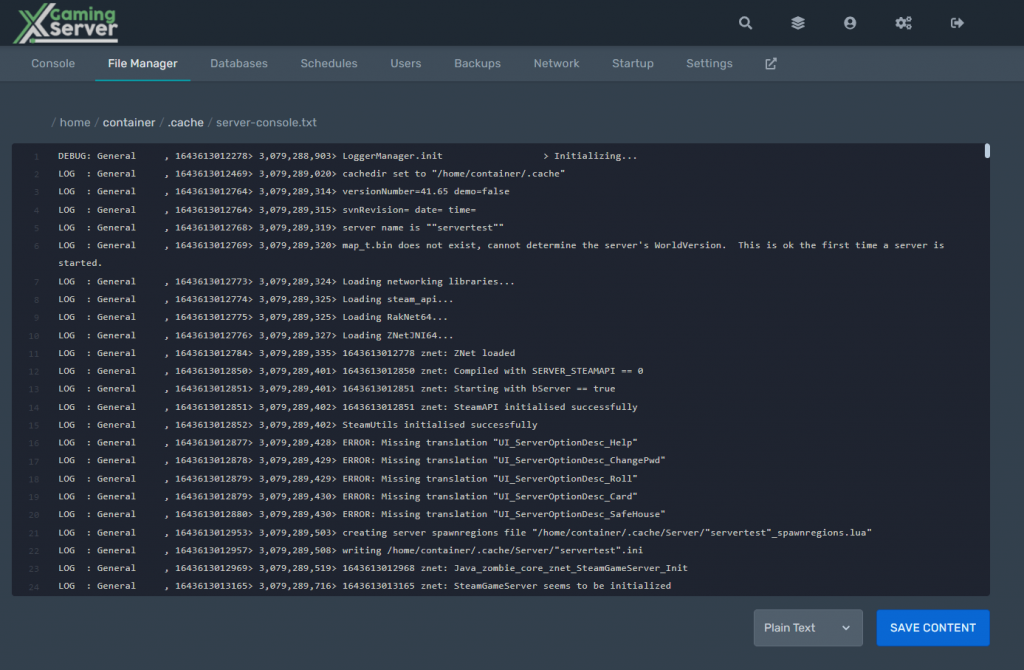
- Login to your game panel.
- Go to the file manager tab
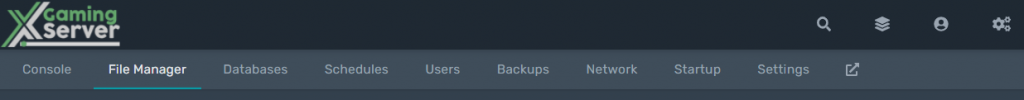
3. Go to the folder below
/home/container/.cache/
4. Here you will see a file named server-console.txt
5. Open the files a view all your project zomboid server logs
DEBUG: General , 1643613012278> 3,079,288,903> LoggerManager.init > Initializing…
LOG : General , 1643613012469> 3,079,289,020> cachedir set to "/home/container/.cache"
LOG : General , 1643613012764> 3,079,289,314> versionNumber=41.65 demo=false
LOG : General , 1643613012764> 3,079,289,315> svnRevision= date= time=
LOG : General , 1643613012768> 3,079,289,319> server name is ""servertest""
LOG : General , 1643613012769> 3,079,289,320> map_t.bin does not exist, cannot determine the server's WorldVersion. This is ok the first time a server is started.
LOG : General , 1643613012773> 3,079,289,324> Loading networking libraries…
LOG : General , 1643613012774> 3,079,289,325> Loading steam_api…
LOG : General , 1643613012775> 3,079,289,325> Loading RakNet64…
LOG : General , 1643613012776> 3,079,289,327> Loading ZNetJNI64…
LOG : General , 1643613012784> 3,079,289,335> 1643613012778 znet: ZNet loaded
LOG : General , 1643613012850> 3,079,289,401> 1643613012850 znet: Compiled with SERVER_STEAMAPI == 0
6. From the Project Zomboid server log snipped posted here we can see the server version, server name and much more.
If you looking to rent a PZ server. Place an order with us
Looking for a Project Zomboid Server to rent? Rent one from us