You can either join or invite players to your Core Keeper game server by generating your game ID and passing it along to your friends.
FOr you and your players to join your Core Kepper dedicated server you have to share your game Id.
First, locate this game id on the server this can either be found on the console when the server start see below
Started session with Game ID pMwZ9mlKll4fG9WzCPSzmDF2RDul
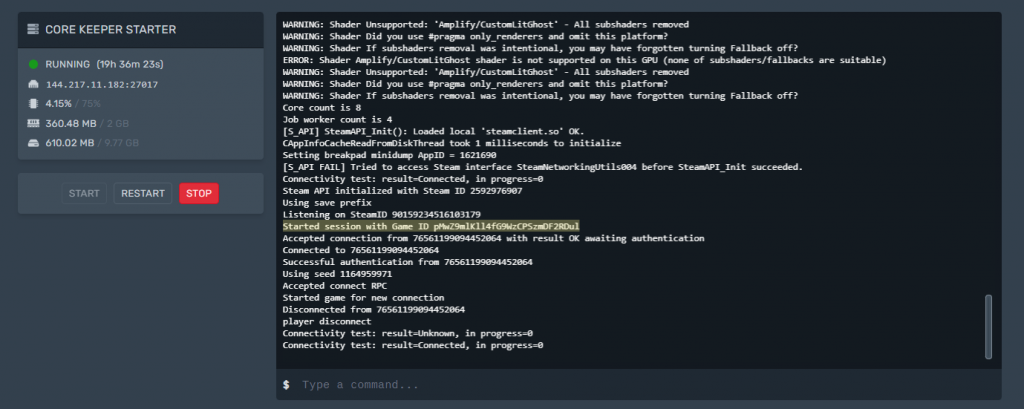
or locate serverconfig.json
/ home / container / .config / unity3d / Pugstorm / Core Keeper / DedicatedServer / ServerConfig.json
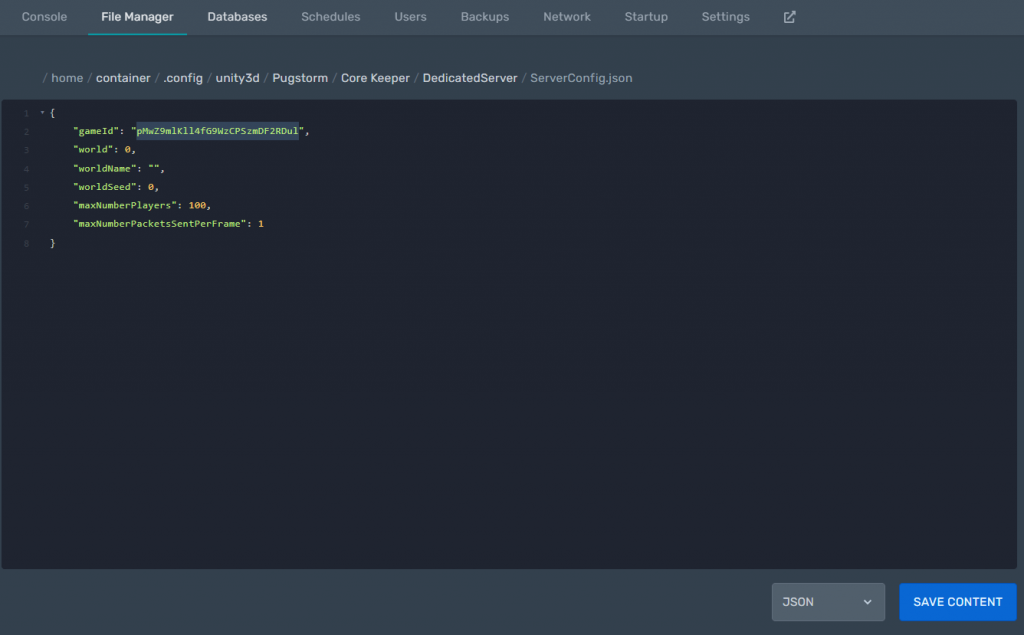
You can now open the game and click join

after you click join you will be asked for the Game ID

Paste the game ID and enjoy your Core Keeper server with friends.
Looking to rent a Core Keeper game server? You can rent one with us



