“Noclip” is a tool in Garry’s Mod that enables players to effortlessly traverse the game world without being impeded by solid objects or surfaces this feature can be helpful for exploring the map, reaching areas that are otherwise inaccessible or gaining a unique perspective on the game world, However it is important to note that “Noclip” can be misused by players to gain an unfair advantage or cause disruption on the server and for this reason it is often disabled by server administrators and in this article we will demonstrate how to disable it!
how to disable “Noclip” on your server:
1- Go to your server’s control panel then press “Stop” to stop your server

2- Head to “Files” tab, then go to “garrysmod > cfg > server.cfg”

3- Find “sbox_noclip” and input number “0” to disable it, and to enable it input “1”, then hit “Save Content”
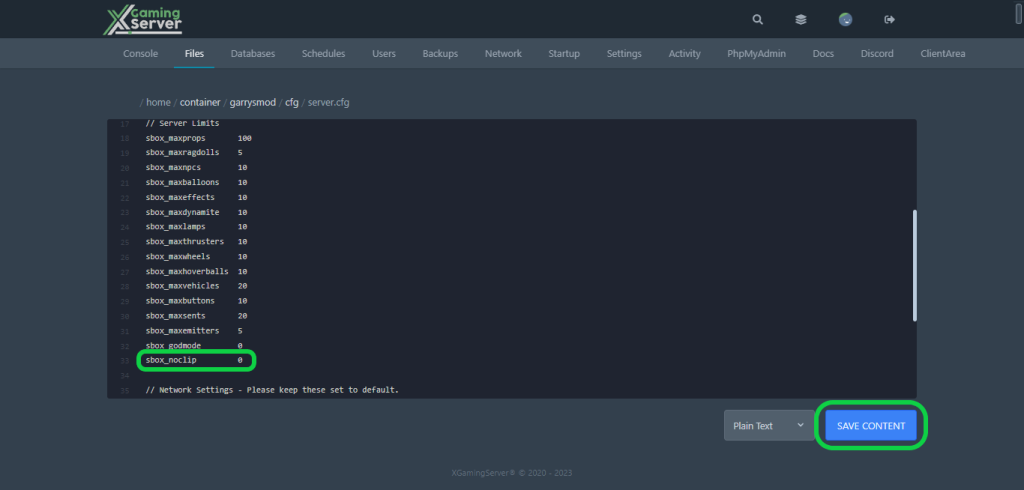
4- Go to “Console” tab, then hit “Start” to start your server, Enjoy!

If you need any help with your service don’t hesitate to contact us through our support tickets




