
Want to keep your Euro Truck Simulator 2 server private?, The password feature allows you as a server owner to set a password that players must enter to join the server, This can be useful for limiting the number of players or for hosting specific events or tournaments, In this article we will guide you on how to easily enable the password feature on your server, so you can have full control over who can join and play on your server!
how to set a password for your ETS2 server:
1- go to your server’s control panel, then hit “Stop” to stop your server!

2- go to “Files” then to “local > share > Euro Truck Simulator 2 > server_config.sii”, and search for “password”
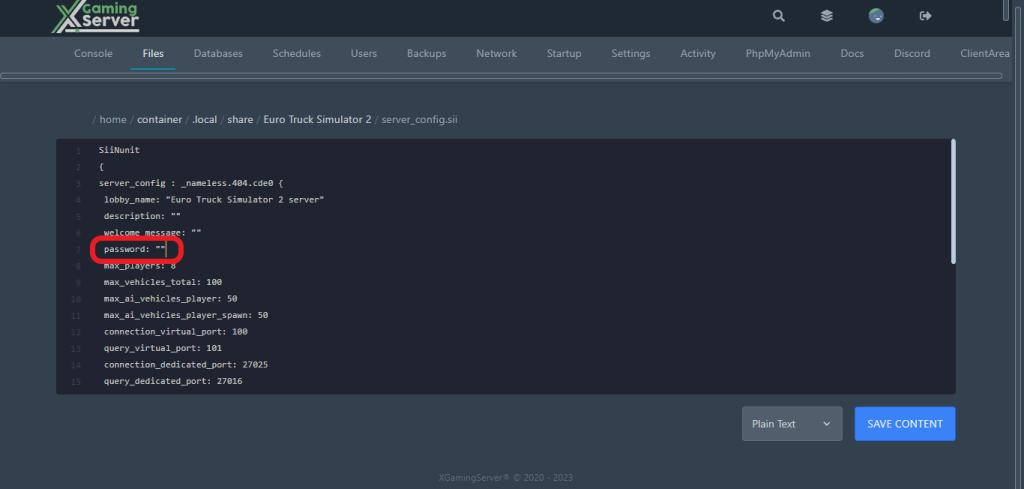
3- after finding “password” change it to the password you want to use, then hit “Save Content”
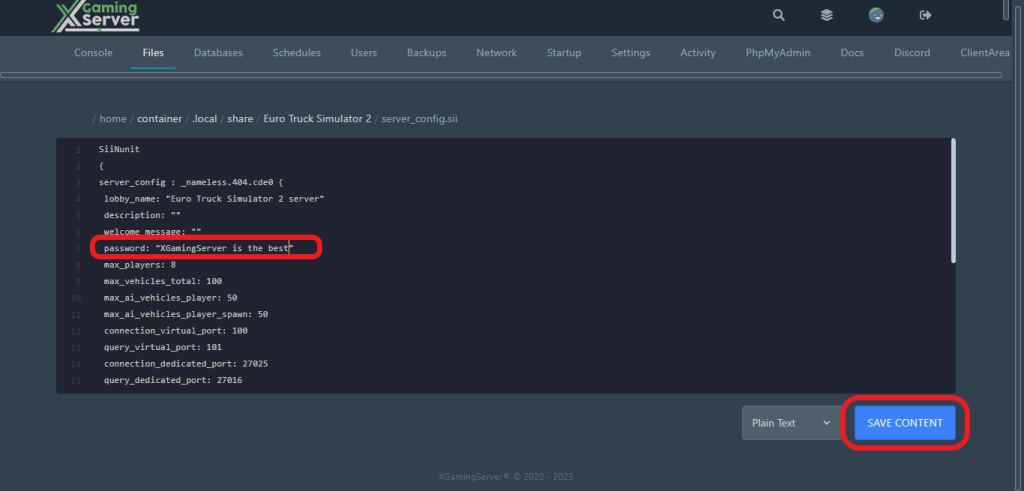
4- go to your server’s console then start your server by hitting “Start”

And this is how you can set a password on your Euro Truck Simulator 2 Server!
If you need any help with your service don’t hesitate to contact us through our support tickets at https://billing.xgamingserver.com/submitticket.php


