Garry’s Mod servers have the option for password protection allowing the server owner or administrator to set a password as a requirement for accessing the server. This password is intended to increase security and control over who is able to join the server, making it ideal for private servers, community servers, or servers hosting events or tournaments and in this article you will learn how to utilize this feature!
How to set a password for your server:
1- Go to your server’s control panel then press “Stop” to stop your server
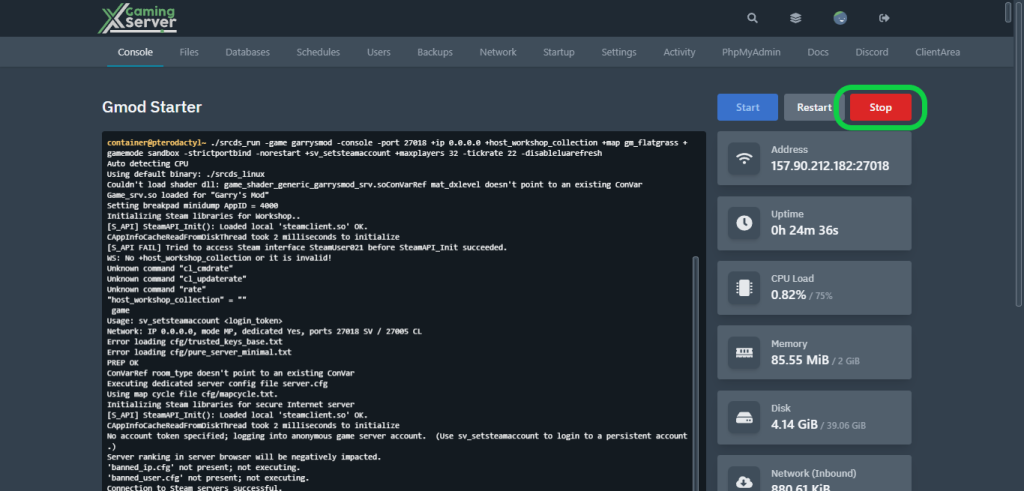
2- Head to “Files” tab, then go to “garrysmod > cfg > server.cfg”
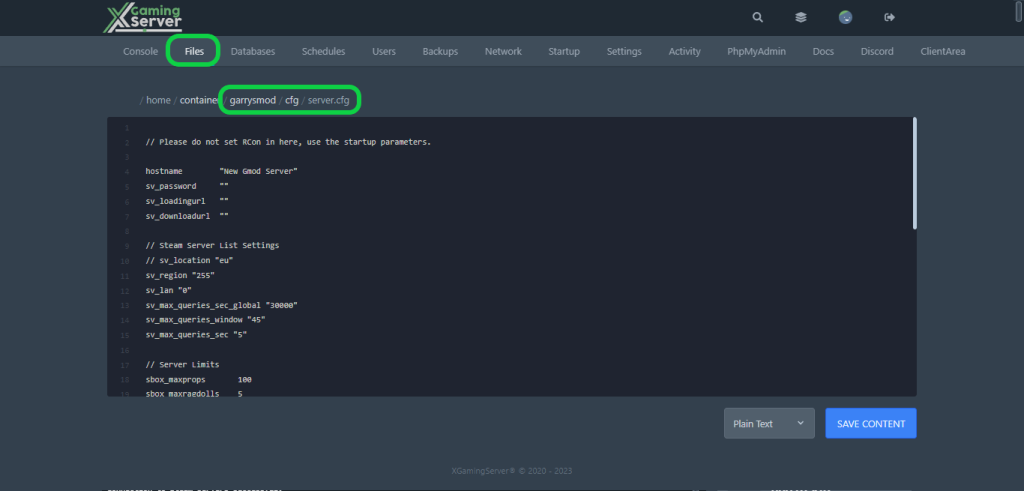
3- Find “sv_password” then type the password you want your server to use, then hit “Save Content”
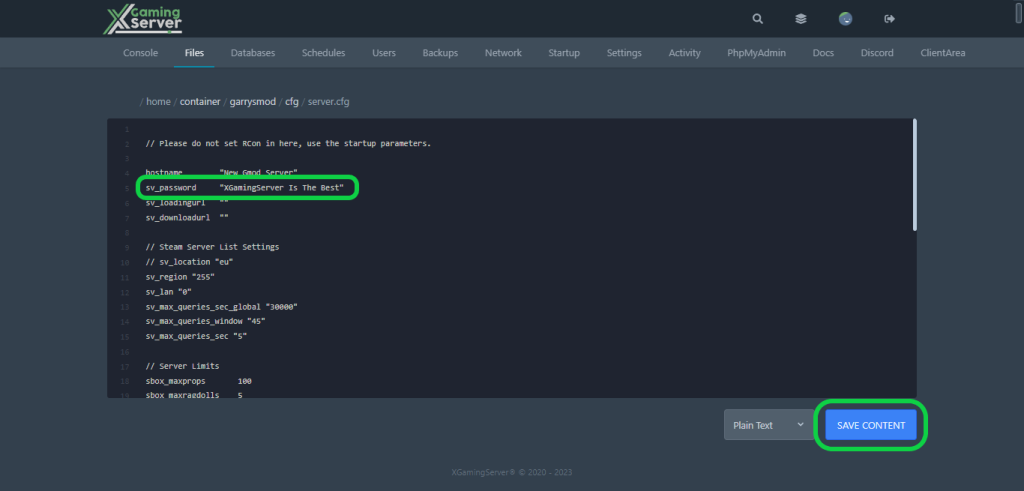
4- Go to “Console” tab, then hit “Start” to start your server, Enjoy!
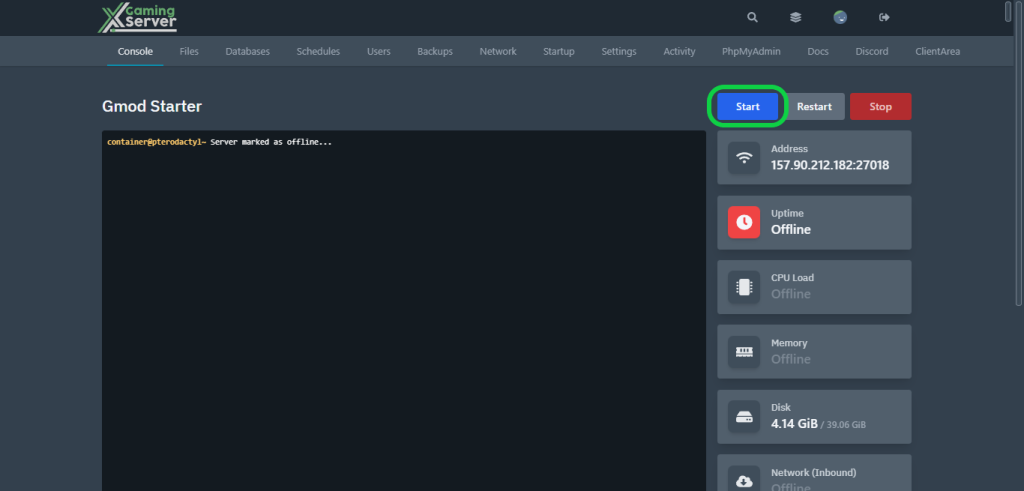
If you need any help with your service don’t hesitate to contact us through our support tickets
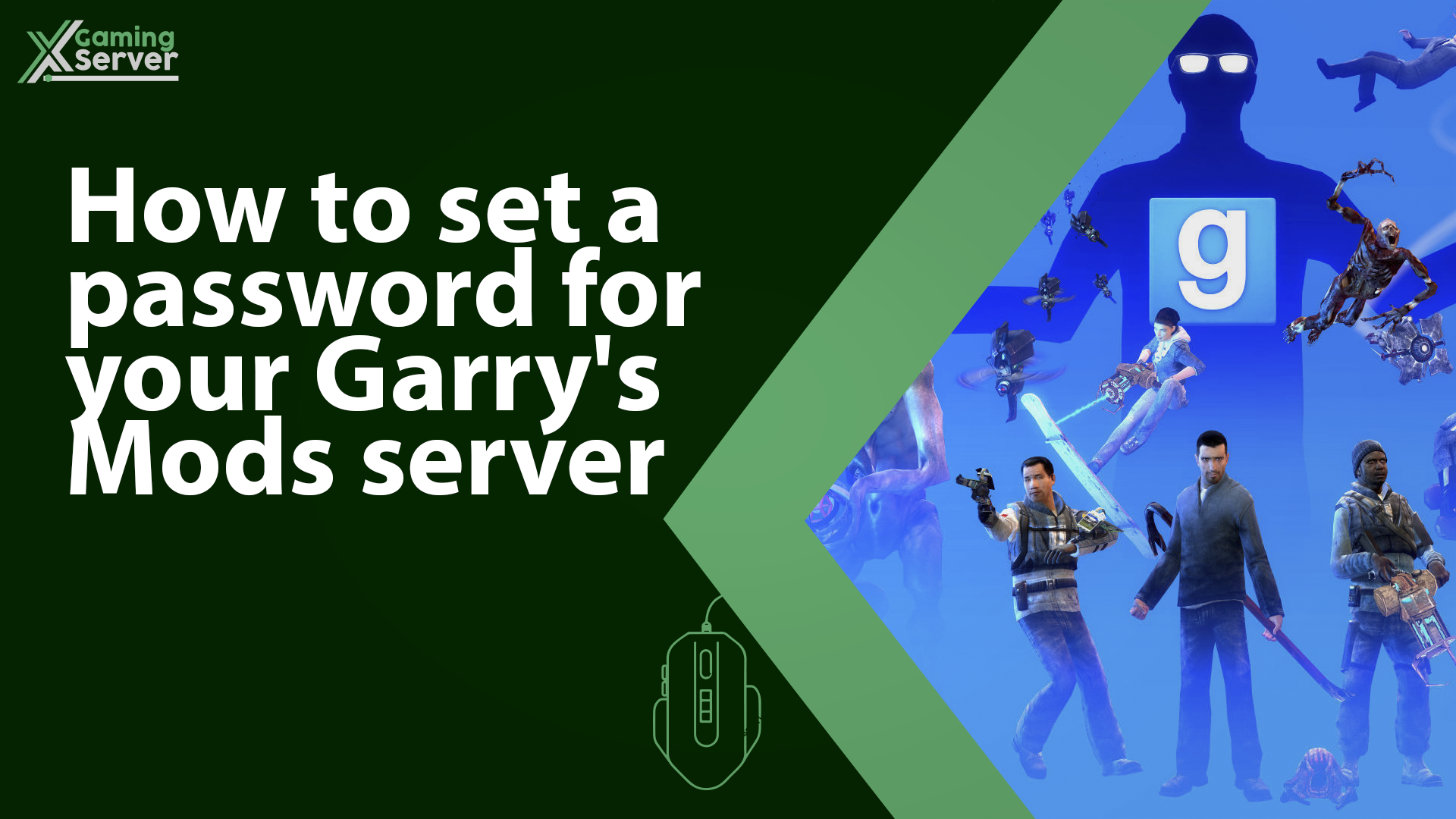


1 comment