Introduction
The server description for your Myth of Empires server is a crucial element in attracting and informing potential players. It offers a snapshot of what your server stands for, including its unique features, rules, and the community environment. A compelling server description can significantly impact your server’s appeal, drawing in a suitable player base and setting clear expectations for their gaming experience. This guide will lead you through the process of updating your server description on an XgamingServer, ensuring it stands out in the competitive landscape of Myth of Empires.
The Significance of a Well-phrased Myth of Empires Server Description
Your server description is more than mere words; it’s the front door to your server’s world. It showcases the server’s distinctive gameplay mechanics, custom events, modifications, and community regulations. An effective description not only informs but also entices players to become a part of your community, thereby fostering a dynamic and engaging game environment.
Crafting Your Server Description
Identify the unique aspects of your server. What makes it different from others? Highlighting these features in your description can captivate potential players’ interest, encouraging them to join and engage with your community.
How to Update Your Myth of Empires Server Description
To enhance your server’s visibility and appeal, updating the server description is key. Follow these steps on an XgamingServer platform to make your server stand out.
1. Accessing the XgamingServer Panel
Ensure you have administrative access and log in to your XgamingServer panel. This is where you’ll manage all aspects of your server’s configuration.
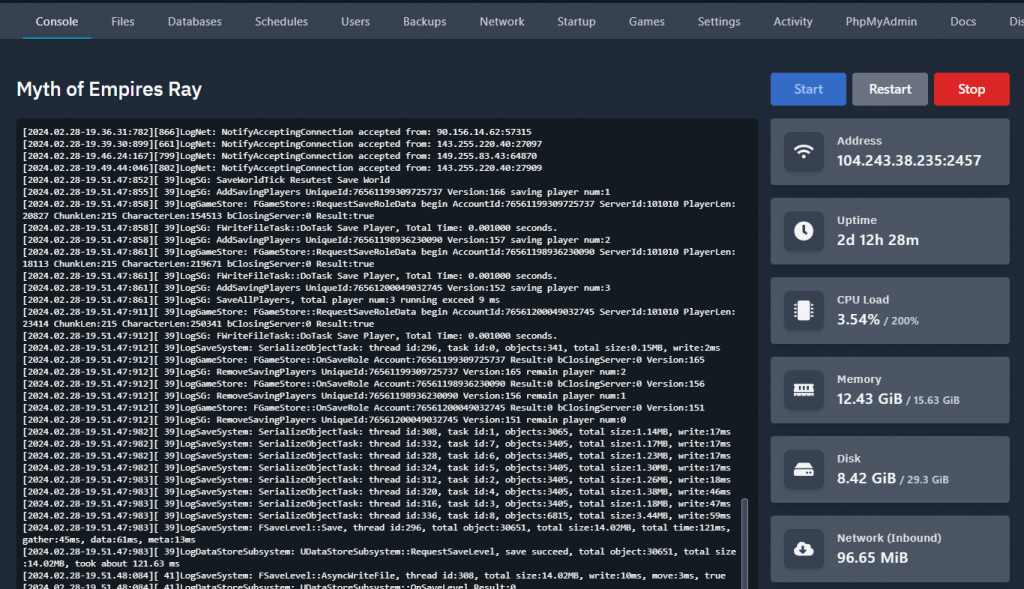
2. Stopping Your Server
For a safe update process, stop the server first. This action prevents data loss or corruption.
3. Proceeding to the Startup Tab
With the server offline, go to the “Startup” tab. Here, you find various settings that can be adjusted to suit your server’s needs.

4. Implementing the Server Description
Locate the “Extra Flags” field and input your updated server description using the format -description="Your Server Description Here". This customization is what players will see when discovering your server.
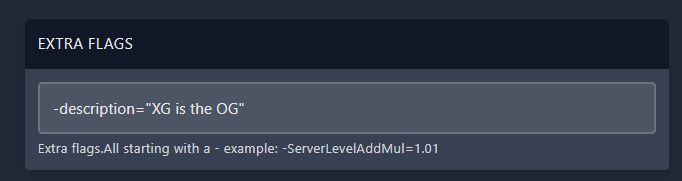
Extra Flags Note
When using multiple flags, ensure they are separated by a space for clarity and to avoid any issues during server startup.
5. Restarting Your Server
After applying the new description, restart the server. This update makes your new server description active and visible to all prospective players.
Crafting a Captivating Server Description: Best Practices
A magnetic server description requires thoughtful consideration. Here are key practices to enhance its impact:
- Clarity is Key: Make sure the description is straightforward, avoiding complex terms that might deter new players.
- Showcase Unique Elements: Emphasize the unique attributes of your server, such as special events or custom gameplay mechanics.
- Engaging Language: Use a welcoming tone to invite players into your server community.
- Keep it Fresh: Regularly update the description to reflect new features or upcoming events, keeping potential players informed and engaged.
Conclusion
Modifying your Myth of Empires server description on XgamingServer is a strategic move towards cultivating a vibrant and active online community. By following these steps and best practices, you can craft a server description that not only accurately reflects the essence of your server but also attracts the ideal player base. Remember, your server description is often the first impression potential players will have; make it impactful.
Elevate your server’s presence and community engagement by optimizing your server description with these professional insights. Your Myth of Empires server is on its way to becoming a premier gaming destination.



