
Some server owners may want to enhance their gameplay experience by using custom server software, custom server software enables players to have more control over their gameplay environment and allows for unique modifications that are not available in the base game and in this article we will guide you through the process of using custom Minecraft server software!
How to use a custom Minecraft server software:
1- Go to your server’s control panel, then hit “Stop” to stop your server
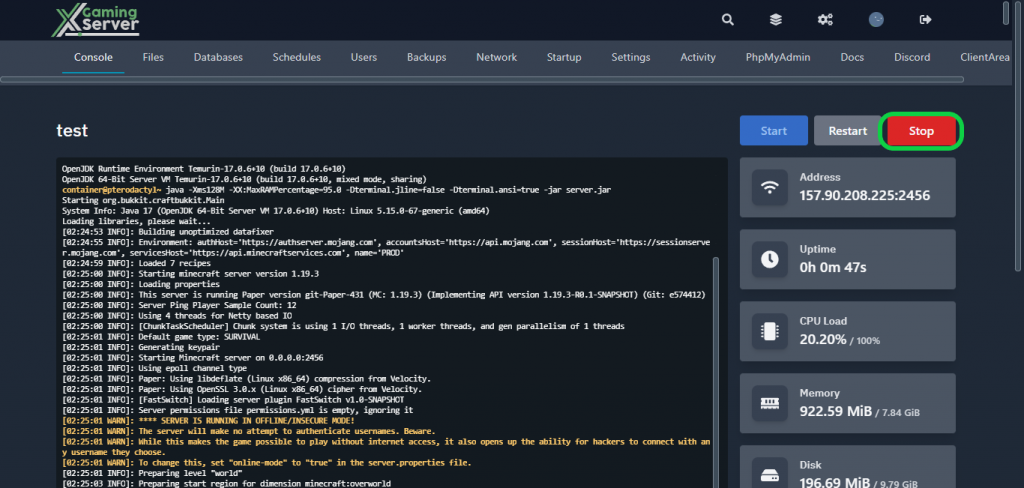
2- Go to the “Files” tab, then find “server.jar” and remove it

3- Download the custom server software you want to use on your server, I will be using PaperMC
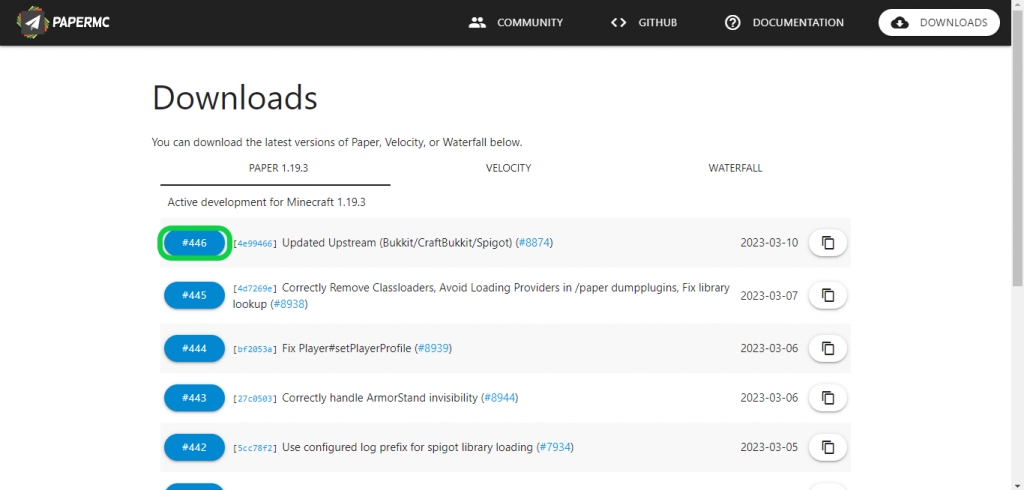
4- Go back to your server’s control panel then hit “upload” and upload the version file you just downloaded
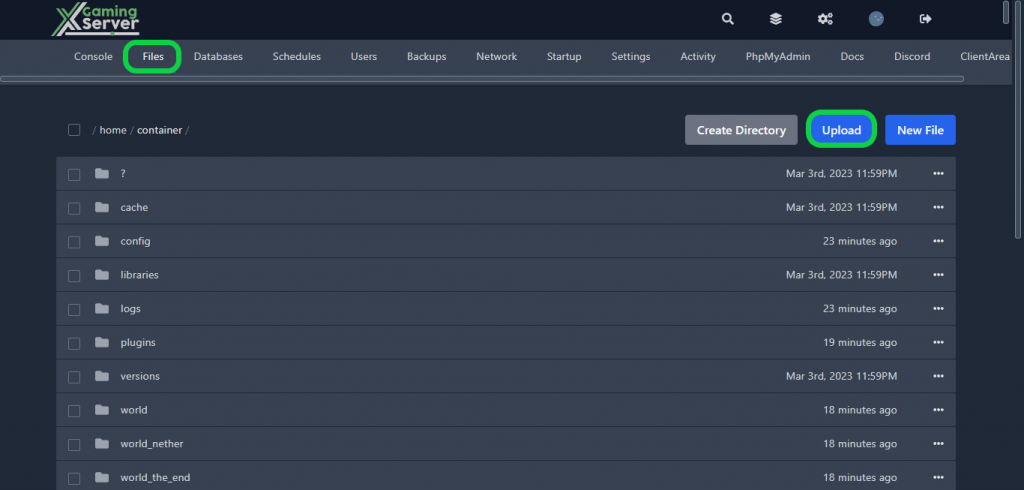
5- Search for the file you just uploaded and rename it to “server.jar“
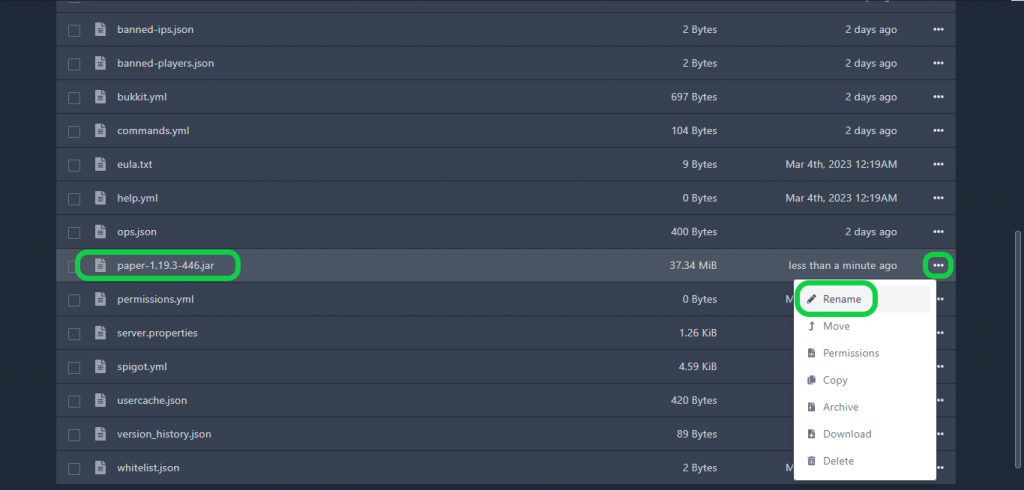
6- Go back to your server’s control panel then click “Start” to start your server
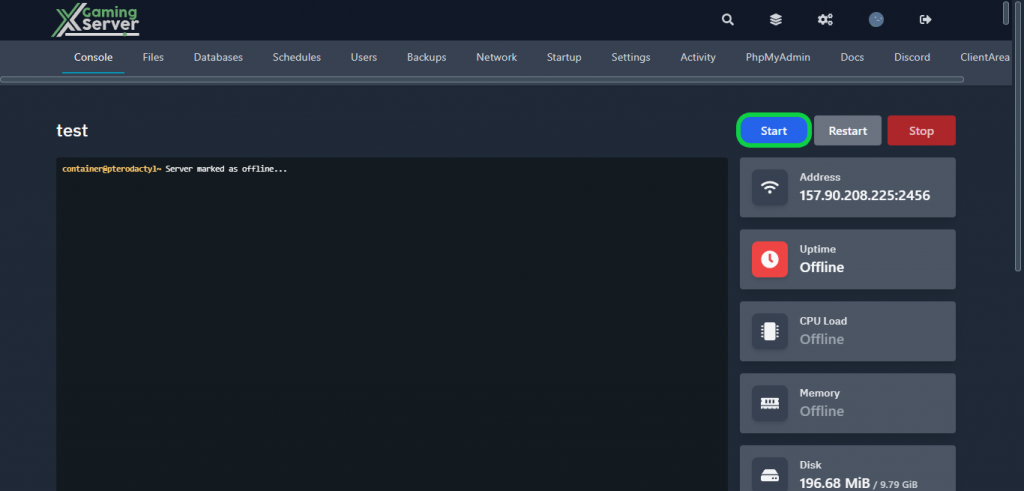
Note: You must ensure that your server is using a java version that is compatible with your Minecraft version, see “How to change your Minecraft server Java version” for more information
If you need any help with your service don’t hesitate to contact us through our support tickets at https://billing.xgamingserver.com/submitticket.php


