Are you looking to spice up your Garry’s Mod server with new gameplay elements and features? DarkRP might be just what you’re looking for, DarkRP is a popular roleplaying game mode for Garry’s Mod that allows players to immerse themselves in a virtual world with various jobs, businesses and interactions with other players, however installing it can be a bit tricky if you’re not familiar with the processand that’s why inn this article we will guide you through the steps to install DarkRP to your Garry’s Mod server!
How to download DarkRP:
1- Go to DarkRP’s GitHub page
2- Click on the green Code button, and select Download ZIP
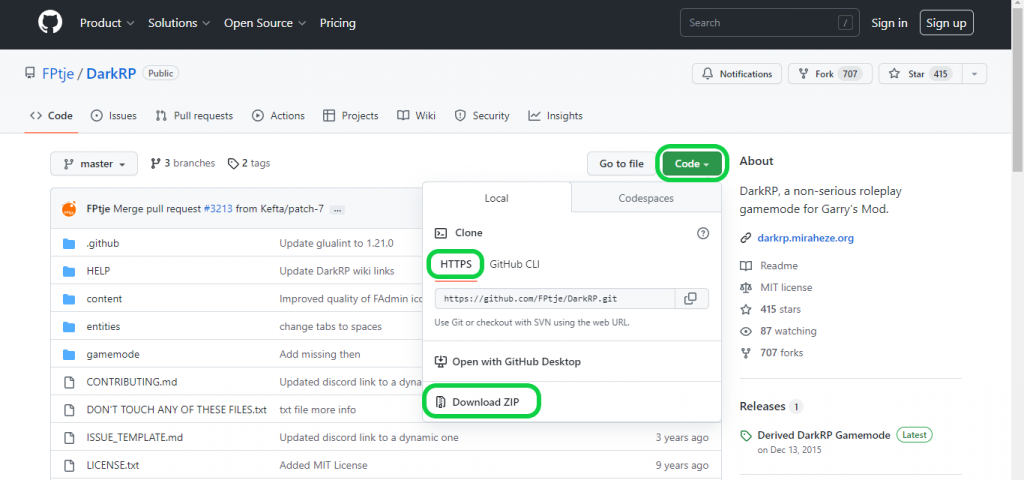
3- Extract the downloaded ZIP file into a directory named “darkrp“, and choose a location that you’re familiar with, such as your Desktop
4- Connect to your server’s FTP using a client of your choice and navigate to the garrysmod/gamemodes directory on the server
5- Upload the “darkrp” folder that you extracted earlier to the gamemodes directory using the FTP client
How to run DarpRP on your server:
1- Go to your server’s control panel then press “Stop” to stop your server

2- Click on the “Startup” tab in your control panel, you’ll find a field labeled “GAMEMODE” replace “sandbox” with “darkrp“
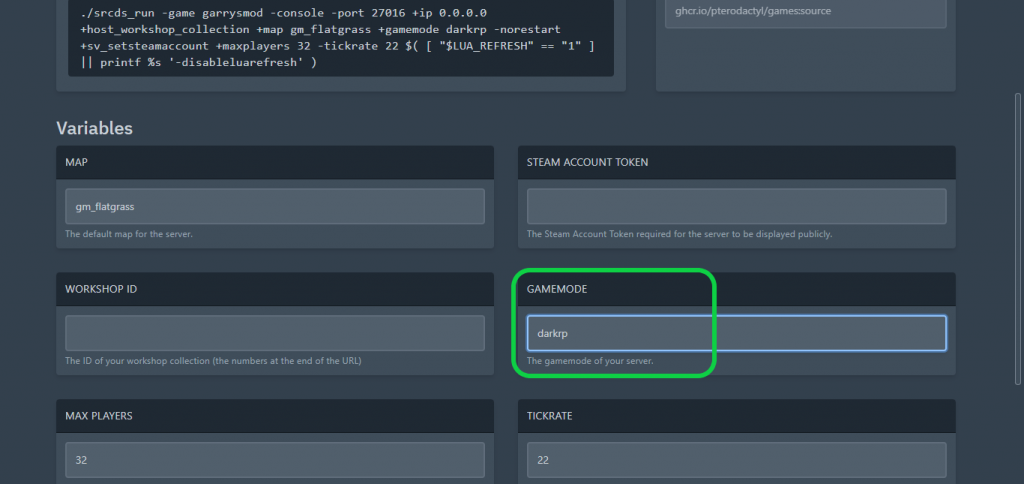
3- Go to the “Console” tab, then hit “Start” to start your server

If you need any help with your service don’t hesitate to contact us through our support tickets


