In this guide we will show you how to install Valheim public test on the client and server.
See the release notes for the valheim public beta here
How to install public beta on Valheim client
1. Go to steam select valheim and settings. You will see the below pup up and go to betas
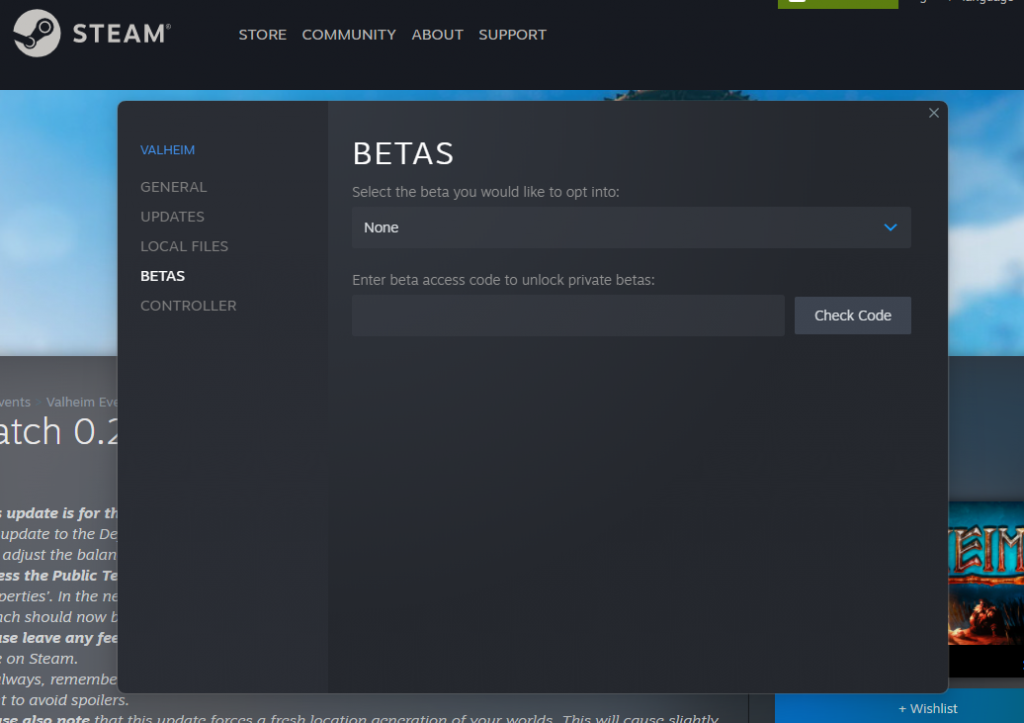
2. Enter the beta access code “yesimadebackups” to unlock private beta
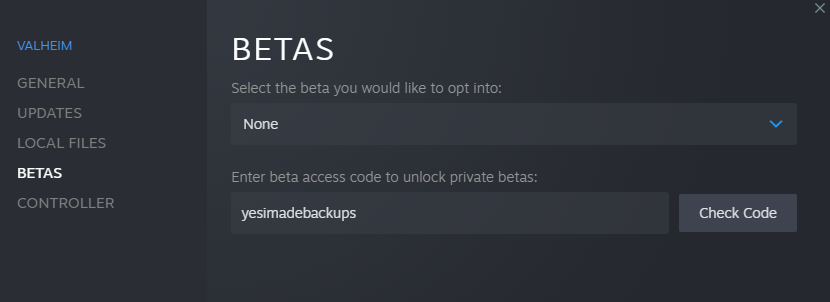
3. After cling check code then you will get a notice to backup your saves before using
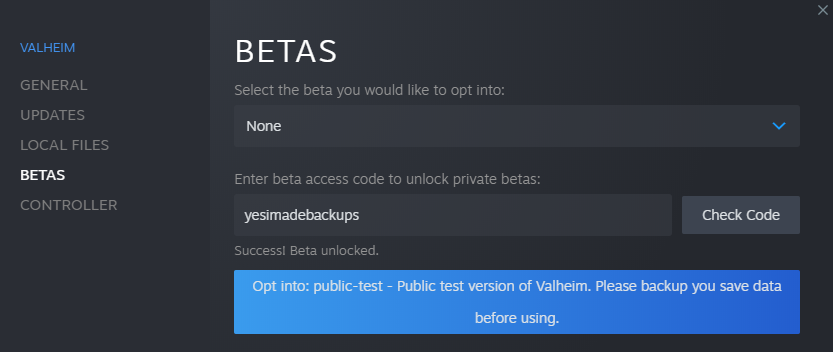
4. This will immediately start installing the valheim public test branch.
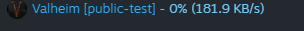
How to install public beta on valheim server
To install the public beta on the server we will follow the same steps as for the client
1. Take a backup of the server as this action will delete all files. Follow this guide on how to take backups of your valheim server
2. Turn off the server
3. Go to the startup menu. And enter the beta branch and beta password.
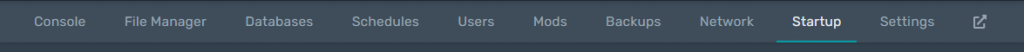
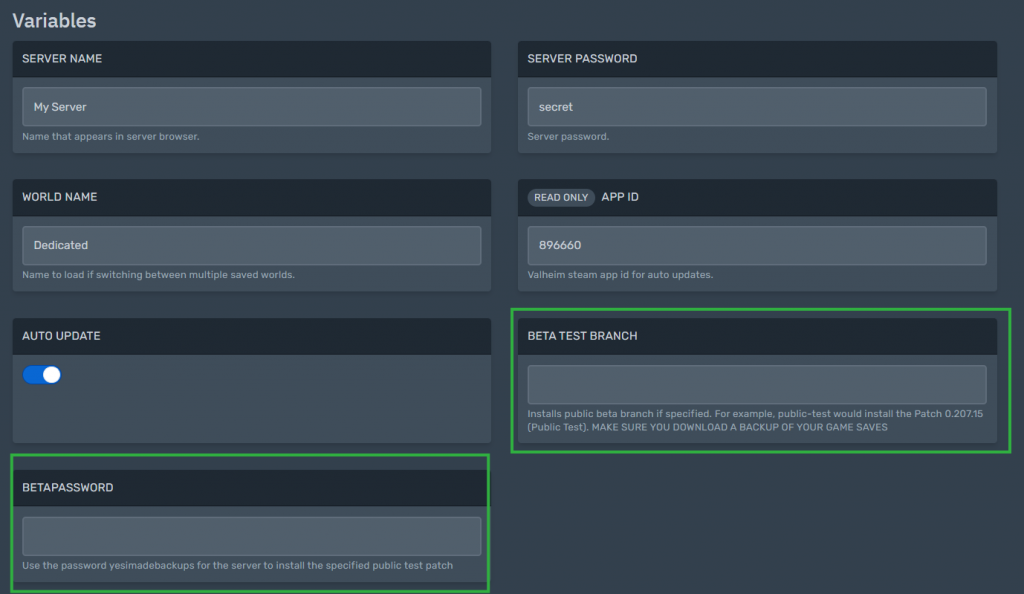
the beta branch in this case will be “public-test”
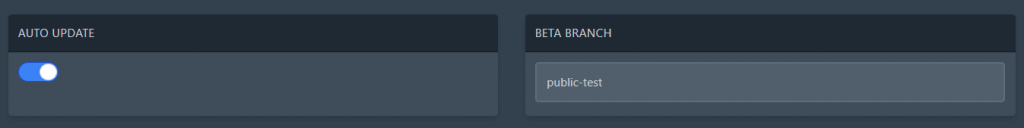
4. Make sure auto-update is turned on
5. Then start your server, this will install the Valheim test branch selected.
Note: BepInEx as its not currently up-to-date to support the Mistlands public test Steam Beta so installing mods will disable the beta support.
Please keep in mind that this is still the Public Test version, and that there will possibly be several patches to fix bugs and improve the balance of the game before this update is released to the Live version of the game.
Congratulations! you have the Valheim public test both on the server and client you can now connect to the server and enjoy the new features before everyone else.




