This guide will walk you through the process of customizing these cycles on your server hosted with XGamingServer, providing players with a unique and tailored gaming experience.
Creating an immersive and engaging gaming environment involves fine-tuning various elements that affect gameplay. One such element is the length of day and night cycles on your HumanitZ server.
Understanding the Significance of Day and Night Cycles
The alternation between day and night in games can significantly impact player strategy, visibility, and the overall atmosphere of the game world. By adjusting the duration of these cycles, you can control the pace of the game, influence player behavior, and enhance the realism and challenge of the gaming environment.
Customizing Day and Night Lengths on Your HumanitZ Server
Adjusting the day and night cycles requires access to your server’s control panel and the ability to modify game settings. Follow the steps below to customize these settings on your XGamingServer-hosted HumanitZ server.
Step 1: Access the XGamingServer Control Panel
Log into your XGamingServer control panel. This platform serves as the hub for all your server management tasks, allowing you to configure and customize your server settings.
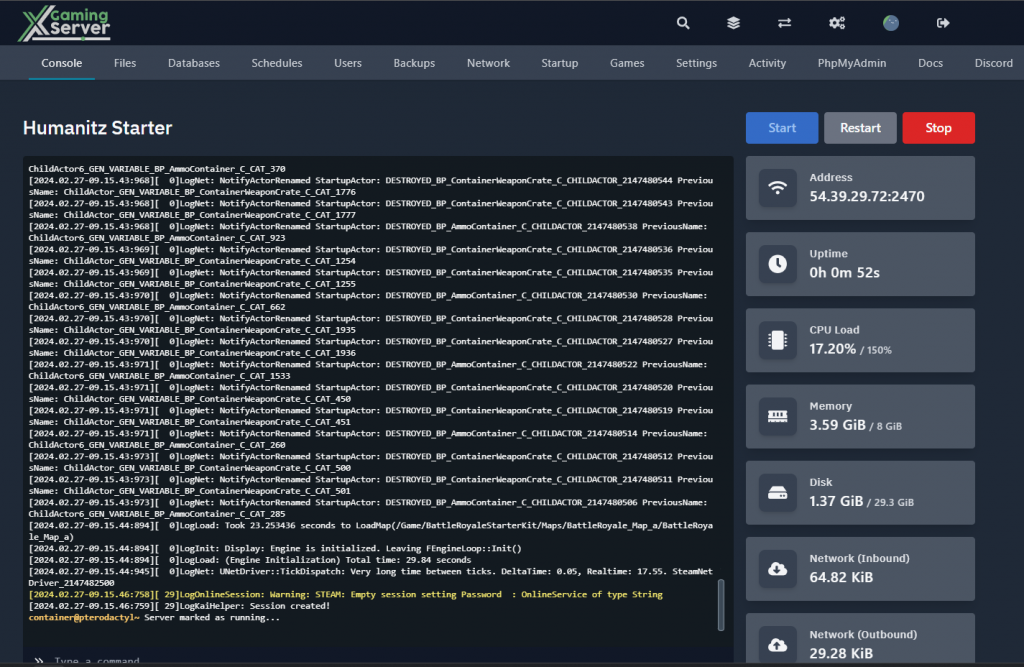
Step 2: Pause the Server
Before implementing any changes, ensure the server is stopped. This action prevents any ongoing activities from being interrupted and ensures that your changes are applied correctly.

Step 3: Navigate to Game Settings on the startup tab
With the server paused, proceed to the game settings section within the XGamingServer control panel. This area contains various options that you can adjust to modify your server’s gameplay experience.
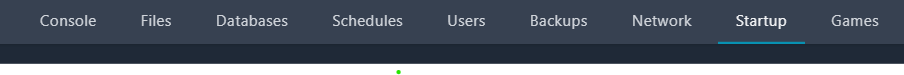
Step 4: Adjust Day and Night Cycle Settings
In the game settings, locate the options for day and night cycle lengths. Here, you can set the desired duration for both day and night, customizing the cycle to fit the specific needs of your server and its players. Whether you’re aiming for longer nights to increase the challenge or extended days for more exploration time, these settings allow you to create the perfect balance.
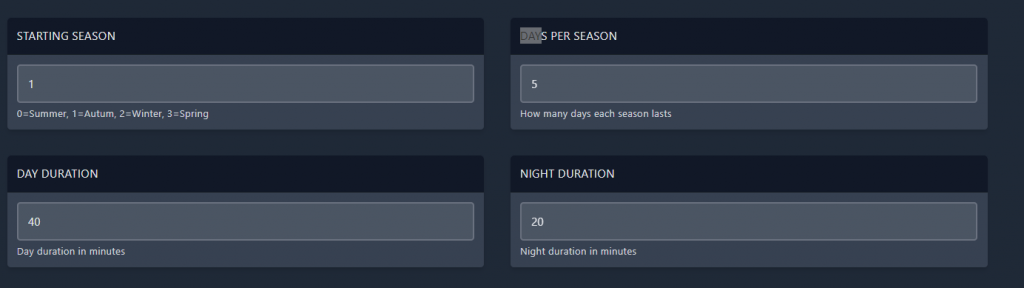
Step 5: Reactivate the Server
After adjusting the day and night lengths to your liking, the final step is to restart the server. This ensures that the new settings take effect, allowing players to immediately experience the changes.
Conclusion
Tailoring the day and night cycles on your HumanitZ server offers a powerful way to influence the game’s atmosphere and challenge. By following the steps outlined in this guide, you can easily customize these cycles, enhancing the gaming experience for your community. Whether you aim to create a more challenging nighttime environment or extend the daylight for exploration, adjusting these settings allows you to cater to the preferences of your players, making your server a more engaging and dynamic place to play.





