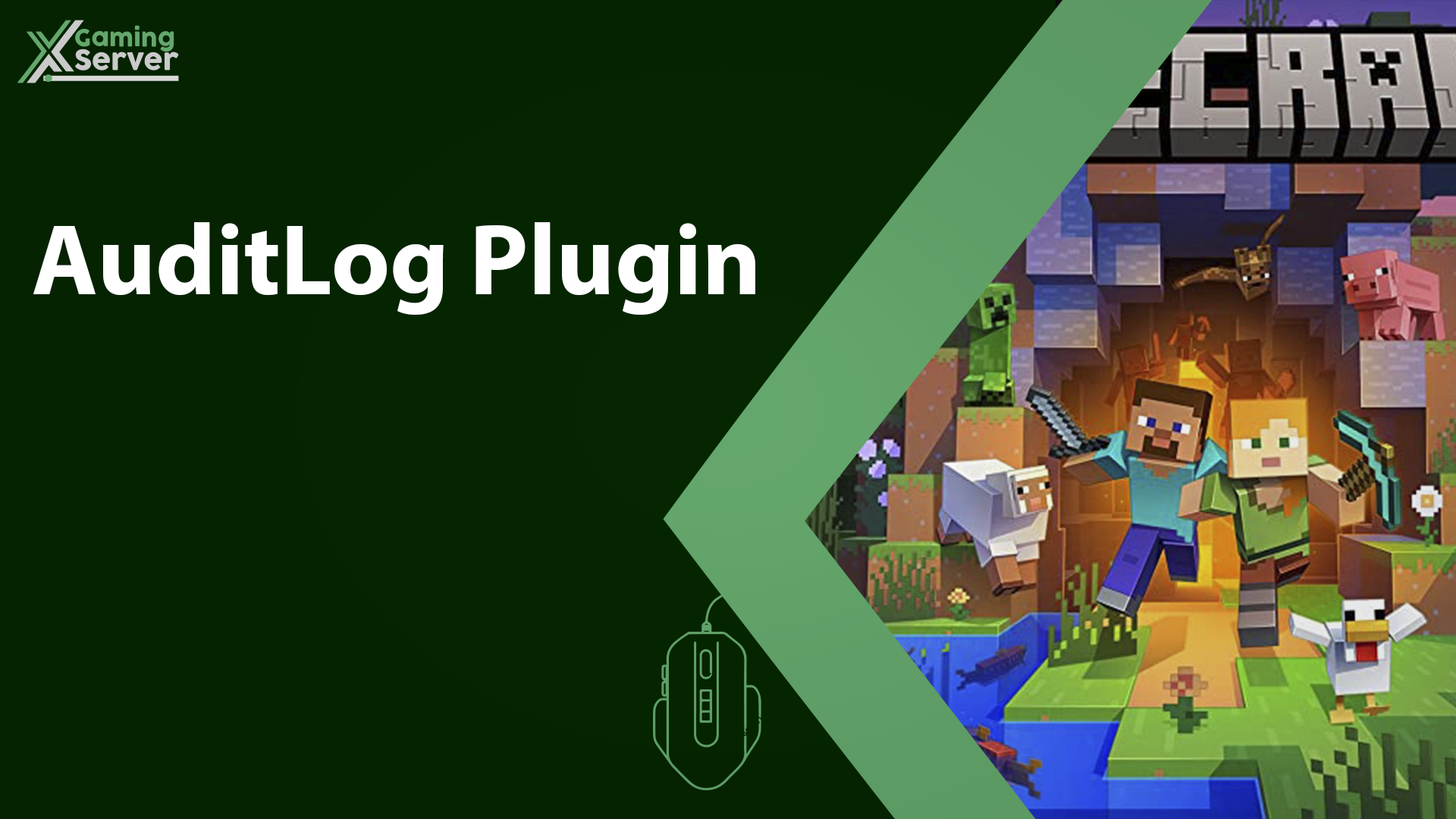In this article we will be showcasing a plugin called “AuditLog” showing its commands, and permissions!
In this article we will be using plugin “AuditLog“, If you don’t know how to use plugins on your Minecraft server, then please take a look at this article “How to install plugins on your Minecraft server“
How to see the plugin logs?
1- Go to your server’s control panel and stop your server, then go to the “Files” tab, then head to this directory “home/container/plugins/AuditLog/audit.log” from there you will be able to see every actions such as attacking, destroying, placing and clicking!
Commands & Permissions
Commands:
- /audit [page] – Allows viewing the logs. If no page number is provided, page 1 is displayed.
- /log – Displays up to 50 logs per page, with the most recent log at the bottom of the first page.
Permissions:
- auditlog.view – Required to view the logs using the /audit command.
- auditlog.add – Required to add custom logs.
If you need any help with your service don’t hesitate to contact us through our support tickets at https://billing.xgamingserver.com/submitticket.php