
In this article we will show you how to install and use BetterRTP plugin, BetterRTP is a plugin meant for the Server Owner who wants control of where players will randomly teleport on a random occasion within a ‘fixed’ border.
In this article we will be using “BetterRTP“, If you don’t know how to use plugins on your Minecraft server, then please take a look at this article “How to install plugins on your Minecraft server“
How to configure the Plugin
1- Go to your server’s control panel and stop your server, then head to the “Files” tab
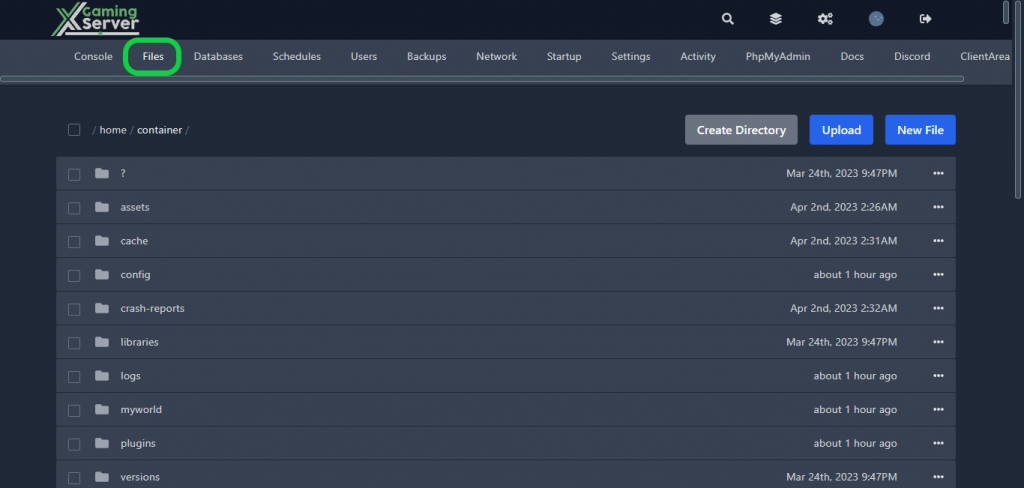
2- Navigate to this directory “home/container/plugins/BetterRTP“
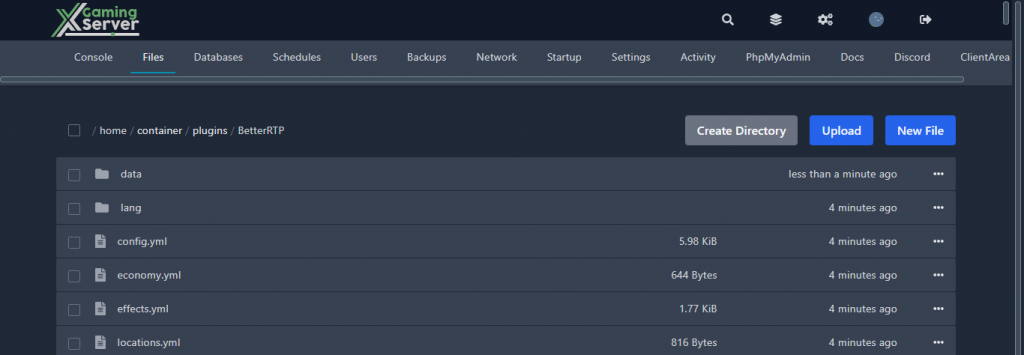
3- Open the “config.yml” file, and from there you would be able to configure most aspects of the plugin
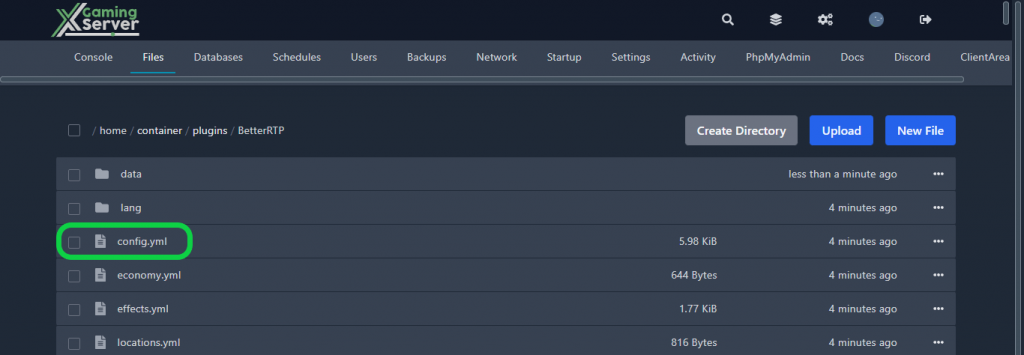
Plugin Commands
Command: /rtp – Randomly teleport!
Permission: betterrtp.use & betterrtp.world.<world>
Group: betterrtp.group.<group> (when using PermissionGroups)
Command: /rtp help – Shows all commands in chat
Permission: betterrtp.use
Command: /rtp edit <args> – Quickly edit world parameters without the need to go into the config file.
Permission: betterrtp.edit
Command: /rtp player <player> [world] [biome1, biome2…] – Randomly teleport another player.
Permission: betterrtp.player
Command: /rtp world <world> [biome1, biome2…] – Randomly teleport in another world
Permission: betterrtp.world & betterrtp.world.<world>
Command: /rtp reload – Reloads the plugin
Permission: betterrtp.reload
Command: /rtp version – View current version
Permission: betterrtp.use
Command: /rtp biome <biome1, biome2…> – Teleport within a biome
Permission: betterrtp.biome
Command: /rtp info – Show all worlds and the parameters BetterRTP will use with the configured setup on the worlds
Permission: betterrtp.info
Command: /rtp location <location_name> – Teleport using the supplied location name
Permission: betterrtp.location
Command: /rtp test – Test effects without actually rtp’ing around the world.
Permission: betterrtp.admin
Command: /rtp queue – View all generated queued up locations
Permission: betterrtp.admin
Command: /rtp addons <…> – Only enabled when the Addons plugin is installed
Plugin Permissions
– betterrtp.* – All permissions below
– betterrtp.world – Use the `/rtp world <world_name>` command
– betterrtp.world.* – RTP in all enabled worlds
– betterrtp.world.<world> – Ability to rtp in the specified world
– betterrtp.bypass.* – Bypass all rtp requirements
– betterrtp.use – Allows the use of `/rtp` command
– betterrtp.player – Use the `/rtp player <player_name> [args]` command
– betterrtp.biome – Use the `/rtp biome [biomes…]` command
– betterrtp.bypass.cooldown – Bypass the cool-down timer
– betterrtp.bypass.delay – Bypass the delay timer
– betterrtp.bypass.economy – Bypass economy
– betterrtp.bypass.hunger – Bypass hunger
– betterrtp.reload – Use the `/rtp reload` command
– betterrtp.updater – Get notification on new updates
– betterrtp.info – Use the info command
– betterrtp.admin – Use the `/rtp test/queue’` command while in debug mode!
– betterrtp.config.<group> – Use a specified permission group setup
– betterrtp.location – Use the `/rtp location <location_name>` command
If you need any help with your service don’t hesitate to contact us through our support tickets at https://billing.xgamingserver.com/submitticket.php


