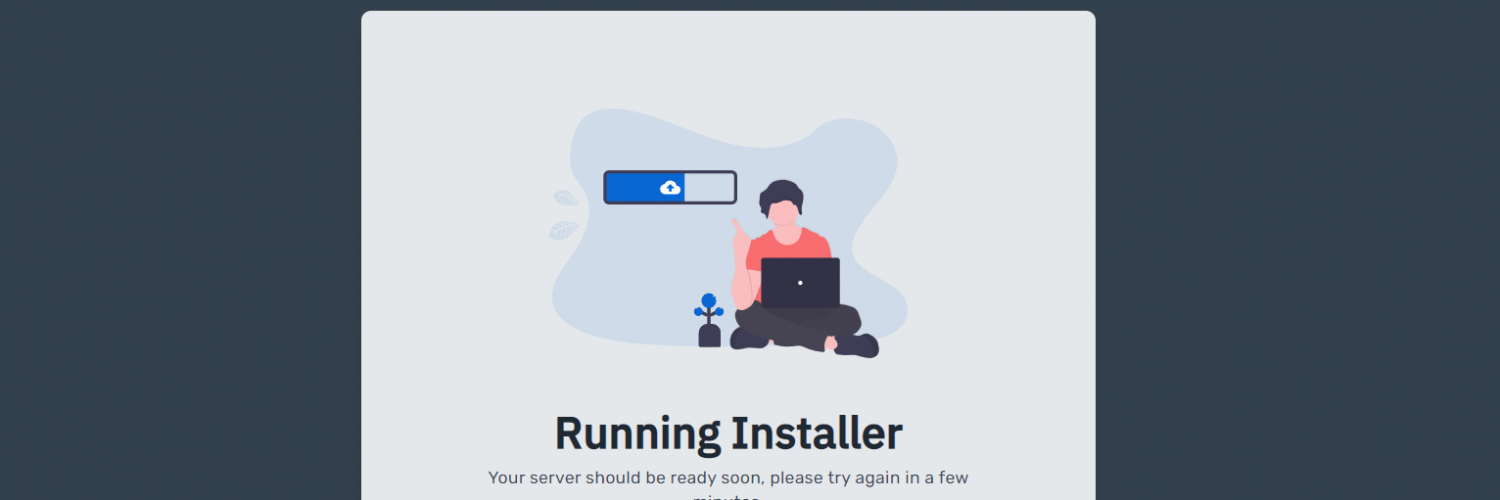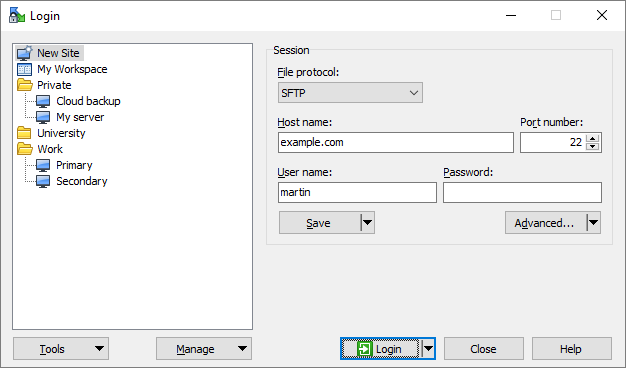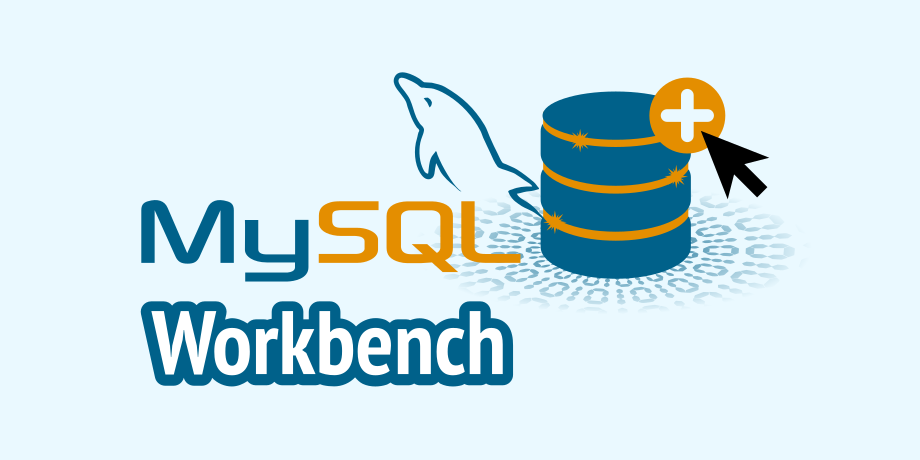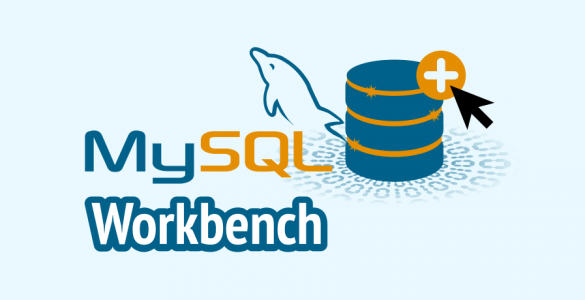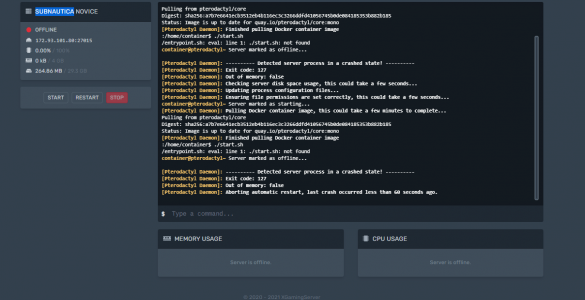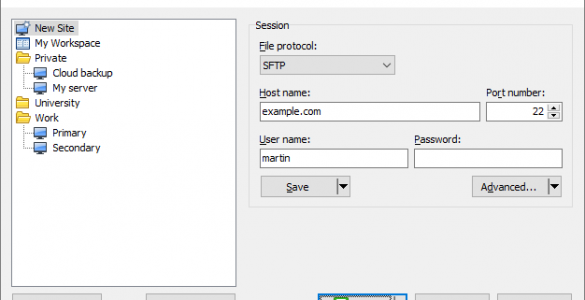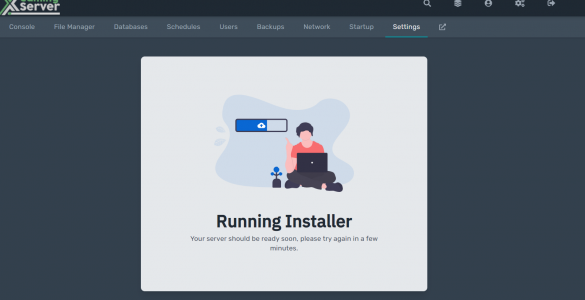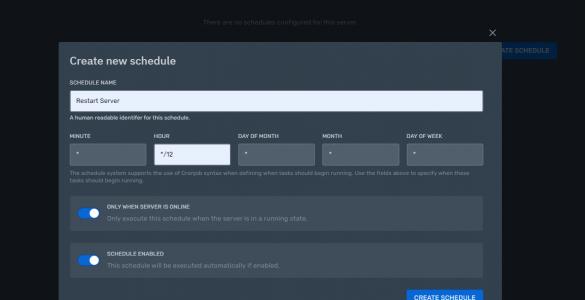NoteThis is a distructive action and it will lead to data loss please procede with caution. Have you run into issues and file corruption and you want to start a fresh server. Below are the steps to follow to...
How to use and connect to the game server panel database using MySQL Workbench
Want to add databases to your game server? below we will show you how to do just that go to the panel and create a new database as shown below Add database After creating the database click the eye that will show you...
1,678 views