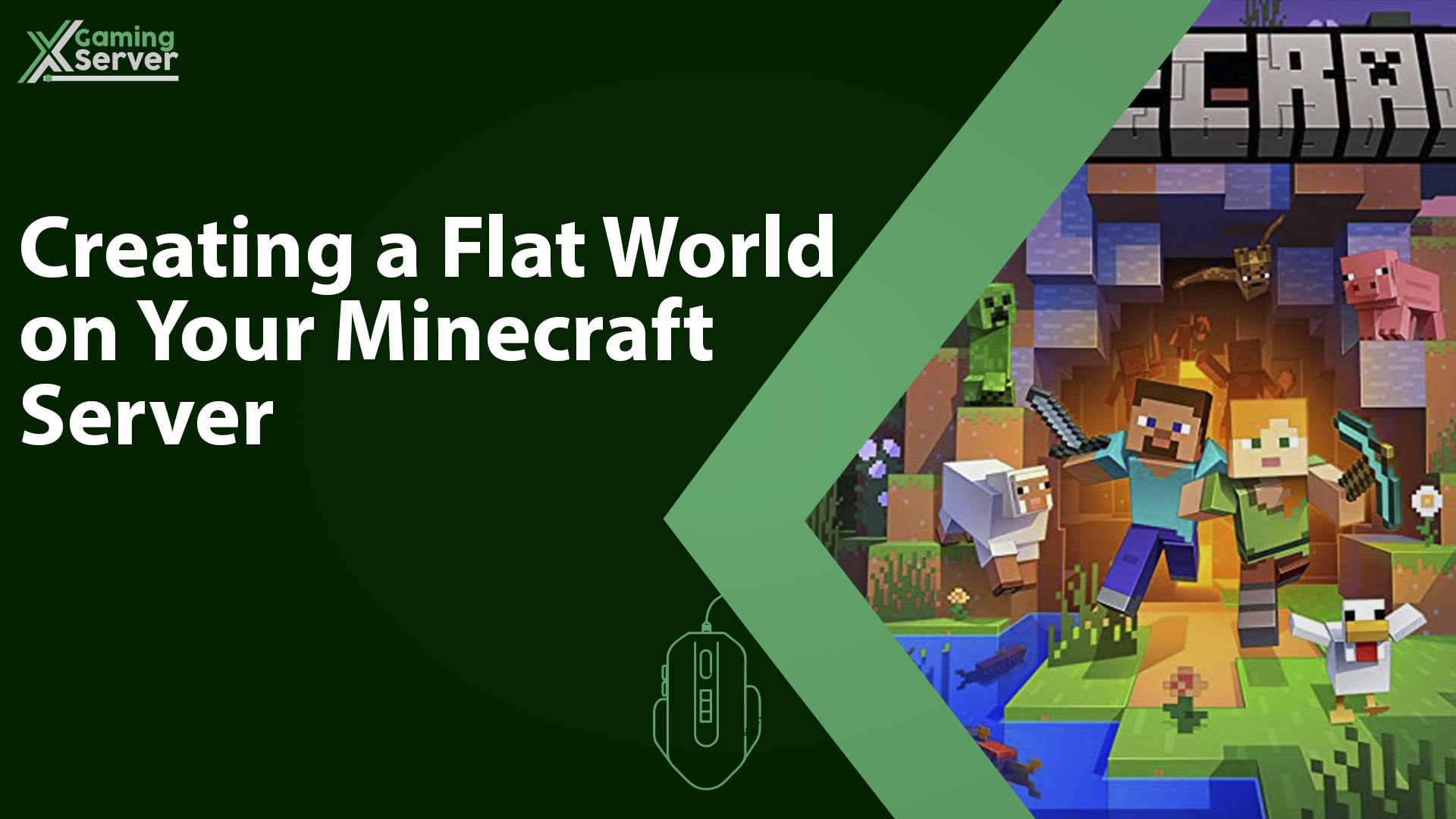Minecraft offers endless possibilities and one way to tailor your Minecraft experience is by creating a flat world and in this article we will walk you through the steps to create a flat world on your Minecraft server!
How to create a flat world on your server:
1- Go to your server’s control panel, then hit “Stop” to stop your server
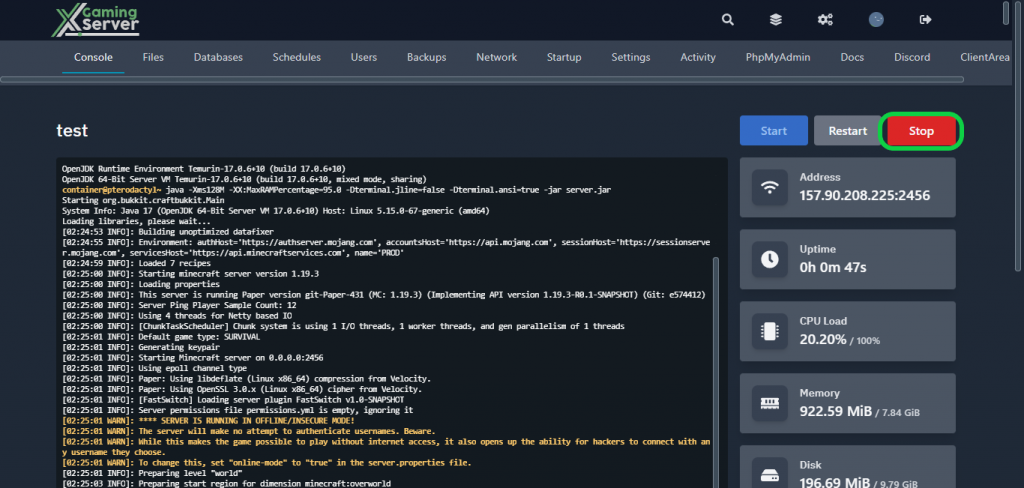
2- Go to the “Files” tab, then open “server.properties“
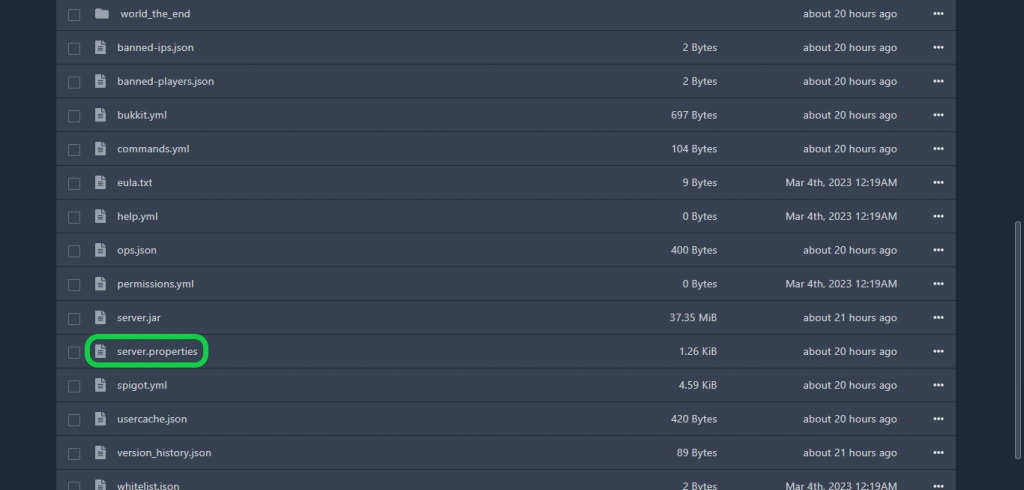
3- Go to “level-type” and change it from “normal” to “flat“, then hit “Save Content“
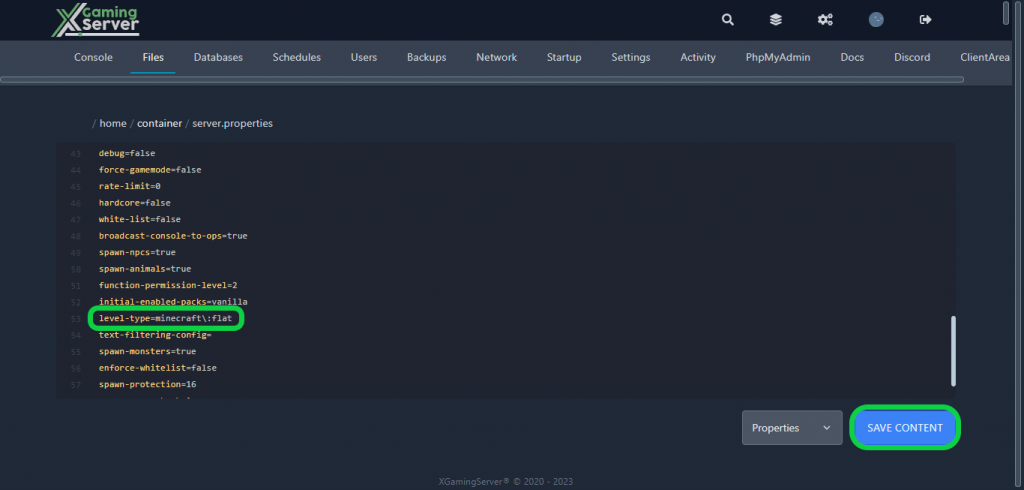
4- In case you already have a world in place, you’ll need to reset or delete it before starting your server and to do this refer to our article “How to reset or create a new Minecraft World in Pterodactyl Panel“
5- Go back to your server’s control panel then click “Start” to start your server
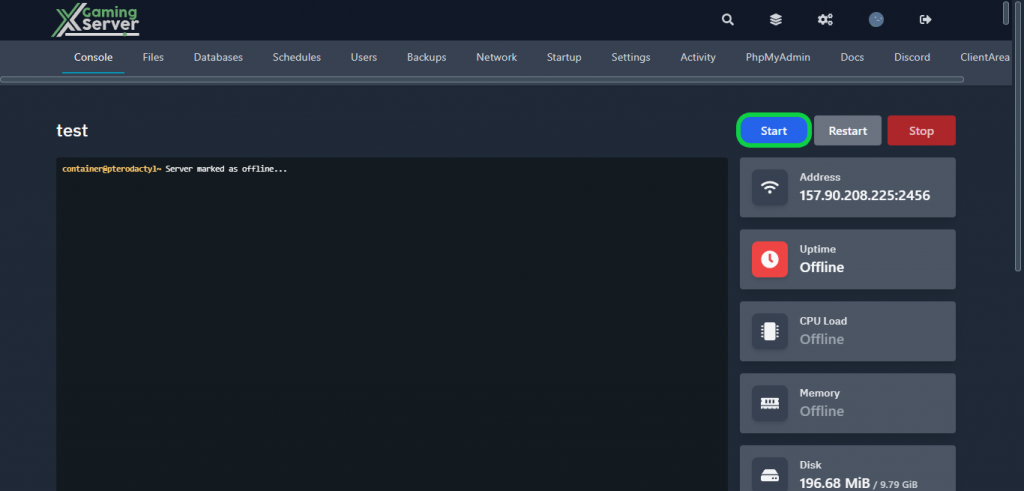
If you need any help with your service don’t hesitate to contact us through our support tickets at https://billing.xgamingserver.com/submitticket.php