
In this article we will show you how to install and use Easy Clear Chat plugin, Easy Clear Chat is a plugin that allows you to clear the chat messages in your Minecraft server, and much more!
In this article we will be using “Easy Clear Chat“, If you don’t know how to use plugins on your Minecraft server, then please take a look at this article “How to install plugins on your Minecraft server“
How to clear the chat?
1- Once you have installed the plugin, you can proceed to join your Minecraft server
2- Use command /cc to clear the server chat
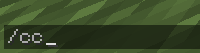
Plugin’s Commands & Permissions
- /easyclearchat Show’s you the help page!
- /easyclearchat help Show’s you the help page!
- /easyclearchat reload Reload the config.yml file!
- /easyclearchat info Get some information about the plugin!
- /clearchat Clear everybody’s chat
- /playerclearchat [player] or /pcc [player] Clear someone’s specified chat!
- /cc Clear everybody’s chat
- /clearmychat or /cmc Clear your own chat
- /chatenable Enable the chat
- /chatmute Mute the chat
- learchat.* Acces to all ClearChat commands
- clearchat.clearchat* Acces to /clearchat and /playerclearchat commands.
- clearchat.clearchat Acces to /clearchat and /cc command. Default: OP’s can use it
- clearchat.clearchat.bypass Lets you bypass the clear of a chat. Default: OP’s can use it
- clearchat.clearmychat Acces to /clearmychat command. Default: OP’s can use it
- clearchat.clearchat.player Acces to /playerclearchat command. Default: OP’s can use it
- clearchat.chatenable Acces to /clhatenable command. Default: OP’s can use it
- clearchat.chatmute Acces to /chatmute command. Default: OP’s can use it
- clearchat.talk Acces to talk in the chat when it is muted.
- clearchat.chatcommands Acces to use commands when the chat is muted.
- clearchat.reload Acces to /clearchatplugin reload command. Default: OP’s can use it
If you need any help with your service don’t hesitate to contact us through our support tickets at https://billing.xgamingserver.com/submitticket.php


