
Setting up a dedicated server for “The Front” is a critical step in ensuring that your server functions smoothly and securely. In this guide, we’ll walk you through various configuration settings found in the serverconfig_<configname>.ini file that you need to consider to get your “The Front” server up and running effectively.
1. Login to the panel and shutdown your The Front server using the stop button
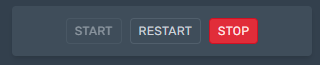
2. Navigate to the folder
/home/container/TheFrontManager
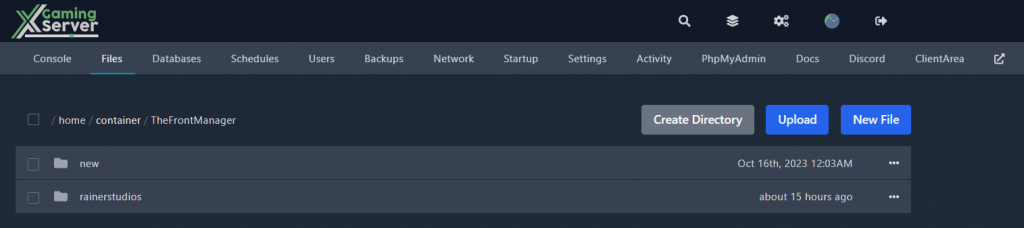
3. Create New file serverconfig_<configname>.ini int his case we will be using rainerstudios
4. Add the front configurations that you need in this examples we will For example, to set the PlayerAddExpRate add this line in the ServerConfig_rainerstudios.ini file, like so:
[BaseServerConfig]
IsCanMail=1.000000
PlayerAddExpRate=1.500000
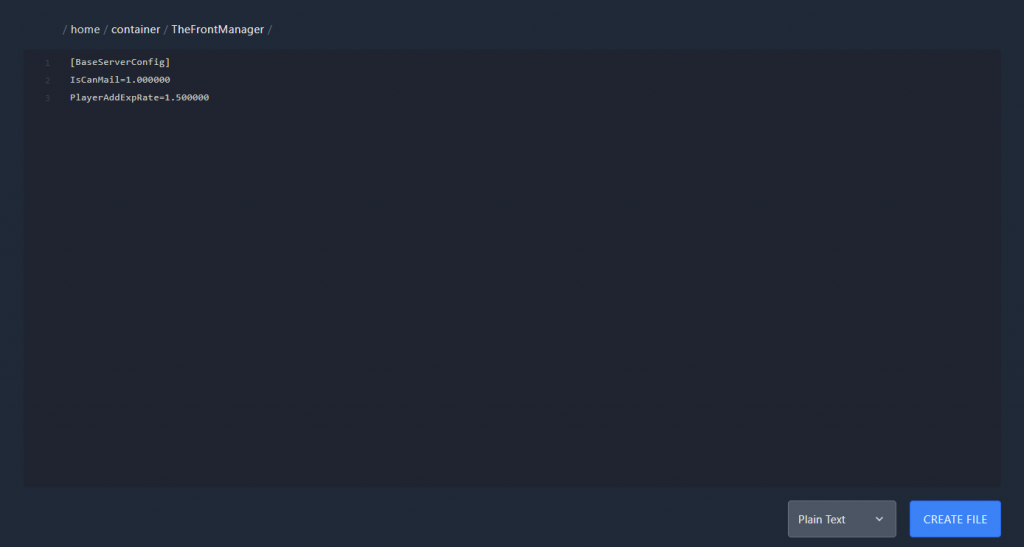
More configuration settings
Basic Server Settings
Server Password
Description: Players will need to enter this password to join the server. Can be left blank.
Usage: Use this setting to restrict access to your “The Front” server. Leave it blank for an open server, or set a password for a private one.
Server Name
Description: Displayed on the server list.
Usage: Choose a unique and descriptive name for your “The Front” server to help players identify it easily.
Server Title
Description: Displayed on the server list. A simple description of your server.
Usage: Provide a brief summary of your “The Front” server’s purpose or rules to attract the right audience.
Queue Threshold
Description: The maximum number of players on your “The Front” server.
Usage: Set the maximum player limit based on your server’s capacity and intended gameplay experience.
Server Fight Mode Type
Description: Choose between PVP (Player vs. Player) and PVE (Player vs. Environment) modes.
Usage: Decide whether players can engage in combat with each other (PVP) or not (PVE).
Self and Friend Damage
Description: Controls whether players can damage themselves and squadmates.
Usage: Determine whether self-inflicted damage and friendly fire are allowed (1) or not (0).
Ports
Description: Define the game port, lobby port, and closed server listening port.
Usage: Assign unique port numbers to avoid conflicts when hosting multiple “The Front” servers on the same machine.
Advanced Server Settings
Chat and Mail
Description: Enable or disable in-game chat and mail functionality.
Usage: Decide whether players can communicate through chat and receive attachments in-game.
Server Maintenance
Description: Set the server archive interval and configure structure decay.
Usage: Adjust the server archive interval and choose whether structures should decay over time.
Unlock All Talents and Recipes
Description: Determine whether all talents and recipes are unlocked for new characters.
Usage: Enable this setting (1) to provide new “The Front” players with access to all game content from the start.
GM (Game Master) Settings
Description: Configure various GM-related settings.
Usage: Adjust GM privileges, item stack limits, corpse looting permissions, and more.
Blood Effects and Profanity Filter
Description: Toggle blood effects and profanity filtering.
Usage: Decide whether blood effects should appear when characters take damage and whether profanity should be filtered.
Survival Config Settings
Player Stats and Attributes
Description: Modify various player attributes, including health, stamina, hunger, and more.
Usage: Adjust player stats to tailor the gameplay experience to your “The Front” server’s theme or difficulty level.
Vehicle Config Settings
Vehicle Damage and Resource Collection
Description: Modify vehicle-related settings.
Usage: Adjust vehicle damage to players and resource collection rates to balance gameplay.
NPC Config Settings
NPC Behavior and Attributes
Description: Modify various NPC attributes and behavior.
Usage: Customize the behavior, health, damage, and loot of NPCs in your “The Front” game world.
Combat Config Settings
Melee NPC Damage
Description: Adjust melee NPC damage.
Usage: Fine-tune the damage dealt by melee NPCs to create challenging encounters.
By configuring these settings effectively in the serverconfig_<configname>.ini file for “The Front,” you can create a unique and enjoyable gaming experience for your players while maintaining server security and performance. With the right settings in place, your dedicated “The Front” server will be ready to welcome players from around the world. Good luck!

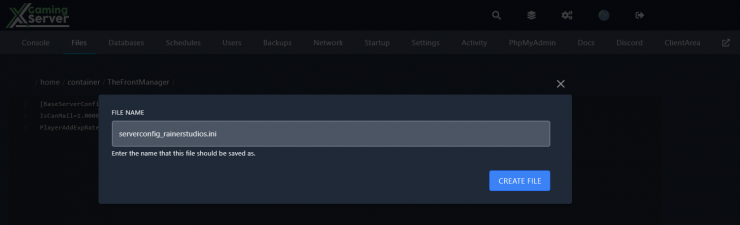


3 comments