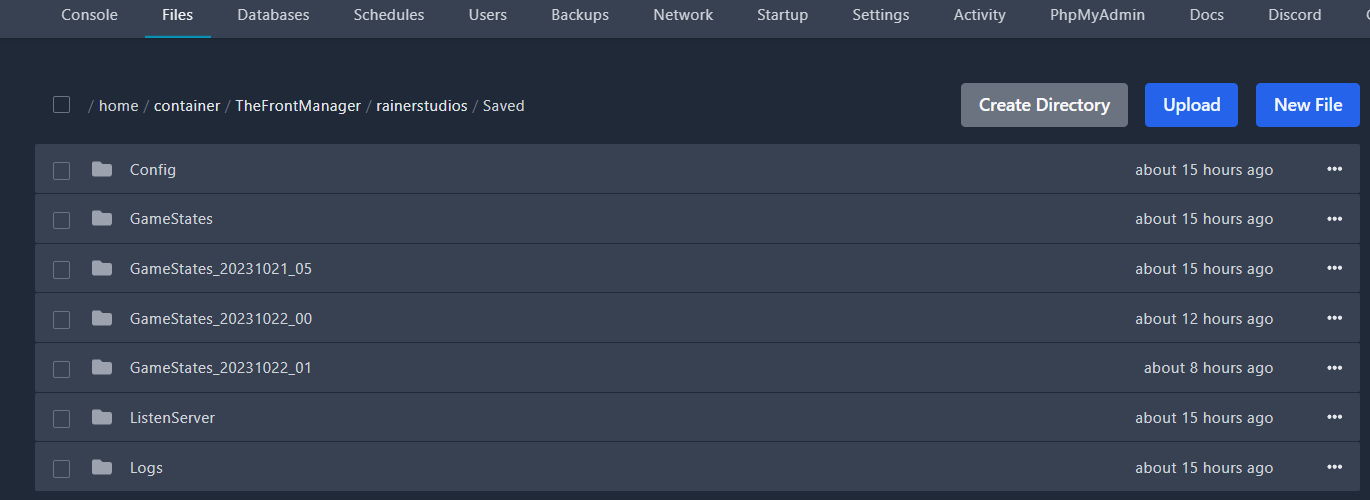In this guide, I will show you how to Wipe your the Front server.
1. Login to the panel and shutdown your The Front server using the stop button
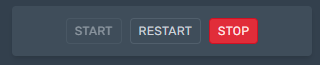
2. Navigate to the folder below to locate the Front game saves
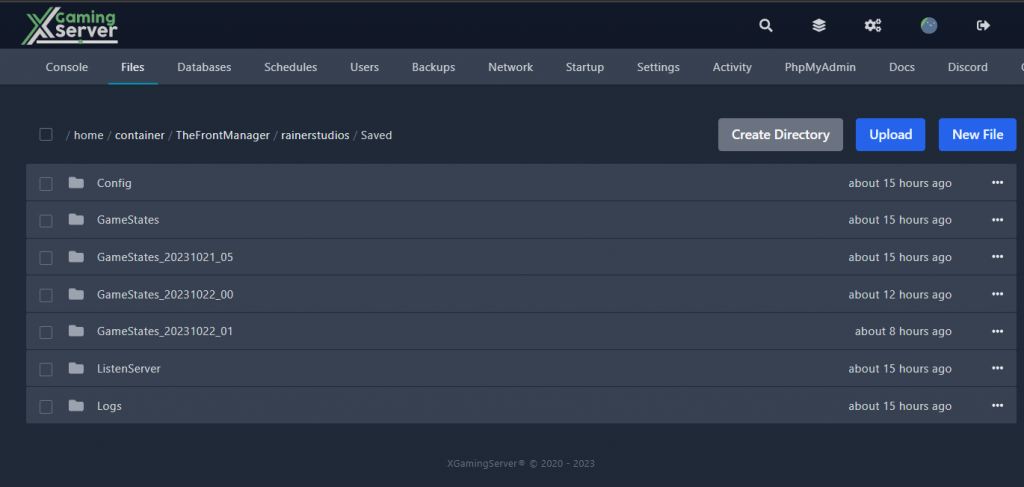
/home/container/TheFrontManager/<configname>/saved
3. In this folder you will see the following and files delete all of them
/ListenServer/
/Logs/ (Unles you want to keep them)
/GameStates/Accounts/Accounts.csv
/GameStates/Accounts/Accounts.csv.back
/GameStates/Accounts/NickNames.csv
/GameStates/DeletedPlayers/
/GameStates/Worlds/
/GameStates/Players/
/GameStates/ConstructData.sav
/GameStates/GuildData.sav (You might be able to get away with keeping this if you want to keep squads, have not test)
The file /GameStates/Accounts/GM.csv contains info on admins and bans. You can leave this alone if you want to keep the bans in place.
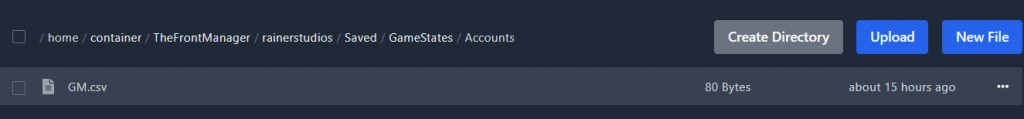
5. Start your server.
By starting your The Front server a new world will be generated and you can now enjoy your clean The Front Server.