
In the world of The Front, where players engage in exciting battles and embark on thrilling adventures, server tags are your keys to unlocking the perfect gaming experience. These tags are prominently displayed in the server browser, allowing players to quickly identify servers that align with their desired gameplay experience.
Whether you’re a seasoned warrior seeking intense PvP encounters or a budding adventurer drawn to the challenges of PvE, server tags provide a quick and easy way to identify servers that align with your preferences. Common tags include PvP (Player versus Player), PvE (Player versus Environment), gathering rates, exp rates, and more, empowering you to filter through the vast sea of servers and find the one that perfectly suits your gaming aspirations.
Tags don’t alter any specific server configurations; rather, they serve solely as labels for the server. in the server browser. To make changes to the server configuration see this guide.
How to add or remove admins on your the Front Server:
1. Go to your The Front server’s control panel then press “Stop” to stop your server
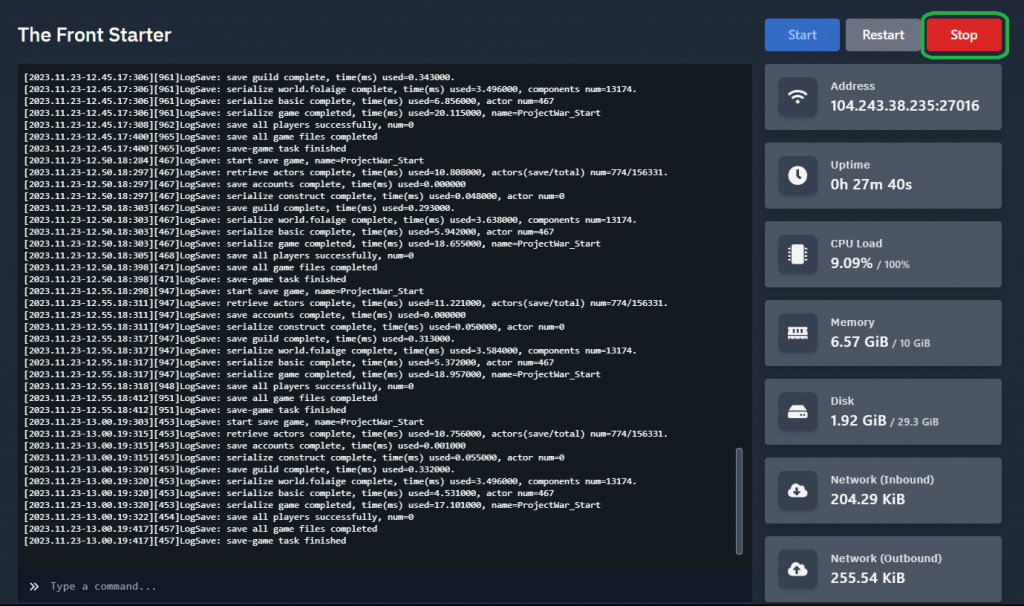
2. Navigate to the startup tab and go to the variables section. Here you will see the Server tags section as show below.
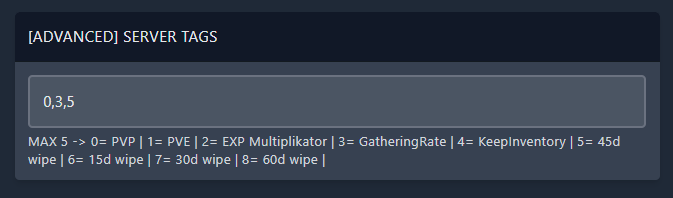
You will populate it with the numbers of the tags you want your server to have make sure to separate them with , in this example our server will have the tags, PVP, Gathering Rate and 45Days wipe
| PVP | 0 |
| PVE | 1 |
| Experience multiplier | 2 |
| Gathering rate | 3 |
| Keep inventory | 4 |
| Wipe cycle 45days | 5 |
| Wipe cycle 15days | 6 |
| Wipe cycle 30days | 7 |
| Wipe cycle 60days | 8 |
3.Start your server for the tags to appear.
If you need any help with your service don’t hesitate to contact us through our support tickets


