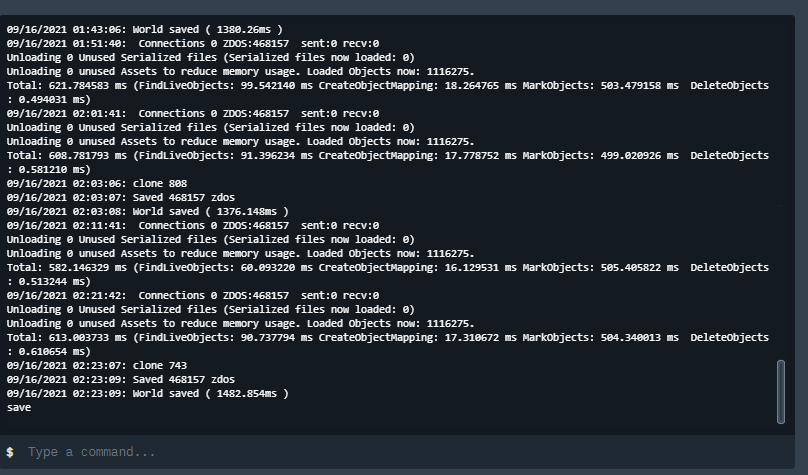In this guide, we will show you how to add yourself as an admin on Valheim Server and execute admin commands
If you would like to execute
devcommnads(used to beimacheater) you need to use a locally hosted server as it is not available on a server hosting
Adding players to the adminlist of Valheim Server
Below are the setps to follow when adding players to the server admin list
- Find out the Steam 64 IDS of the players you need to add to the server admin list. You can find out the Steam 64 IDS by using this website.
- Locate the file adminlist.txt on the game panel
/home/container/.config/unity3d/IronGate/Valheim
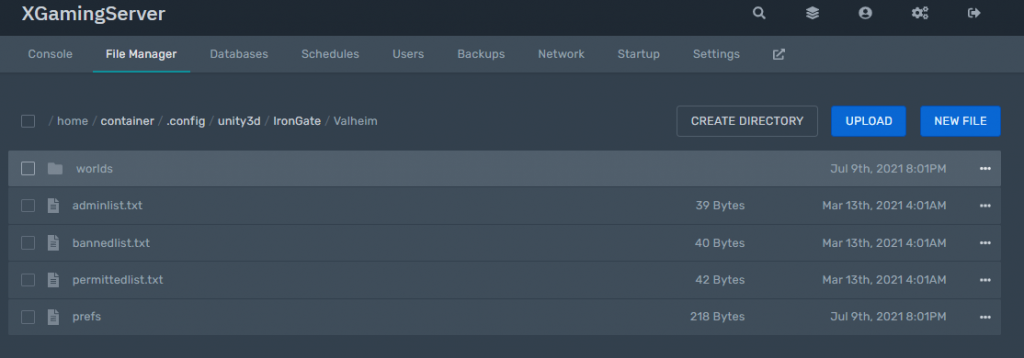
- List each Steam 64 ID ONE per line, save and restart your server
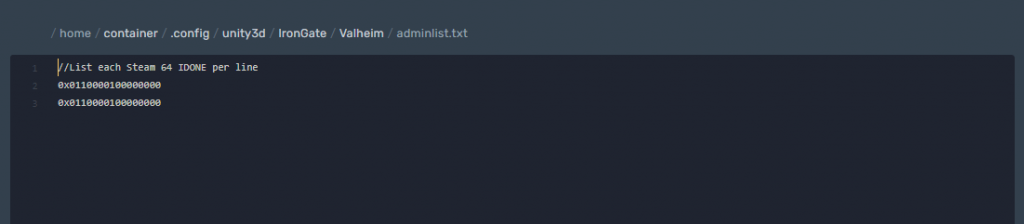
Reboot your server
You can now type commands to the console window
To start using console commands in game, you’ll need to follow these steps on Steam.
How To Enable Console in Valheim
- Right-click Valheim in your Steam Library and select Properties.
- On the General Tab, find Launch Options.
- Input “-console” in the field below Launch Options.
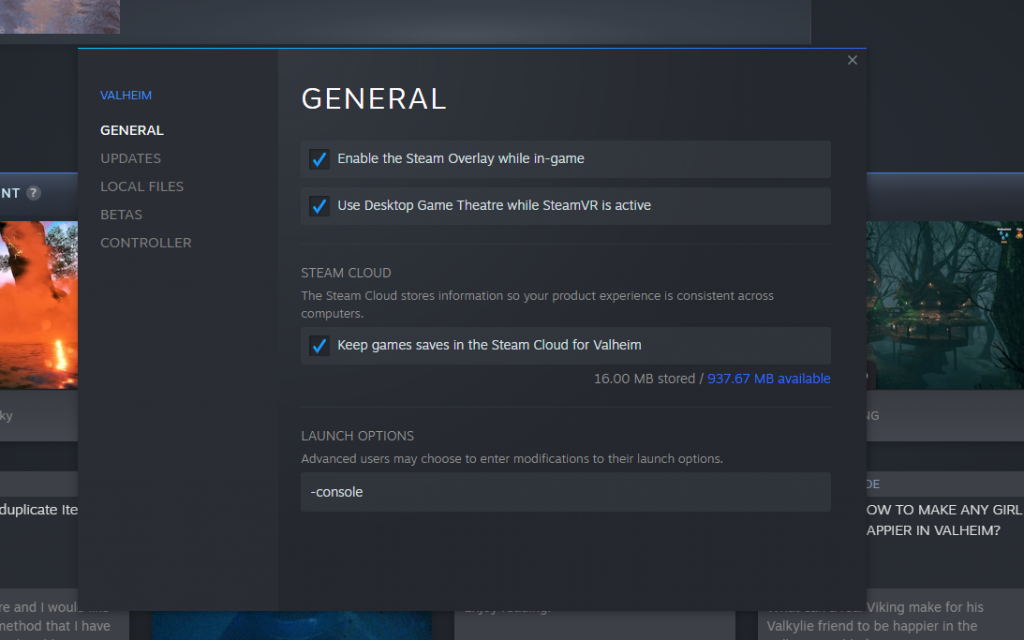
- Close, and start Valheim game. Press [F5] to open the console commands window.
- You can now run admin commands on your local game taht will be effectd on the server
- Example use the command
saveto save your Valheim world.
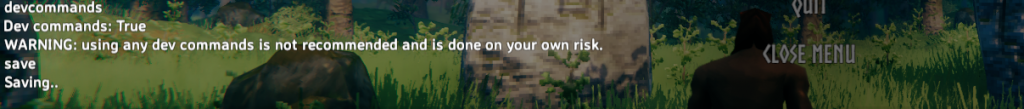
After the command run successfully you’ll see the below World saved on the left of the screen.

Looking to rent a Valheim server? Check out our Valheim Server hosting plans