
some gamers prefer to play offline or use cracked versions of the game. If you’re a server owner looking to accommodate these players, you may want to consider disabling online mode to allow cracked players to join and in this article we will teach you how to do so!
How to Disable Online Mode:
1- Go to your server’s control panel, then hit “Stop” to stop your server
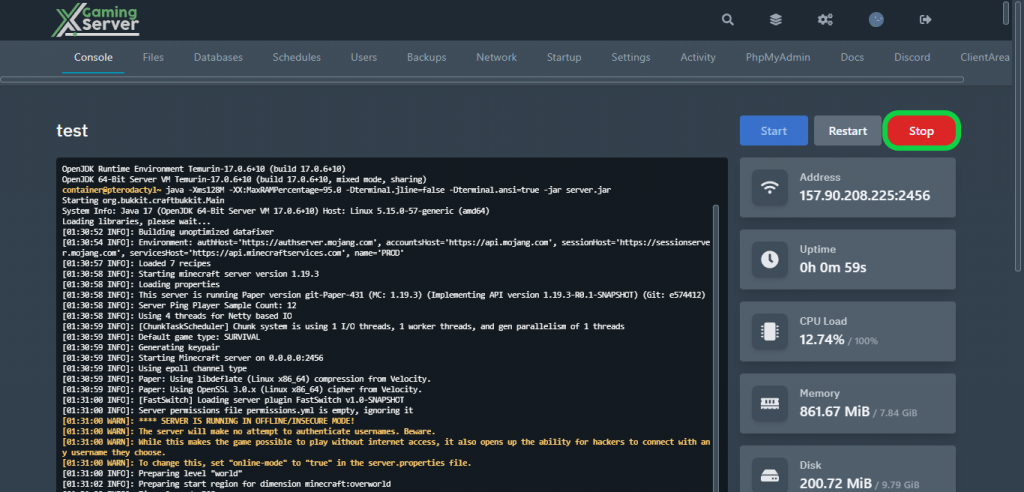
2- Head to “Files” tab, then open “server.properties“
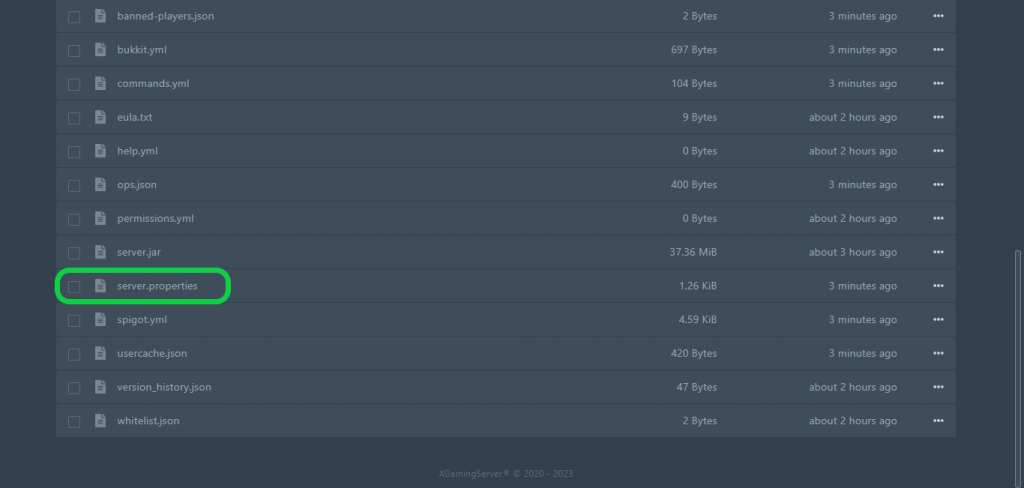
3- Search for “online-mode” and switch it from “true” to “false“, then hit “Save Content“
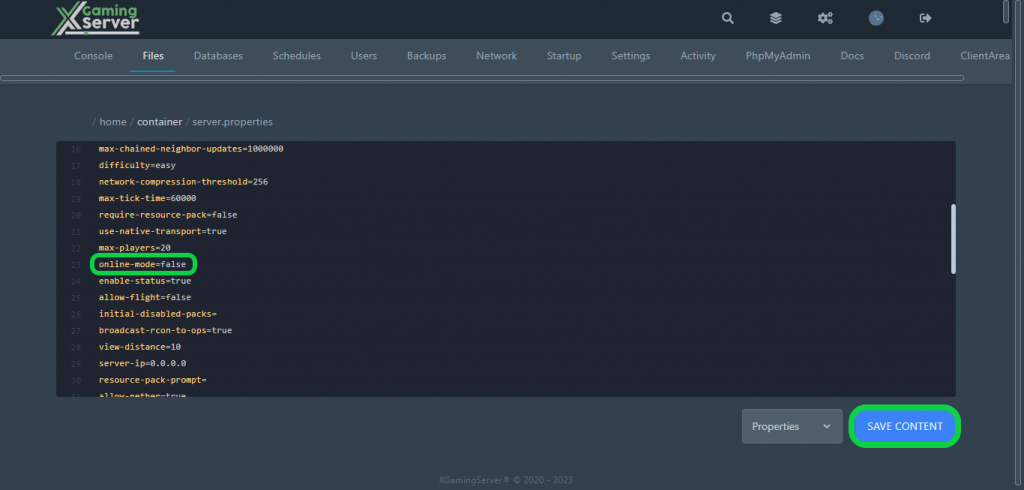
4- Go to the “Console” tab, then hit “Start” to start your server
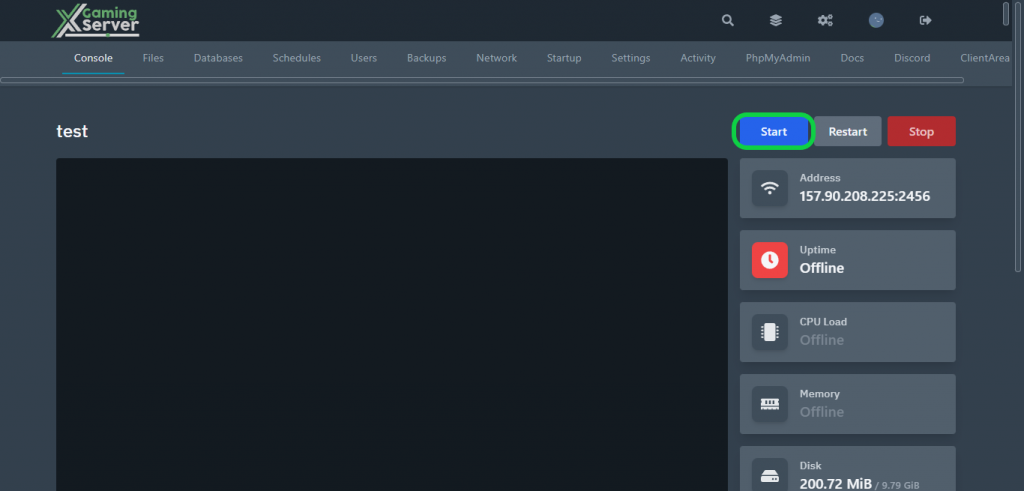
Please be informed that if you disable “Online Mode,” your players’ skins may not display accurately. To resolve this issue, you may utilize the SkinRestorer plugin. If you’re using Forge, you can use the OfflineSkins mod. Alternatively, if you’re using Fabric, you can use the OfflineSkins-Fabric mod
If you need any help with your service don’t hesitate to contact us through our support tickets at https://billing.xgamingserver.com/submitticket.php





Add comment