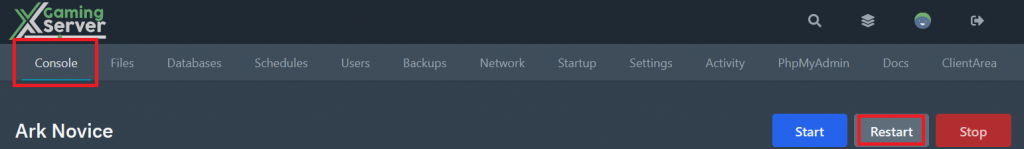This guide will show you how to change the map on your ARK: Survival Evolved server.
Changing the Map
Chanching the map on your ARK: Surival Evolved server is very easy! All you need to do is open your XGaming controll panel and switch to the Startup tab.
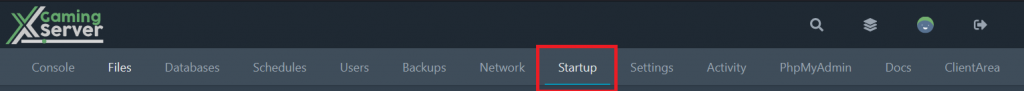
There you just need to change the SERVER MAP variable to one of the following available maps:
- TheIsland
- TheCenter
- Ragnarok
- ScorchedEarth_P
- Aberration_P
- Extinction, Valguero_P
- Genesis
- CrystalIsles
- Gen2
- Fjordur
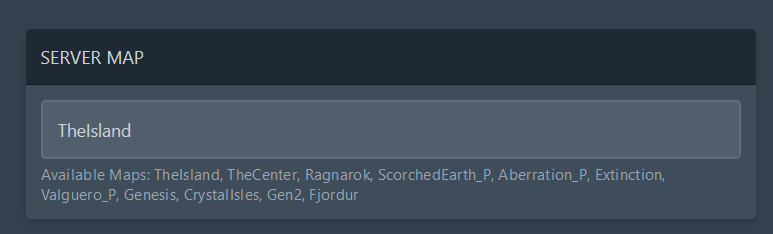
If you are not sure which map to choose, you can check out how each map looks like here.
Don’t forget to restart your server to apply the changes. You can do this in the Console tab.