In this guide we will show you how to change the map on your Rust server.
We recommend changing the map on your server after each wipe, as it will make the server fresh for your players. Playing the exact same map every wipe can get a bit boring. You should also take a look at your map size and monument placement.
Rust map gallery
Rust uses procedurally generated maps. This means that almost every Rust server has a different map. But we don’t want a randomly generated map for many reasons. This is why we will use the Rust map gallery. It is a great site where you can choose your map from hundreds of already generated Rust maps.
Map size
First of all, we need to talk about map size. Having a small map on fully populated Rust server will make it lag and could possibly even crash it. On the other hand, if you make your map too big, players will most likely never interact with each other and could leave your server from getting bored.
Be advised that the popular Launch Site monument is missing on maps smaller than 3500. This might be a reason for some players to not play on your server.
I would recommend these map sizes:
- 2500 for a small private server with a bunch of friends
- 3000 for 50 players.
- 3250 for 100 players
- 3500 for 150 players.
- 3750 for 200 players
- 4000 for 250+players
Now, that you know what map size to choose, go to the Rust gallery site and change the filters.

You can also change the biome and monument filters to hide some maps that you don’t like. Then, you just need to pick a map of your choice.

Then, just copy the size and seed of the map you chose.

Changing the map
To change the server map, you will need to go to the server control panel and to the startup section, there you can change the map size and seed.
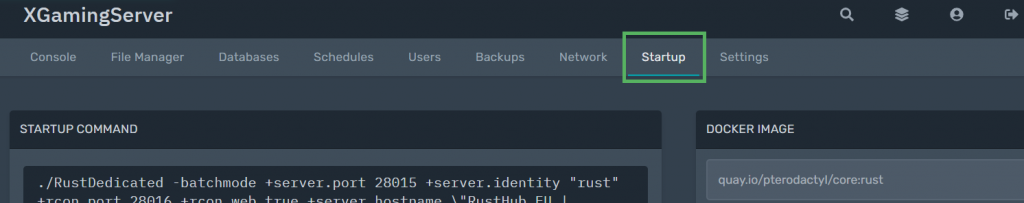
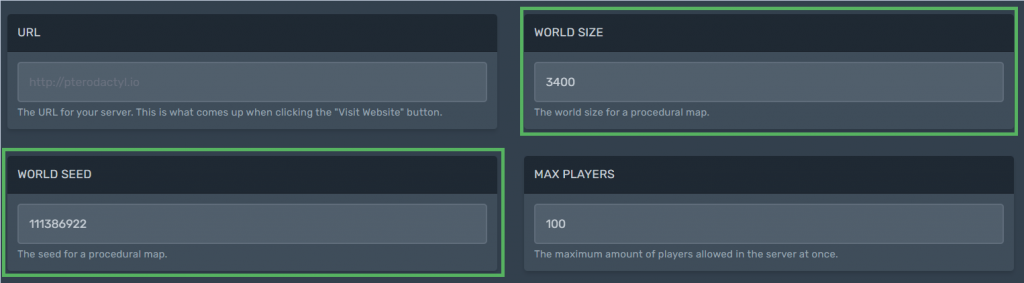
The last step is to restart your server. It could take some time for the server to generate the new map for the first time, but that’s normal.
Custom maps
There is also an option to use a custom, manually made maps. Check our custom map guide for more info.
Looking to rent a rust server? Check out our Rust Server hosting plans



1 comment