In this guide, I’m going to show you how to change your Mordhau server tick rate
- Log in to the game panel and Locate the file Engine.ini
home/container/Mordhau/Saved/Config/LinuxServer/Engine.ini
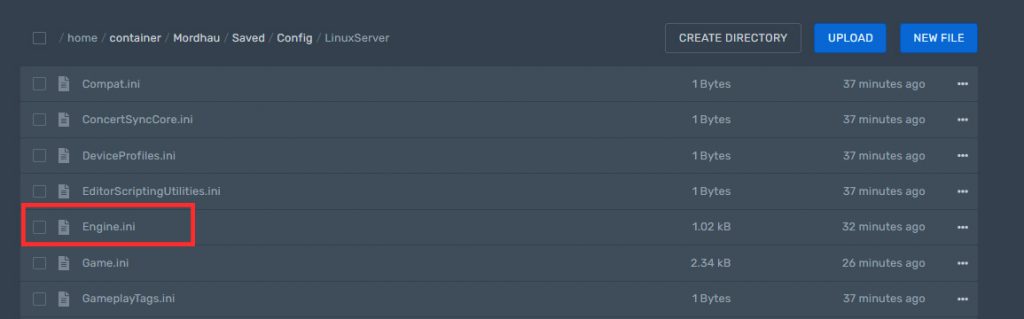
- Open the file and add the following, replace 120 with your preferred tickrate, default is 30, 60 or 120
[/Script/OnlineSubsystemUtils.IpNetDriver]NetServerMaxTickRate=120
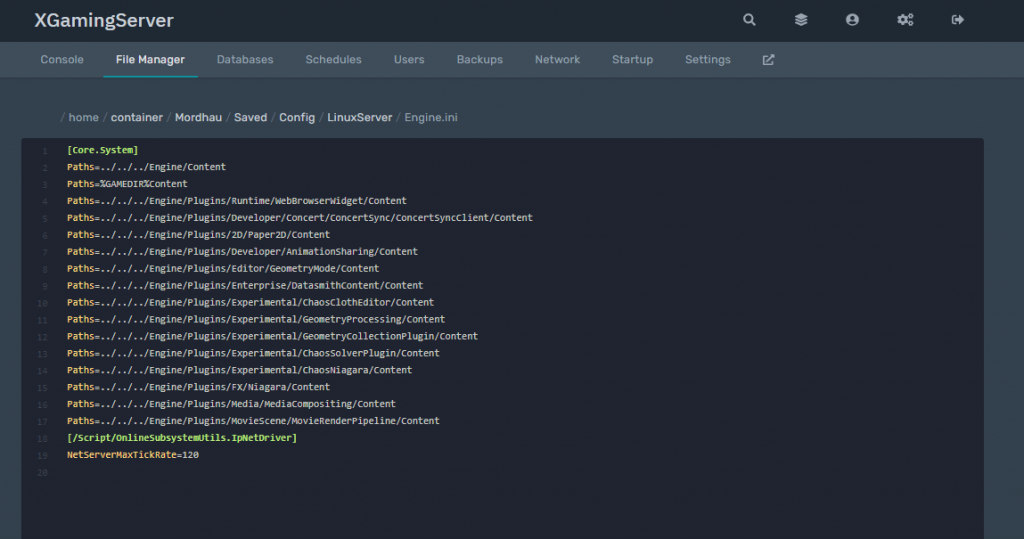
- Save the file and restart your Mordhau server for the set tickrate to take effect.
For more server configurations please visit Mordhau page here
Looking to rent a Mordhau server which you can change tickrate anytime you need. Rent one with us
What is Mordhau server tickrate?
For those of you not totally familiar with Mordhau, or even online gaming, you may be unaware of the concept of tick rate. In simple terms, a tick is when a server completes an instruction set. This can be collecting and calculating different events caused by players or physics objects, how they’ll cause other parts of the game to react, and then send those calculations back to the players. Every time a server performs that set, it has undergone one tick.
A server’s tick rate is measured in Hertz (Hz), however, most mentions usually just use the number. This means that for each second, a server undergoes a certain amount of ticks. So on a 64-tick server, each second of time the server goes through that entire instruction set 64 times. The more ticks per second each server, the more instruction sets it can go through, providing more accurate physics, movement and hit registration during games.
It’s not only servers that are rated through tick rates. The player’s own PC has a tick rate as well, referred to as a “client-side tick rate.” This is set by the user, and effectively does the opposite of what the server does, by sending out the data, calculations and input performed on the user’s PC
Main differences between Mordhau tickrates
For the purposes of this article, we’ll focus on the differences between the two main values used in Mordhau, 64 and 128 tick. On the official matchmaking servers hosted by Valve, the servers are exclusively operated on a 64 Hz tick rate. If you compete in tournaments or Pick-Up Game (PUGs) on services like ESEA or FACEIT, then you’ll be playing on 128 tick servers. Simply put, 128 tick servers offer double the processing time. With twice the processing time, the accuracy of your weapons will be higher meaning it’s more likely that every bullet will count.
The most noticeable difference between the two server tick rates is when throwing grenades. There’s multiple examples of grenade line-ups that require jumping or running, which don’t work when you move up or down server tick rates. The reason why is that due to the doubled amount of processing time, the server logs the release at a different time meaning the trajectory will be different, so the grenade will land and activate at a different time.
However, the vast majority of people would probably be unable to tell the difference between different server tick rates. In a study performed on the main Mordhau subreddit, it revealed that out of 760 unique participants (creating 1165 guesses) only 41.3% of people correctly guessed when they were on a 128-tick server. As with most things in Mordhau, going up to 128 tick only appears to be more of a psychological difference than having any concrete effect for most players.
This feeling can be revealed in the decision making from other game developers. The only competitive FPS titles that account for servers up to 128 tick are Mordhau and VALORANT, with most other big name titles offering much lower tick rate servers. Call of Duty: Modern Warfare runs its main multiplayer servers at either 12 or 22 tick, Overwatch currently runs at 60.25 tick.
Other performance variables
While it may sound fantastic to raise the tick rate on every server to as high as they can go, it isn’t that simple. A number of other factors and variables all tie into game performance beyond whatever the tick rate of the server you’re playing on is.
A huge, and very noticeable, variable of server performance is your latency to a server, more commonly referred to as ping. In LAN environments, where professional players tend to ply their trade the majority of the time, the latency to the server is as low as it possibly can be, thus allowing for the most accurate experience in gameplay.
Another more subtle variable is your monitor’s refresh rate. While the player’s PC and the server are communicating either 64 or 128 times per second, the player themselves may not be able to notice any difference. The most popular monitor refresh rates for competitive play are 60 Hz, 120 Hz and 144 Hz, and similarly to the same concept of servers, the higher the value the more times per second your monitor refreshes.
While the server tick rate and monitor refresh rates aren’t directly connected, having the latter higher is still important to your gameplay. This is due to client side animations being smoother, limiting screen tearing and other lag effects, meaning on your end you’d have a more accurate game experience.


