
One of the many features that make Minecraft so appealing is its flexible game modes whether you are in the mood for an adventure, creative building or survival Minecraft allows you to switch between these game modes with ease and in this article we will explore the various game modes available in Minecraft and provide a step by step guide on how to change your game mode!
How to change your Game Mode:
1- Go to your server’s control panel, then hit “Stop” to stop your server
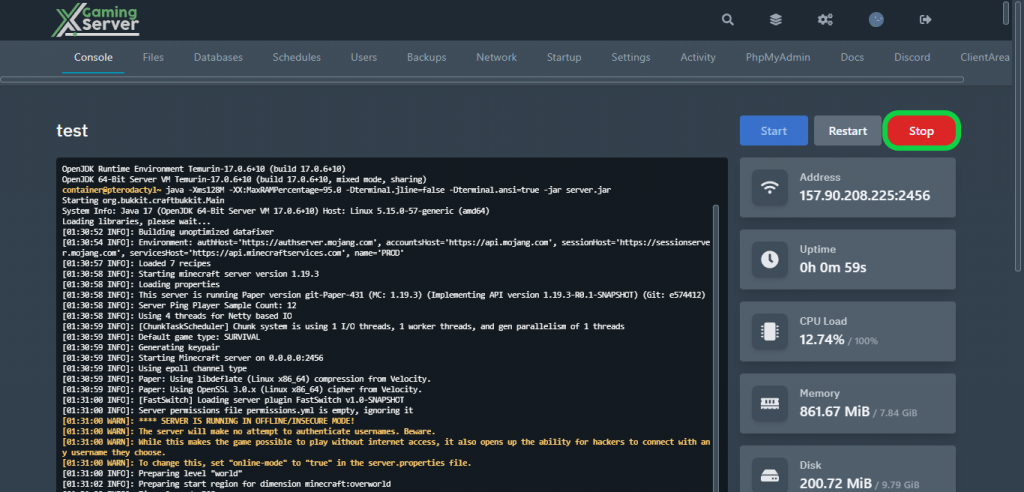
2- Head to “Files” tab, then open “server.properties“
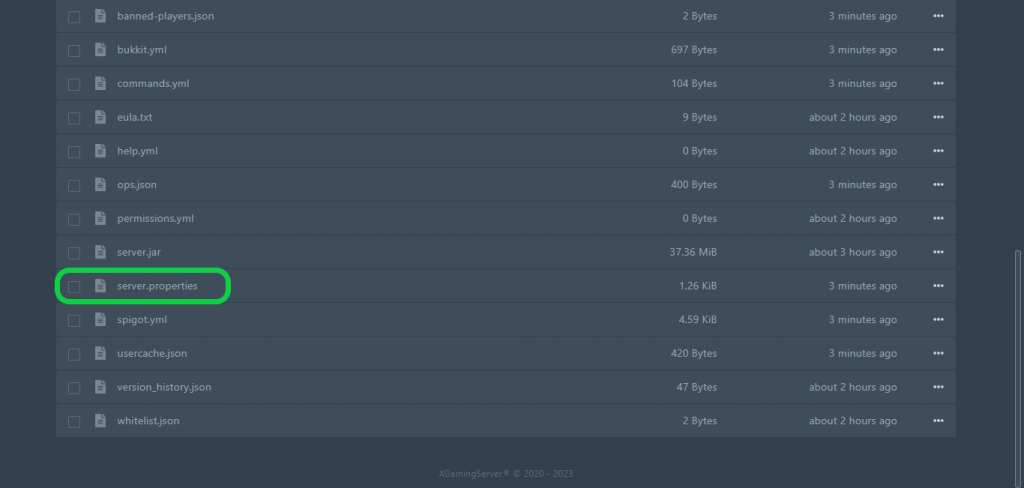
3- Search for “gamemode” and change it to the gamemode you want to use (you can choose between “Survival, Creative, Adventure, Spectator“), then hit “Save Content“
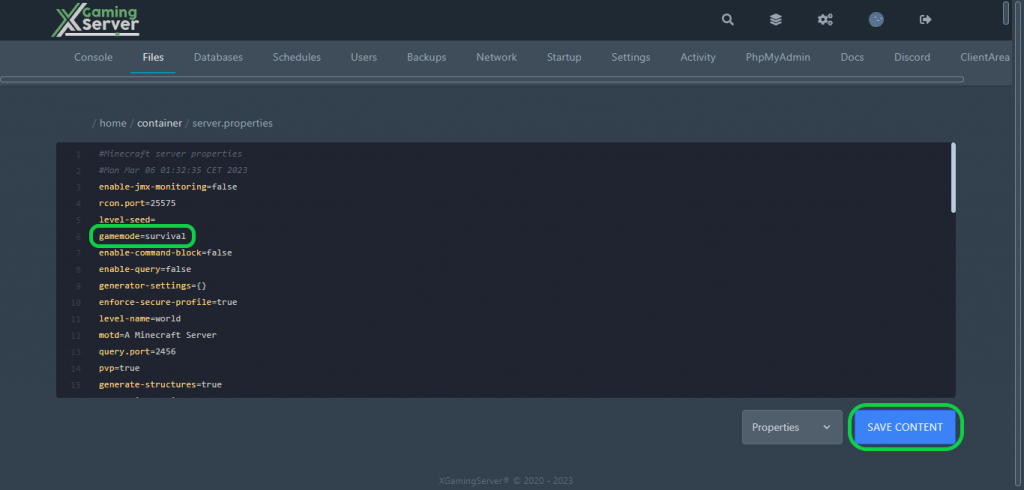
4- Go to the “Console” tab, then hit “Start” to start your server
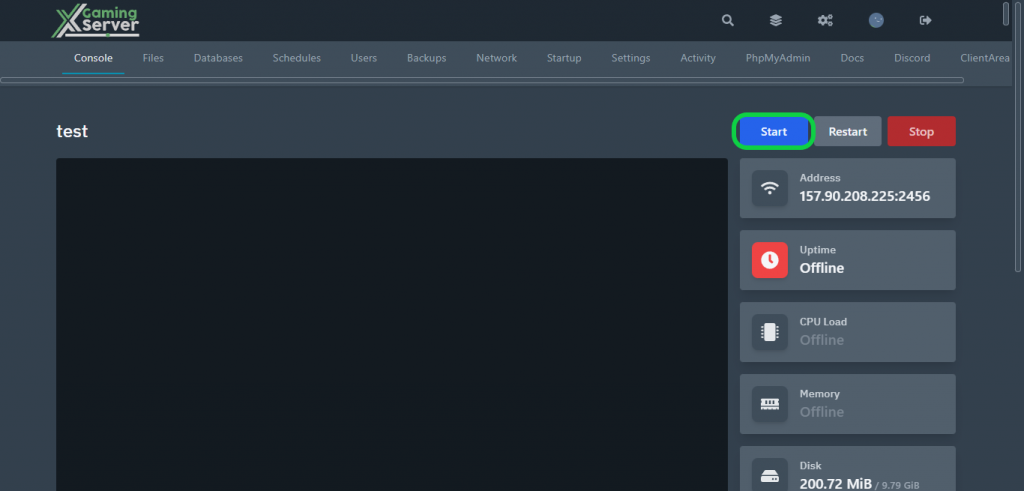
How to change your Game Mode via your server console:
1- Go to your server’s console
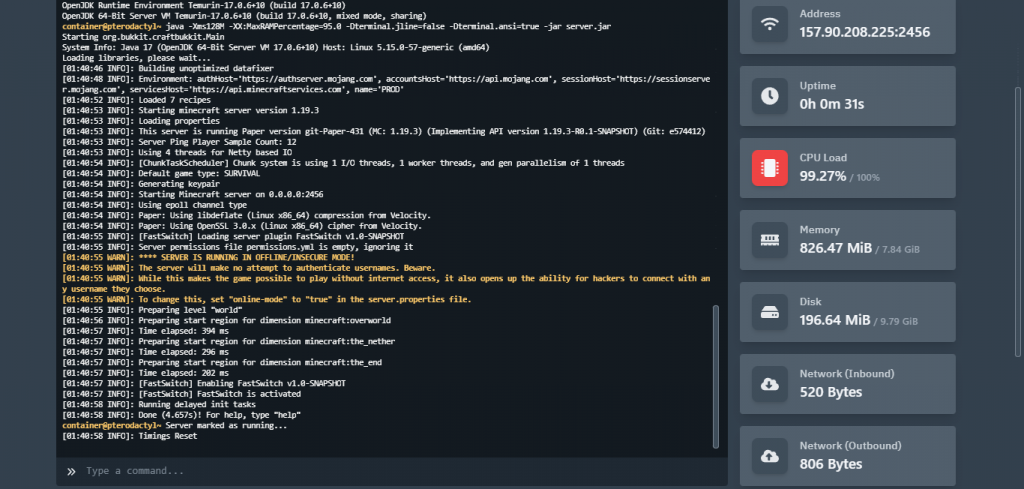
2- To modify the game mode of a player, execute the command “gamemode [gamemode_type] [player’s name]“
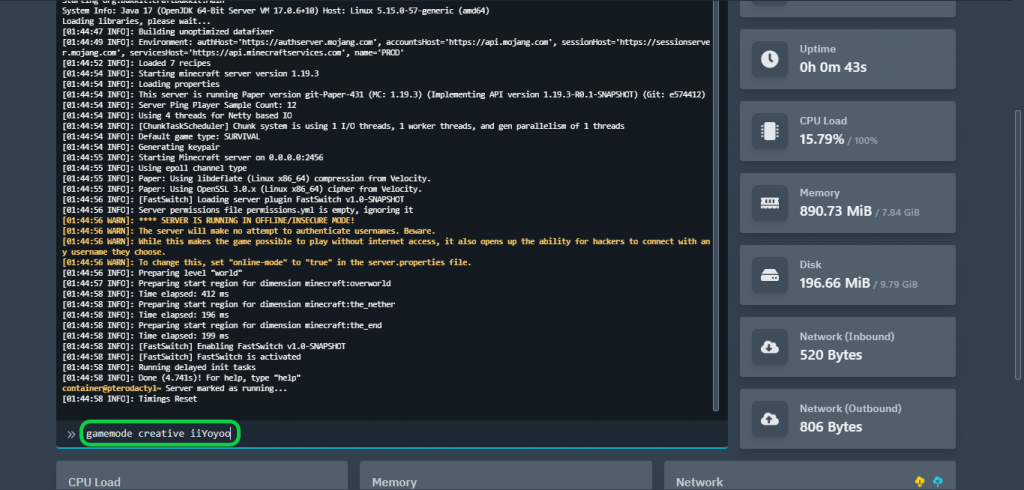
If you need any help with your service don’t hesitate to contact us through our support tickets at https://billing.xgamingserver.com/submitticket.php


