
if you are running a Minecraft server you may need to change the Java version to ensure compatibility with certain versions and in this article we will guide you through the process of changing the Java version of your Minecraft server!
How to change your server java version:
1- Go to your server’s control panel, then hit “Stop” to stop your server
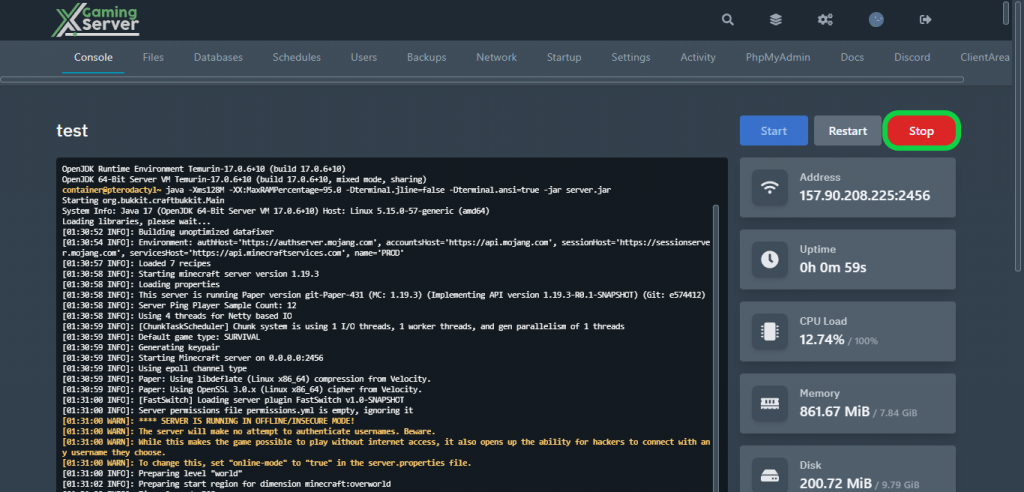
2- Go to the “Startup” tab, then under “DOCKER IMAGE” you can change your server’s java version
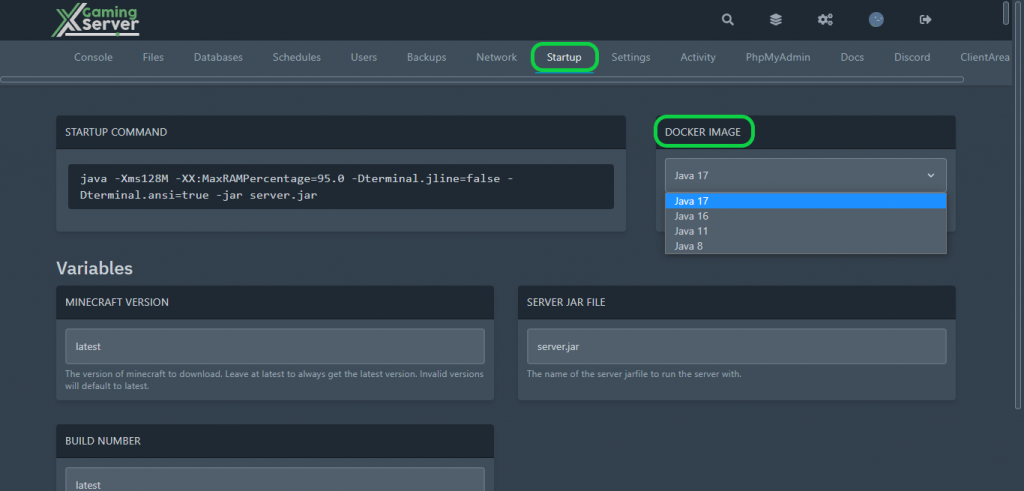
Please note that different versions of Minecraft require different minimum versions of Java
Minecraft 1.8: Java 8
Minecraft 1.9-1.12.2: Java 8
Minecraft 1.13-1.15.2: Java 8 or 11
Minecraft 1.16-1.16.5: Java 8 or 16
Minecraft 1.17 and later: Java 16 or 17
3- Go to the “Console” tab, then hit “Start” to start your server
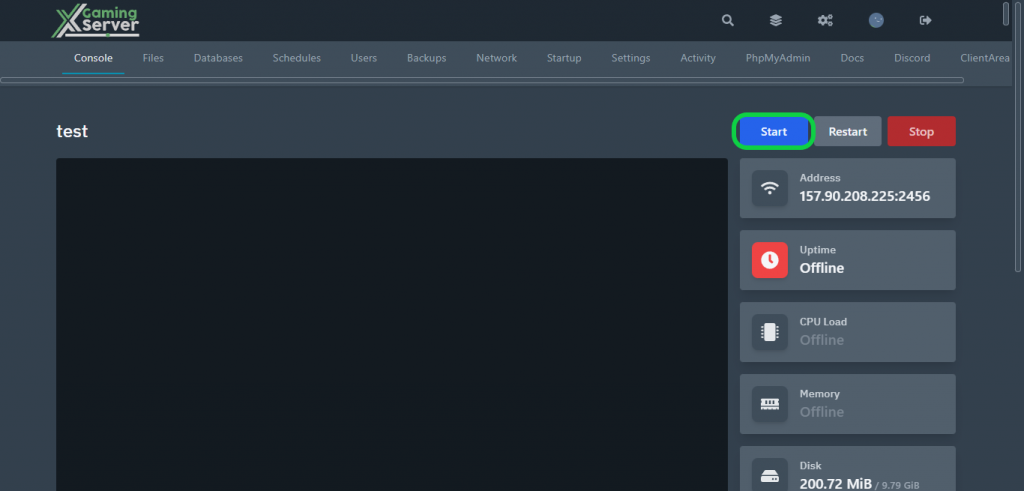
If you need any help with your service don’t hesitate to contact us through our support tickets at https://billing.xgamingserver.com/submitticket.php
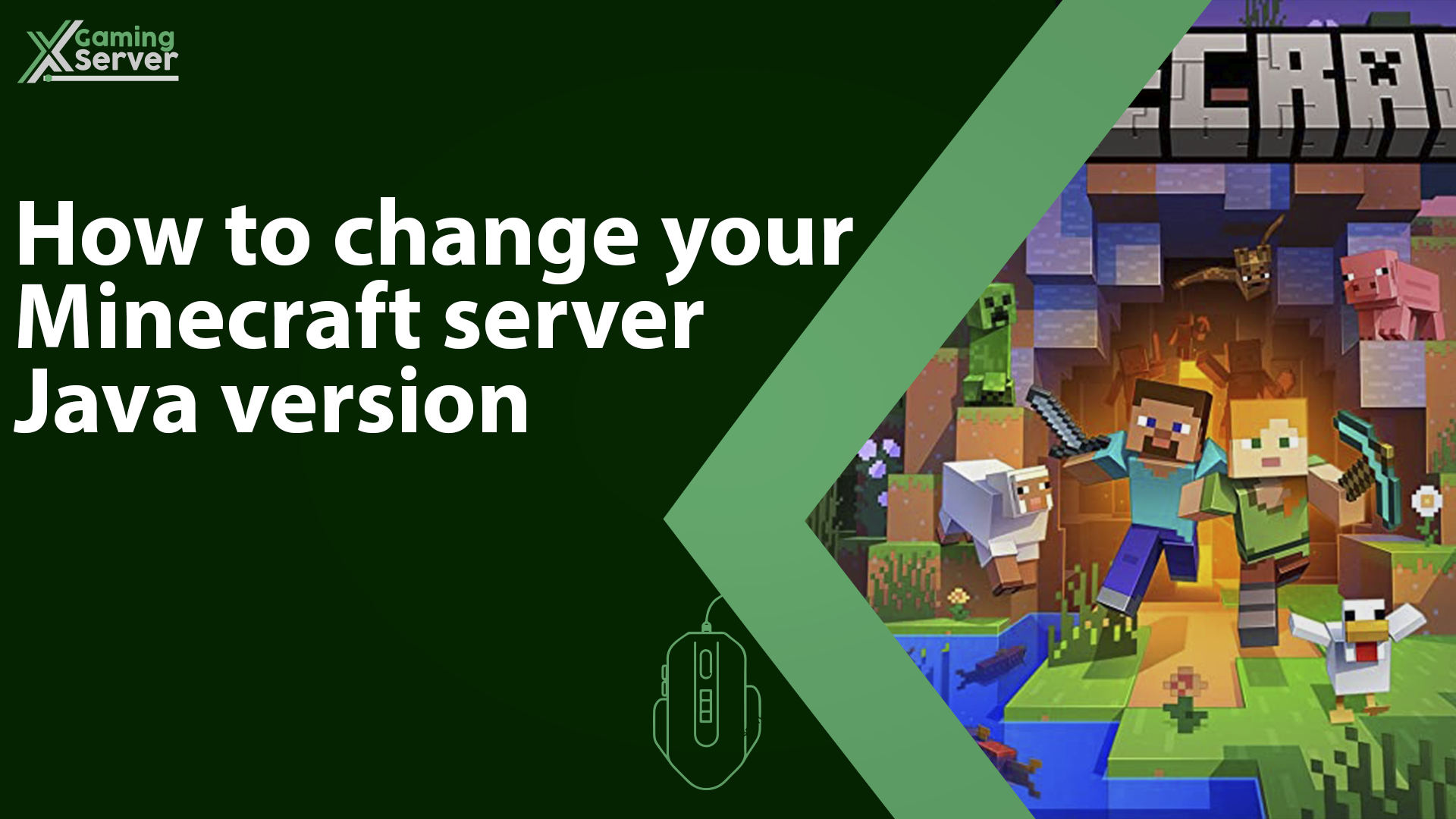


4 comments