
Disabling PVP can help create a more relaxed, cooperative environment for players who want to focus on exploration and construction and in this article we will walk you through the steps to disable PVP on your Minecraft server!
How to disable PVP on your server:
1- Go to your server’s control panel, then hit “Stop” to stop your server
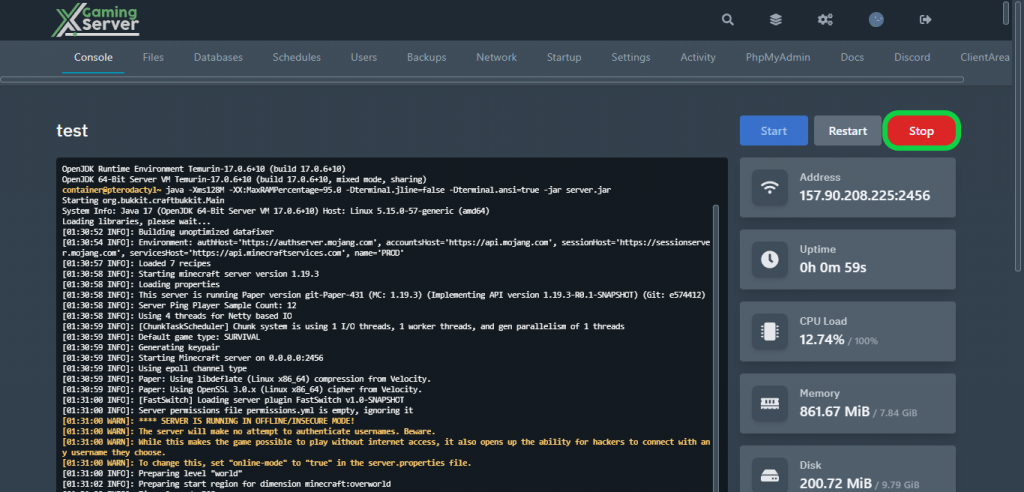
2- Head to “Files” tab, then open “server.properties“
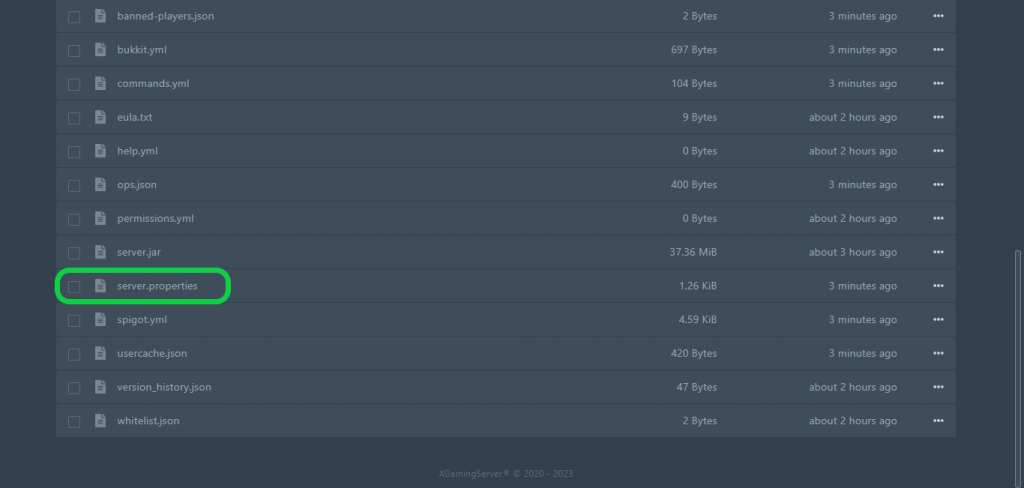
3- Search for “pvp” and switch it from “true” to “false“, then hit “Save Content“
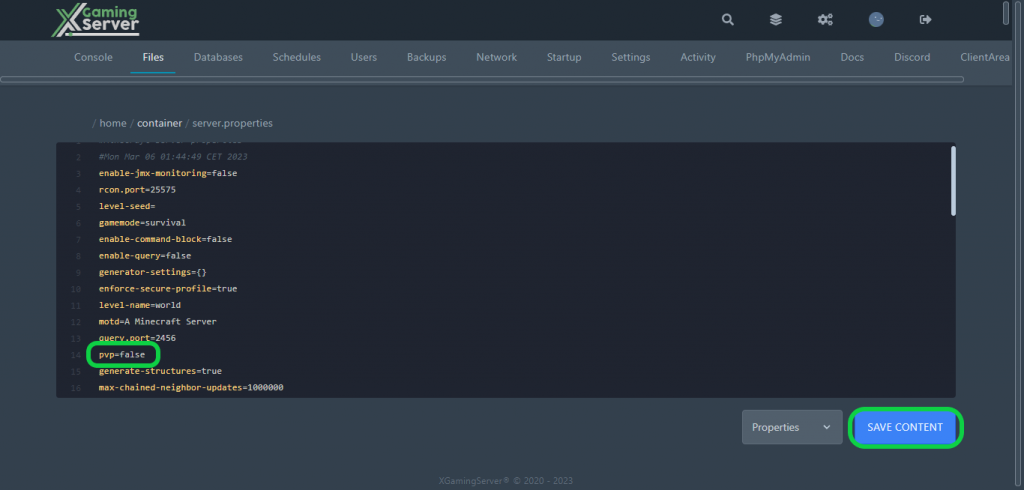
4- Go to the “Console” tab, then hit “Start” to start your server
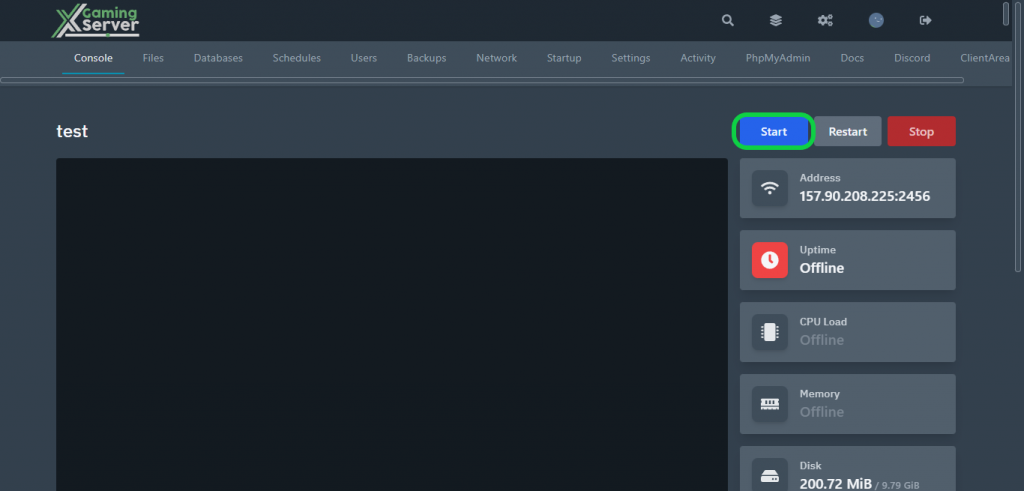
If you need any help with your service don’t hesitate to contact us through our support tickets at https://billing.xgamingserver.com/submitticket.php




