
Keeping your Sons of the Forest server secure is paramount, and changing your server’s password regularly is an essential practice. In this article, we will walk you through a comprehensive step-by-step guide on how to change your SOTF server password!
How to change your SOTF server password
1- Go to your server’s control panel and hit “Stop” to stop your server
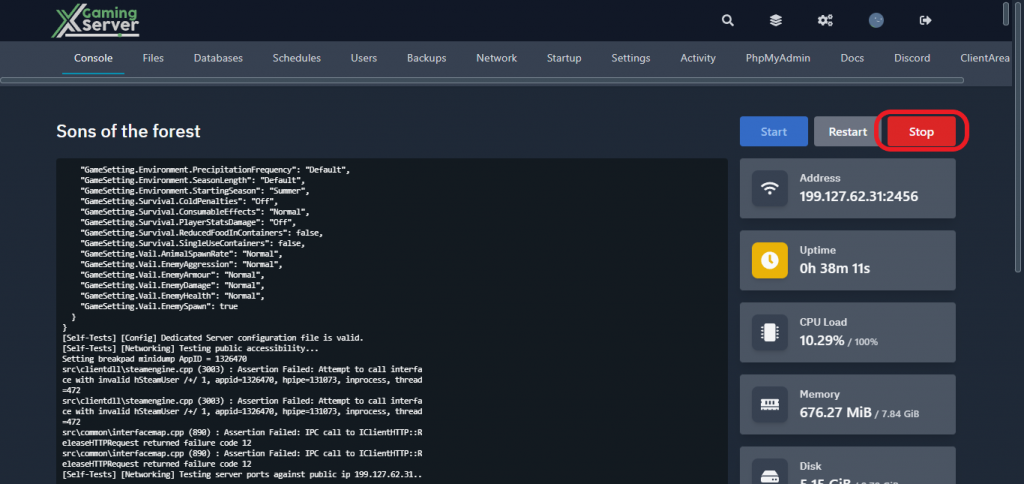
2- Navigate to the “Startup” tab
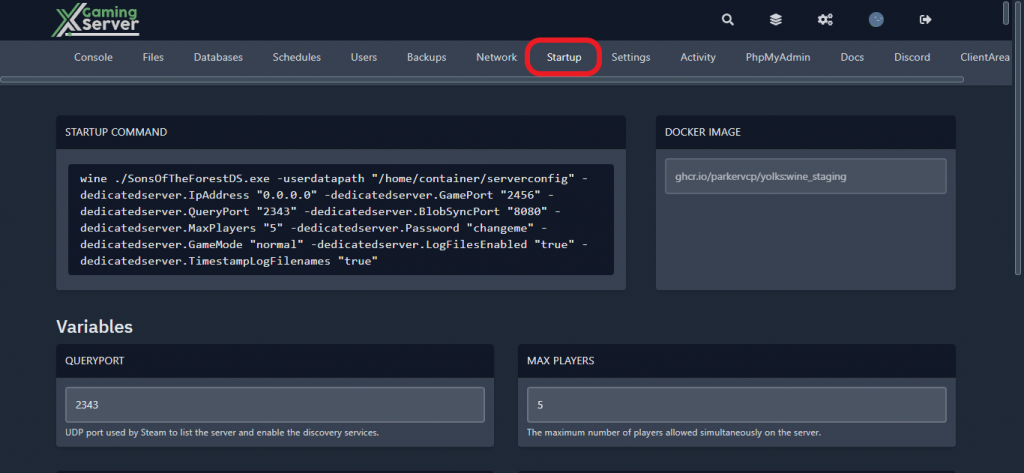
3- Search for “PASSWORD” and change it to the password you want your server to use and it will be auto-saved
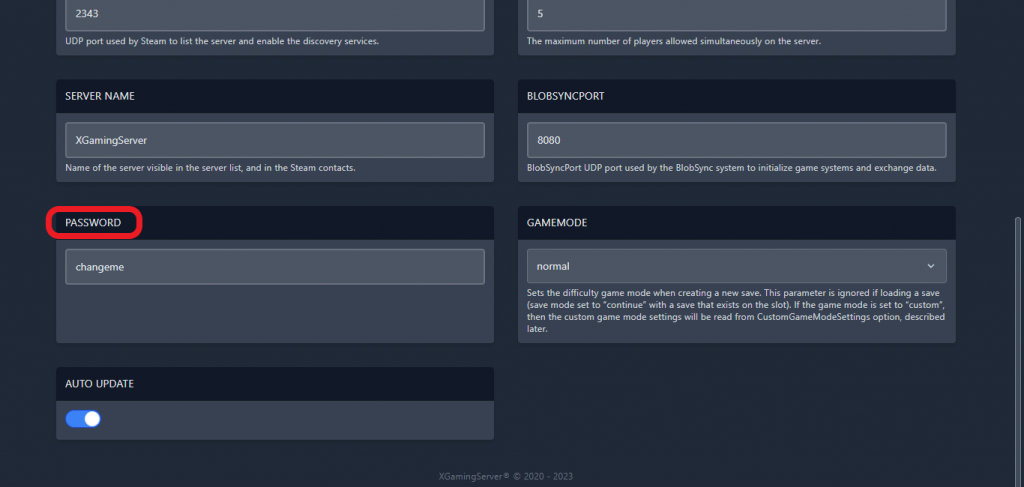
4- Go back to the “Console” tab and hit “Start” to start your server
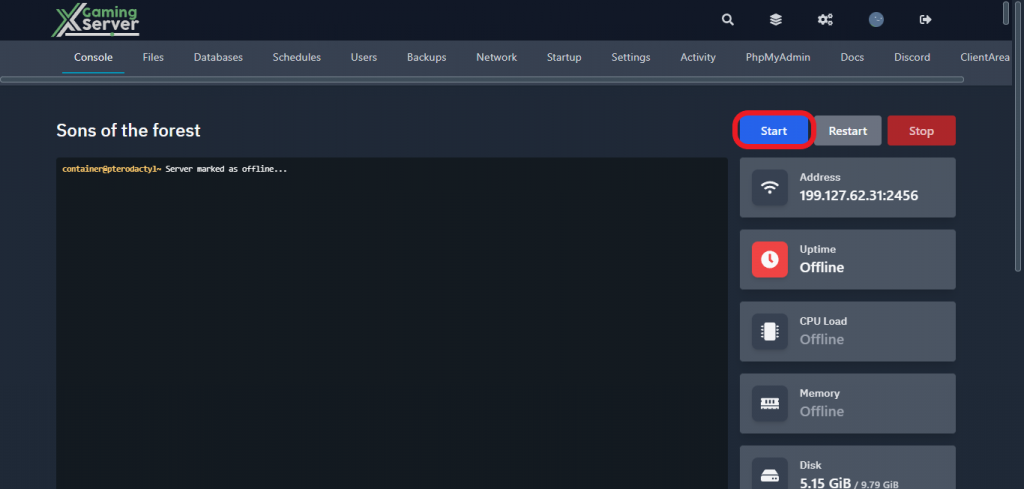
If you need any help with your service don’t hesitate to contact us through our support tickets at https://billing.xgamingserver.com/submitticket.php


