
In this article, we will guide you through the process of personalizing your Euro Truck Simulator 2 server by configuring various settings to suit your preferences and needs, this will include options such as setting the maximum number of players and adjusting the game’s difficulty and customizing the server’s name and description!
How to configure your server:
1- go to your server’s control panel then hit “Stop” to stop your server

2- go to “Files” then to “local > share > Euro Truck Simulator 2 > server_config.sii”
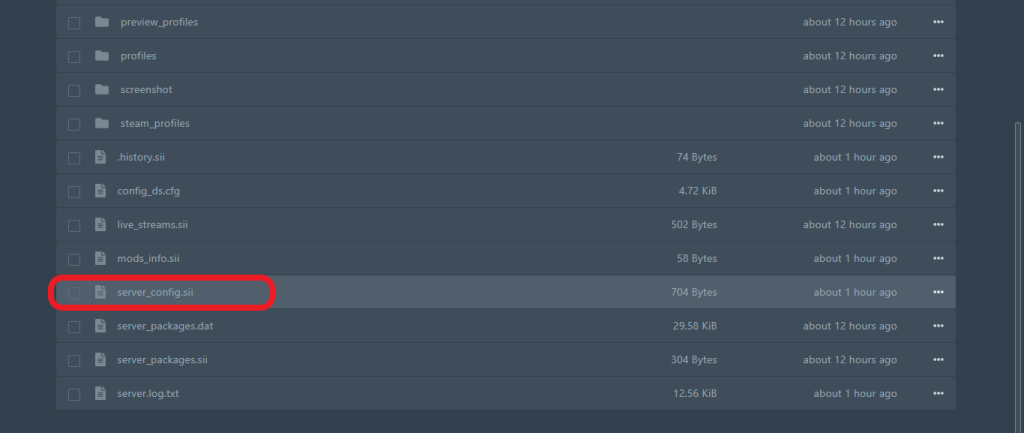
After obtaining access to the “server_config.sii” file, you have the ability to make any necessary modifications. The table provided below contains a comprehensive list of all the adjustable server settings
lobby_name: This sets the name of your server that will be displayed in the server list
description: This sets the description of your server that will be displayed in the server list
welcome_message: This sets a message that will be displayed to players when they join the server
password: This sets a password that players must enter to join the server
max_players: This sets the maximum number of players that can join the server
max_vehicles_total: This sets the maximum number of vehicles that can be on the server at one time
max_ai_vehicles_player: This sets the maximum number of AI vehicles that can be controlled by players
max_ai_vehicles_player_spawn: This sets the maximum number of AI vehicles that can be spawned by players
connection_virtual_port: This sets the virtual port used for connecting to the server
query_virtual_port: This sets the virtual port used for querying the server
connection_dedicated_port: This sets the dedicated port used for connecting to the server
query_dedicated_port: This sets the dedicated port used for querying the server
server_logon_token: A token used for logging into the server
player_damage: This enables/disables player damage in the game
traffic: This enables/disables traffic on the server
hide_in_company: This hides/shows vehicles in the company on the server
hide_colliding: This hides/shows vehicles that are colliding on the server
force_speed_limiter: This enables/disables the speed limiter on the server
mods_optioning: This enables/disables the option to use mods on the server
timezones: This sets the timezone for the server
service_no_collision: This enables/disables collision for service vehicles
in_menu_ghosting: This enables/disables ghosting in the menu
name_tags: This enables/disables name tags for players
friends_only: This makes the server friends-only, only people on your friends list can join the server
show_server: This makes the server visible or invisible on the server list
moderator_list: This sets a list of moderators for the server
Please note that some options may not be available depending on the version of the game you are using!!!
If you need any help with your service don’t hesitate to contact us through our support tickets at https://billing.xgamingserver.com/submitticket.php


