
In this article we will guide you through the process of configuring your Minecraft server step by step whether you are a beginner or experienced player this article will help you set up your server and get ready to play with your friends!
How to configure your server:
1- Go to your server’s control panel, then hit “Stop” to stop your server
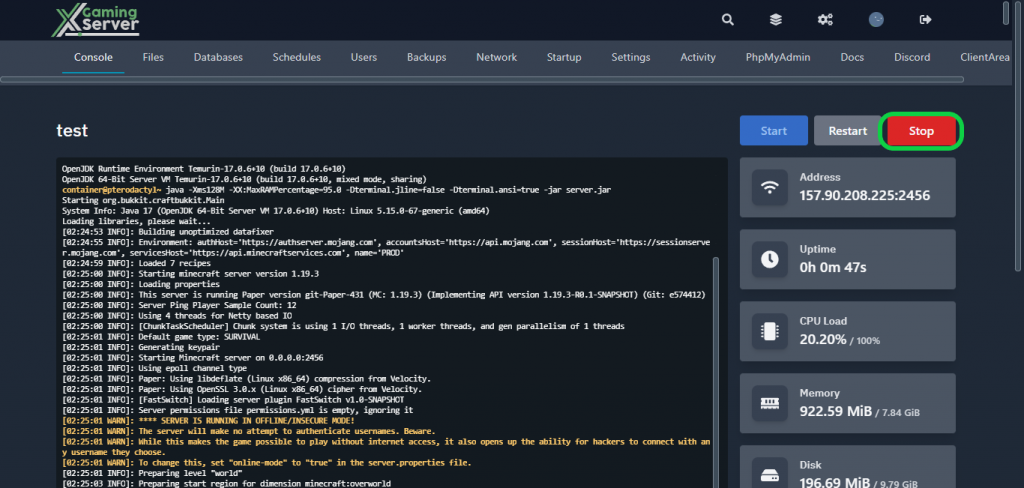
2- Go to the “Files” tab, then open “server.properties“
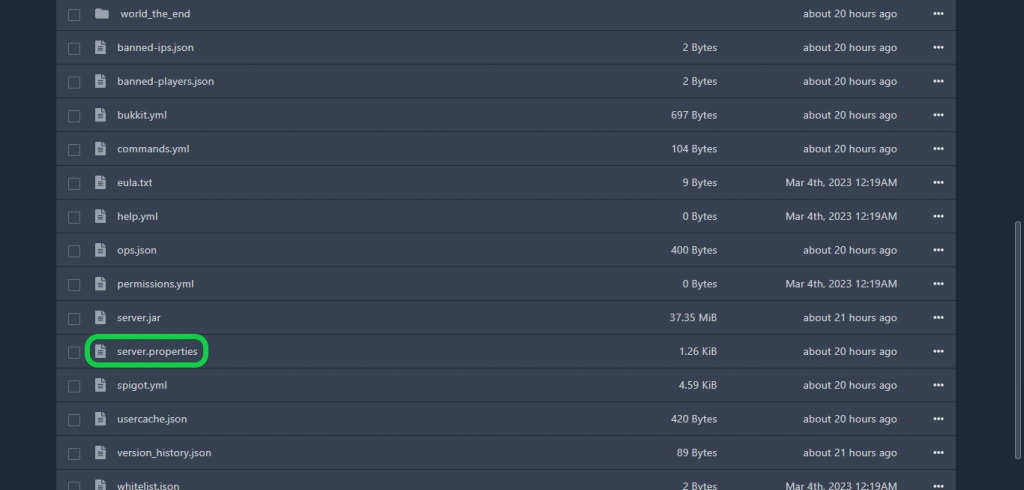
From here, you’ll have complete control over customizing every aspect of your game. Here’s a list of the things you can customize.
enable-jmx-monitoring: This line determines whether JMX monitoring is enabled or not. JMX is a Java technology used for monitoring and managing applications.rcon.port: This line sets the port number for Remote Console (RCON) to connect to the server.level-seed: This line sets the seed for the world generation. If left blank, the seed will be randomly generated.gamemode: This line sets the default game mode for new players when they join the server. “Survival” means players have to gather resources and survive against hostile mobs.enable-command-block: This line determines whether command blocks can be used on the server.enable-query: This line determines whether external programs can query the server’s status.generator-settings: This line sets the generator settings for the world. If left blank, the default settings will be used.enforce-secure-profile: This line determines whether players must have a secure profile (authenticated with Mojang) to join the server.level-name: This line sets the name of the world directory.motd: This line sets the message of the day displayed in the server list.query.port: This line sets the port number for the server to respond to status requests.pvp: This line determines whether player versus player combat is enabled on the server.generate-structures: This line determines whether structures such as villages and temples are generated in the world.max-chained-neighbor-updates: This line sets the maximum number of blocks that can be updated when a neighbor block is updated.difficulty: This line sets the default difficulty level of the game. “Easy” means less hostile mobs and hunger depletion.network-compression-threshold: This line sets the threshold for network packet compression.max-tick-time: This line sets the maximum amount of time a single tick can take before it is skipped.require-resource-pack: This line determines whether players are required to download a resource pack before joining the server.use-native-transport: This line determines whether the native transport protocol is used for communication.max-players: This line sets the maximum number of players allowed on the server.online-mode: This line determines whether the server verifies that players are authenticated with Mojang before allowing them to join.enable-status: This line determines whether the server status (number of players, etc.) is displayed in the server list.allow-flight: This line determines whether players are allowed to fly in survival mode.initial-disabled-packs: This line sets the initial list of disabled resource packs.broadcast-rcon-to-ops: This line determines whether RCON messages are broadcast to ops.view-distance: This line sets the maximum number of chunks the server sends to clients.server-ip: This line sets the IP address the server binds to.resource-pack-prompt: This line sets the message displayed to players when they join the server and a resource pack is required.allow-nether: This line determines whether players can travel to the Nether dimension.server-port: This line sets the port number the server listens on.enable-rcon: This line determines whether RCON is enabled on the server.sync-chunk-writes: This line determines whether chunk data is saved synchronously.op-permission-level: This line sets the defaultprevent-proxy-connections: This line determines whether the server blocks proxy connections.hide-online-players: This line determines whether the server hides the number of players online from non-ops.resource-pack: This line sets the URL for the server’s resource pack.entity-broadcast-range-percentage: This line sets the percentage of the server’s view distance that entities (such as mobs) are broadcast to.simulation-distance: This line sets the maximum number of chunks the server simulates.rcon.password: This line sets the password for RCON.player-idle-timeout: This line sets the amount of time a player can be idle before being kicked.debug: This line determines whether debug mode is enabled on the server.force-gamemode: This line determines whether players are forced to play in the default game mode.rate-limit: This line sets the rate limit for packets sent to clients.hardcore: This line determines whether hardcore mode is enabled on the server. In hardcore mode, players have only one life.white-list: This line determines whether the server uses a whitelist to control who can join.broadcast-console-to-ops: This line determines whether console messages are broadcast to ops.spawn-npcs: This line determines whether NPC (Non-Player Character) villages are generated in the world.spawn-animals: This line determines whether passive mobs (such as cows and chickens) are generated in the world.function-permission-level: This line sets the default permission level for functions. A higher number means more permissions.initial-enabled-packs: This line sets the initial list of enabled resource packs.level-type: This line sets the type of the world. “minecraft:normal” means a standard world with a mix of biomes.text-filtering-config: This line sets the configuration for text filtering.spawn-monsters: This line determines whether hostile mobs (such as zombies and skeletons) are generated in the world.enforce-whitelist: This line determines whether the server enforces the whitelist.spawn-protection: This line sets the radius of the spawn protection. Blocks within this radius can only be modified by ops.resource-pack-sha1: This line sets the SHA1 hash of the server’s resource pack.max-world-size: This line sets the maximum size of the world in blocks.
If you need any help with your service don’t hesitate to contact us through our support tickets at https://billing.xgamingserver.com/submitticket.php


