
In this article we will guide you through configuring your Minecraft server with Bukkit.yml whether you are a seasoned player or a beginner you will learn how to customize and optimize your server to meet your needs!
How to configure the Bukkit.yml file:
1- Go to your server’s control panel, then hit “Stop” to stop your server
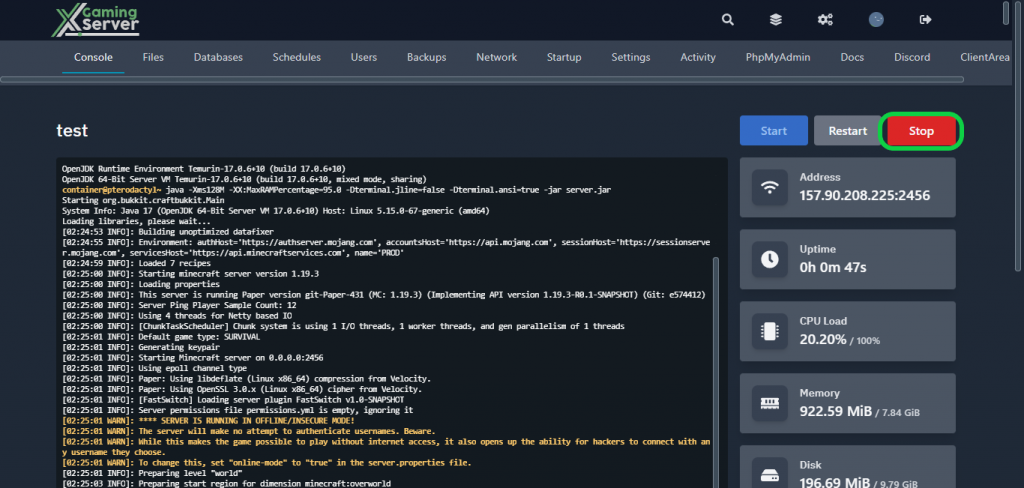
2- Go to the “Files” tab, then open “bukkit.yml“
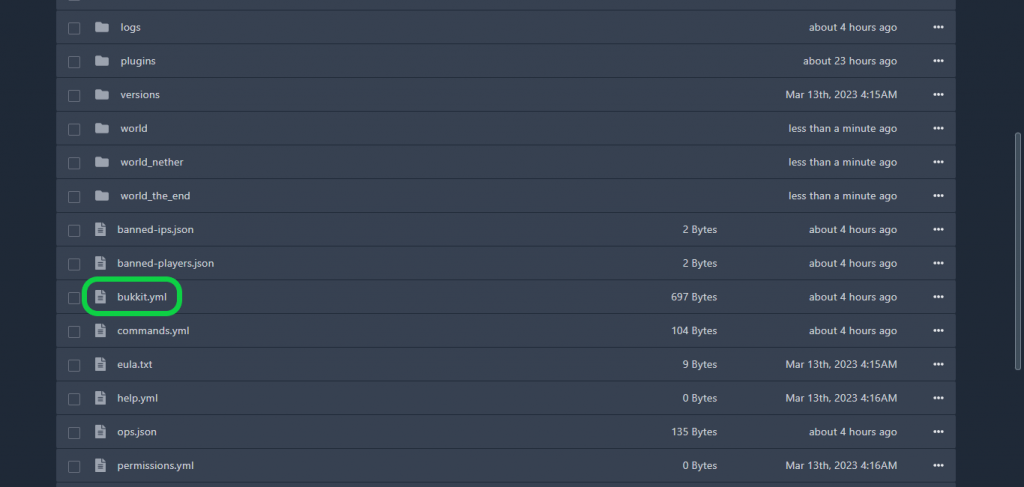
From here, you’ll have complete control over customizing some aspect of your game. Here’s a list of the things you can customize.
- allow-end: Enables or disables the ability to travel to the End dimension.
- warn-on-overload: Notifies server operators when the server is overloaded.
- permissions-file: Specifies the file where permissions are stored for plugins to use.
- update-folder: Specifies the folder where server updates are stored.
- plugin-profiling: Enables or disables profiling for plugins.
- connection-throttle: Limits the number of incoming connections to prevent overloading the server.
- query-plugins: Enables or disables the ability for clients to query the server for information about plugins.
- deprecated-verbose: Determines the level of verbosity for deprecated warnings.
- shutdown-message: Specifies the message displayed when the server is shut down.
- minimum-api: Specifies the minimum API version required for plugins to run.
- use-map-color-cache: Enables or disables the use of a color cache for maps.
- spawn-limits: Specifies the maximum number of each type of creature that can spawn in a single chunk.
- chunk-gc: Specifies the interval at which the server performs garbage collection on unloaded chunks.
- ticks-per: Specifies the number of ticks (game cycles) between various events such as animal and monster spawns, autosaves, and more.
- aliases: Specifies the file where command aliases are stored.
3- After configuring your settings, hit “Save Content“, then start your server
If you need any help with your service don’t hesitate to contact us through our support tickets at https://billing.xgamingserver.com/submitticket.php


