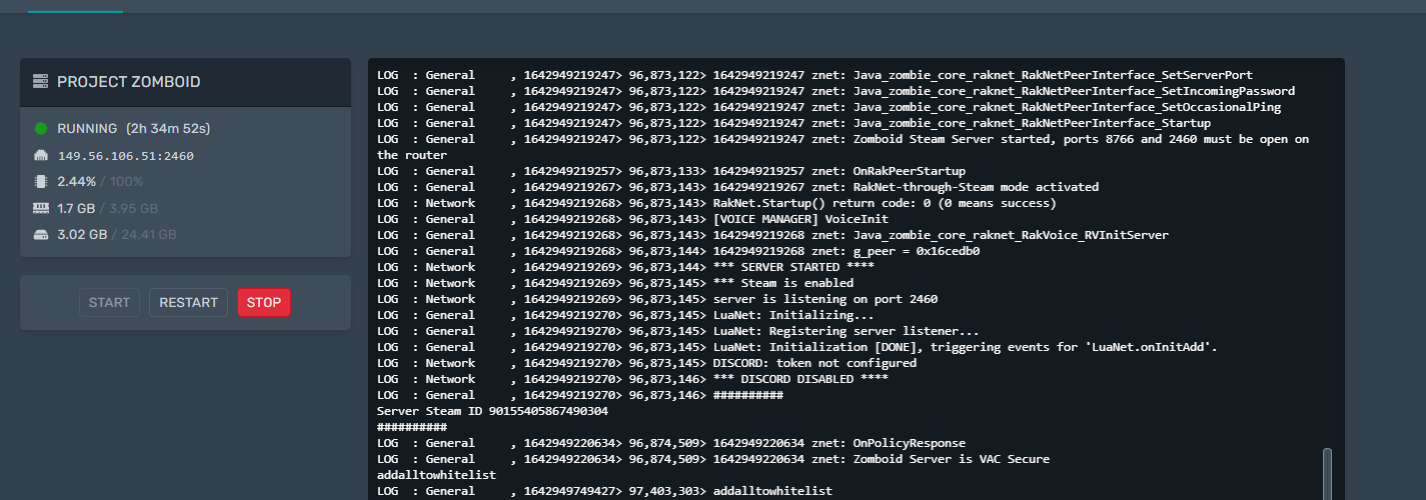Go to the control panel and copy the IP address and port
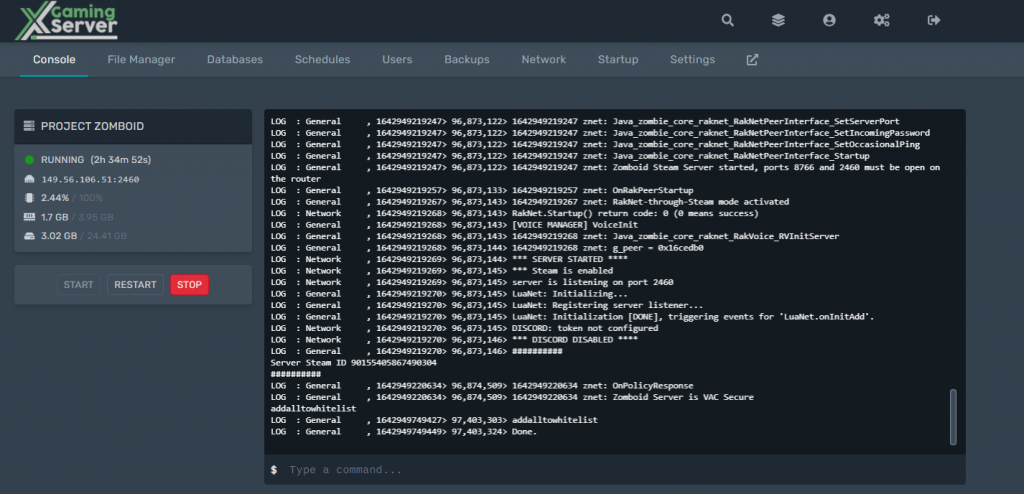
Open steam view>servers and click favorites
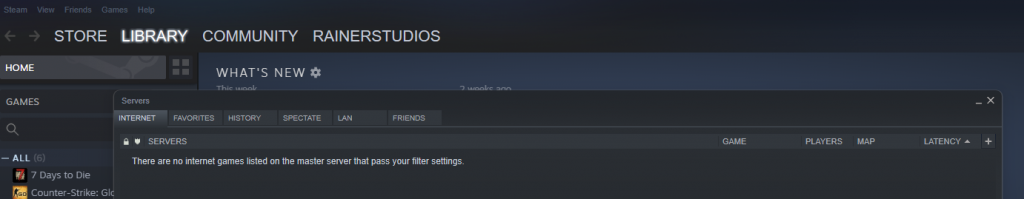
Click add server ad pste the IP address and port that you copied
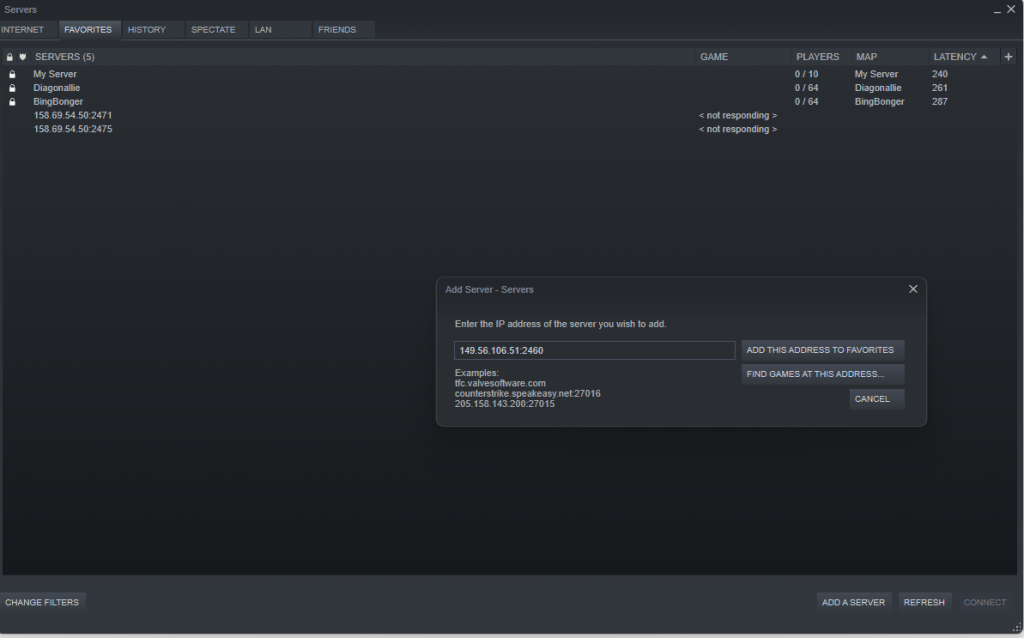
after adding the server to steam you will see the server listed
eg MyPZ Server
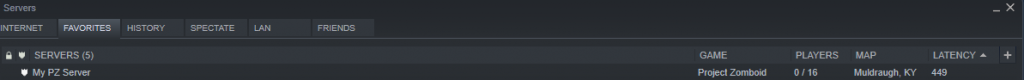
And now you can select and connect to your server.
You can also view how to become an admin on Project Zomboid
Looking for a Project Zomboid Server to rent? Rent one from us