Connecting to your Arma Reforger server is a straightforward process that enables you to join the immersive world of tactical simulation. Follow these simple steps to begin your adventure on your custom server.
Step 1: Accessing the XGamingServer Games Panel
The first step in adding a password to your HumanitZ server is to log in to the XGamingServer Games panel. This online platform serves as the control center for your server, where you can manage various settings and configurations. and copy ip and port
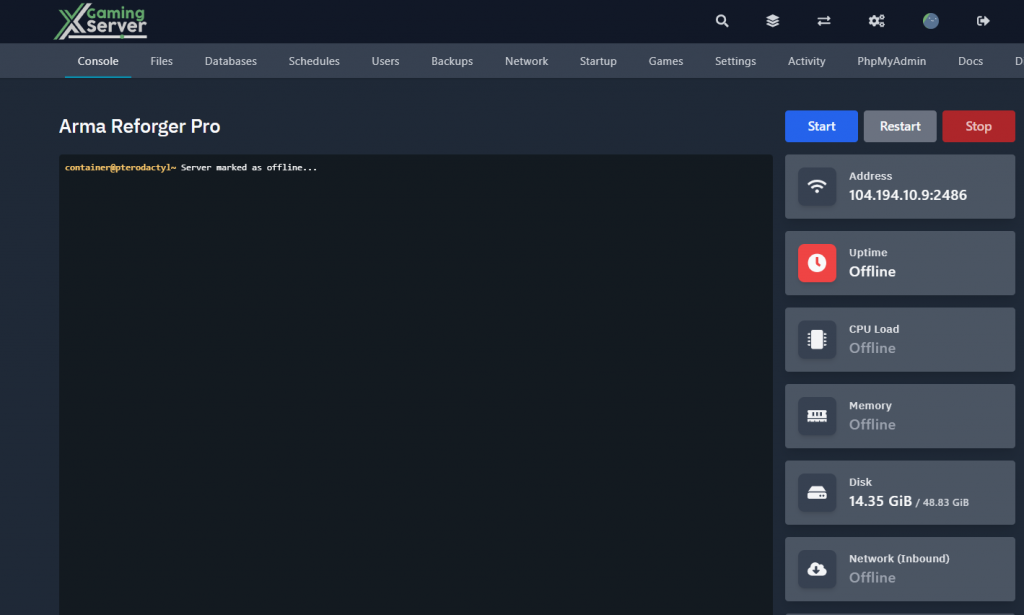
Step 2: Launch Arma Reforger
Open the Arma Reforger game on your device. Upon launching, navigate to the main menu where various options are presented.
Step 3: Accessing Multiplayer
From the main menu, locate and click on the “Multiplayer” option. This section is dedicated to all multiplayer functionalities, including server browsing and direct connections.
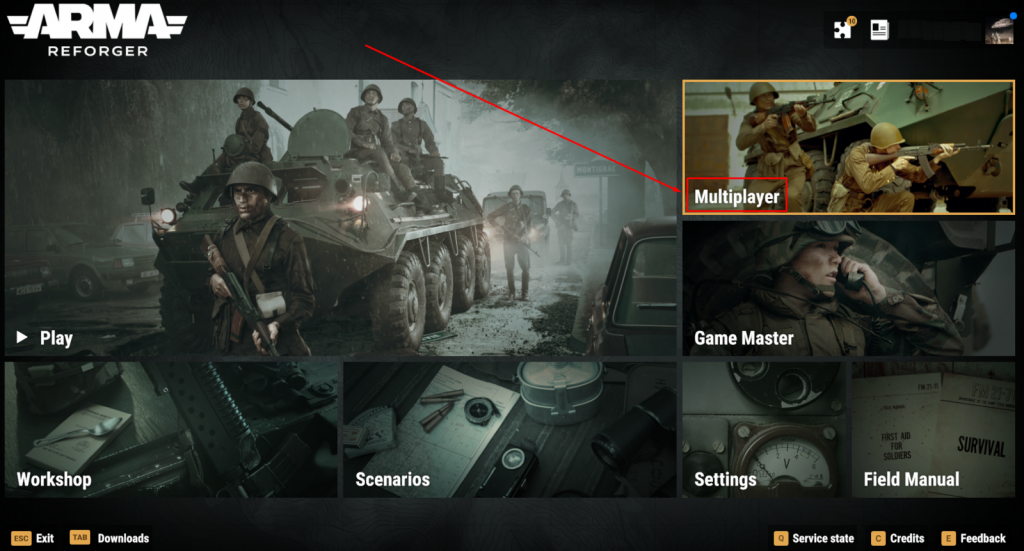
Step 4: Initiate Direct Connect
Within the Multiplayer menu, you will find the “Direct Connect” option. Selecting this allows you to manually input a server’s connection details for a more direct and specific access to your desired server.
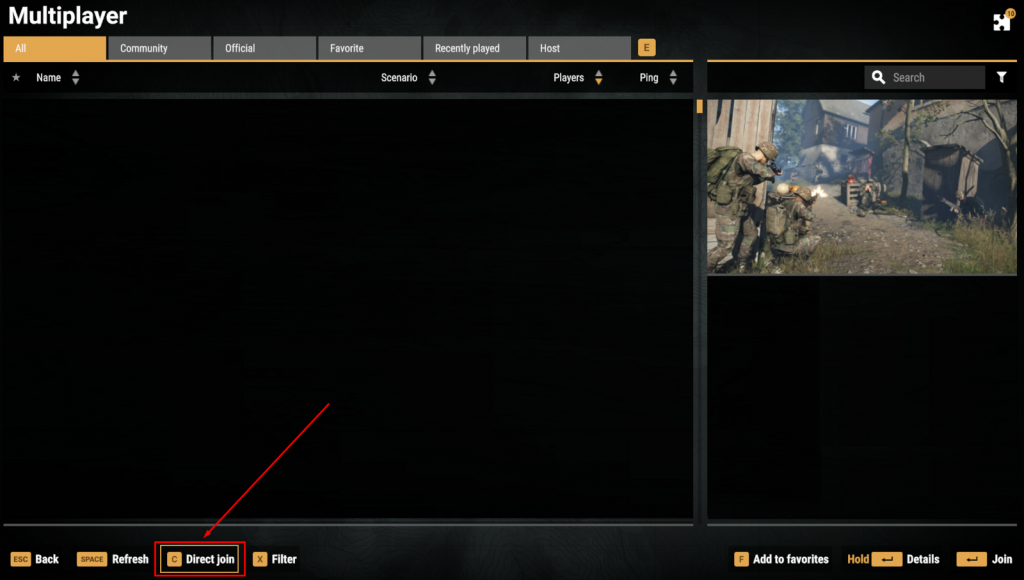
Step 5: Enter Server Connection Details
A new interface will appear, prompting you for the server’s connection details. Here, you will input the IP address and port number of your server. It’s important to differentiate the two:
- The IP address should be entered in the field designed for it. This is the numeric address that identifies your server on the network.
- The port number follows the IP address, separated by a colon (:). This is a specific digital doorway that facilitates access to your server.
Ensure you enter these details correctly to avoid any connection issues.
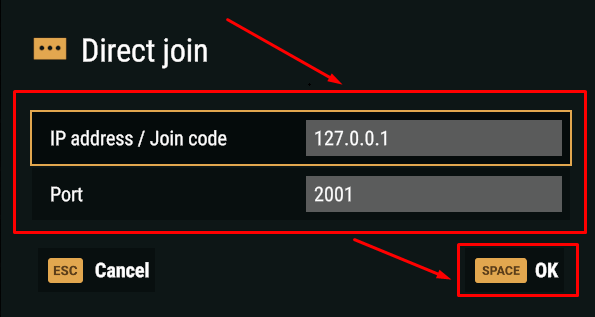
Step 6: Join the Server
After correctly filling in your server’s IP and port, click on “Ok” to initiate the connection. This action prompts the game to establish a link with your server, using the provided details.
Important Note
When entering your server connection details, it’s vital to correctly identify and use the IP and port. The IP address is the numerical label assigned to your server, unique on the internet or a local network. The port number, coming after the colon, specifies the server’s gateway for incoming connections.
Conclusion
Following these steps will successfully connect you to your Arma Reforger server, where tactical gameplay and community engagement await. This process, from launching the game to joining the server, is designed to be as seamless as possible, ensuring that players can quickly and efficiently start their in-game journey. Remember, accurate entry of the server details is crucial for a successful connection. Enjoy your time in Arma Reforger, where strategy, skill, and teamwork come to life.



