
Taking a backup of your Minecraft server is important because it allows you to restore the server to a previous state in case something goes wrong. This could be due to a plugin or mod causing issues, a player accidentally breaking important parts of the world or even a server crash. Having a backup allows you to quickly and easily restore the server to a working state without having to manually rebuild everything! Additionally a backup can also be useful for moving your server to a new host or updating to a new version of the game, Overall having a backup is a crucial part of maintaining a stable and functional Minecraft server!
how to create a backup for your server:
1- go to your server’s control panel and hit “Stop” to stop your server
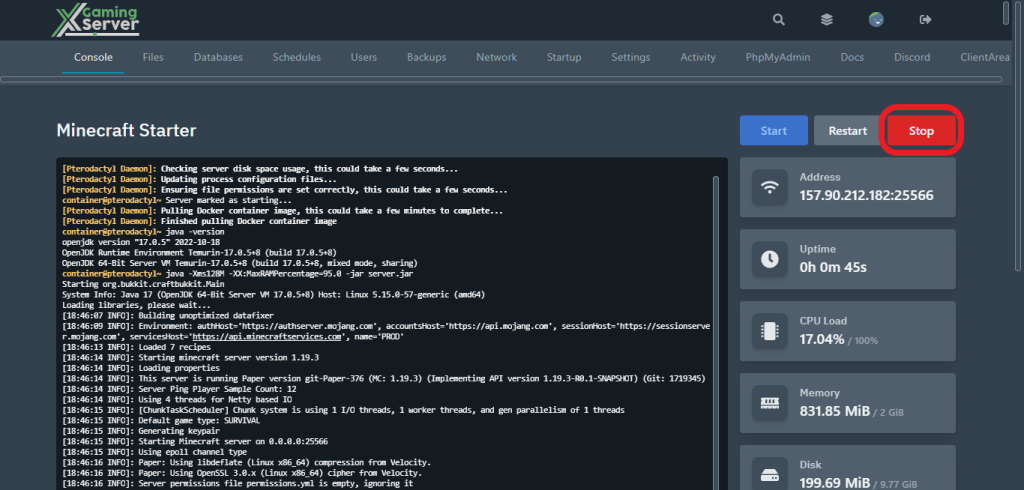
2- head over to “Backups”
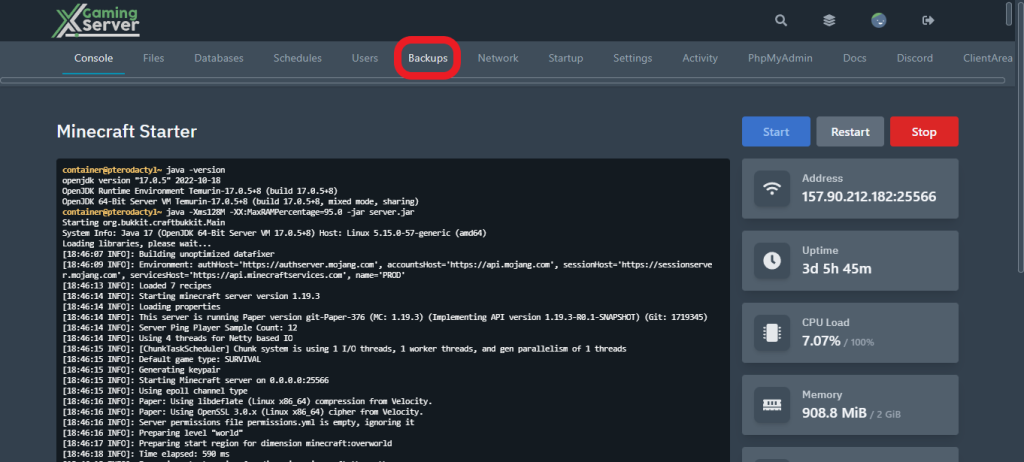
3- click on “create backup”
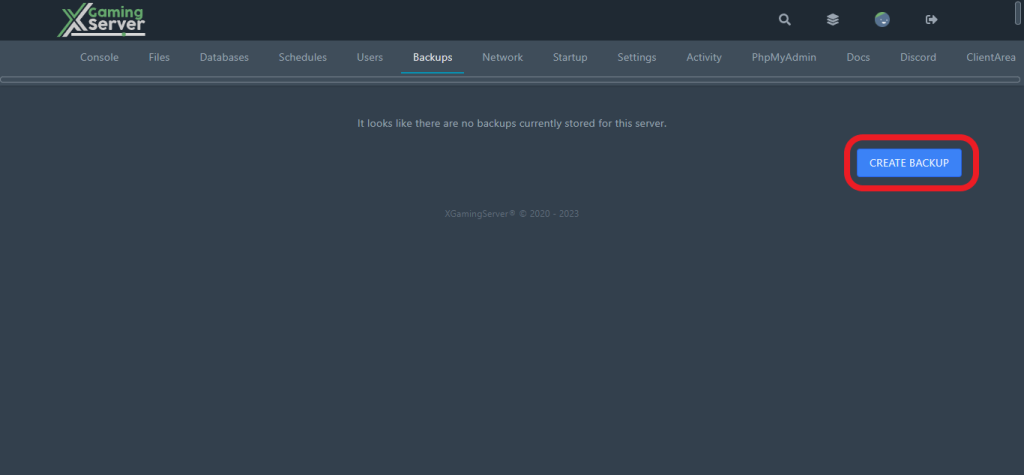
5- at “BACKUP NAME” enter the desired name for your backup at “IGNORED FILES & DIRECTORIES” you can enter the files or folders to ignore while generating this backup, at option “LOCKED” you can activate it to protect your backup from getting removed (you can unlock it later) then hit “START BACKUP” and wait until it get generated
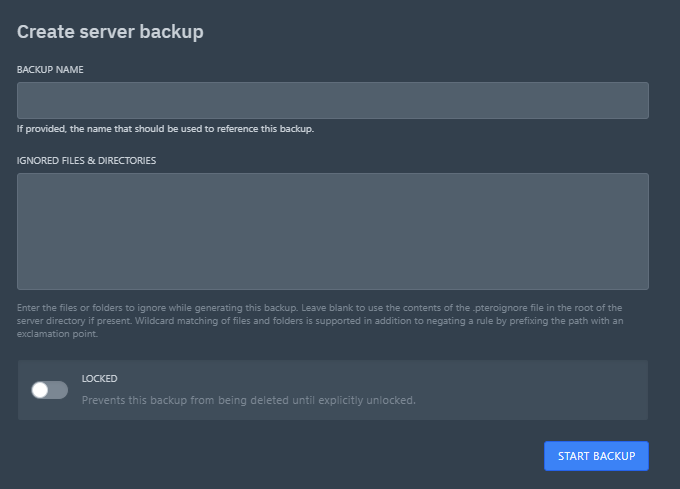
6- head over to “Console” and start up your server by hitting “Start”
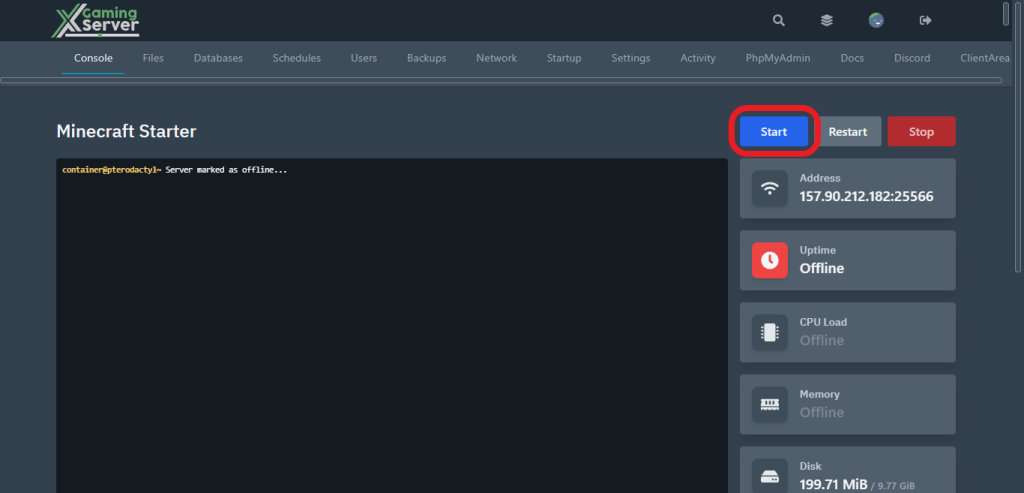
And this is how you take a backup from your Minecraft server!
If you need any help with your service don’t hesitate to contact us through our support tickets at https://billing.xgamingserver.com/submitticket.php




