
The End is a world that you can enter through a portal called “The End Portal” it is the home of the game’s final boss, the Ender Dragon, The End world does also contain a lot of new things just like, unique terrain and monsters like shulker, and in this article we will show you how to disable The End world in case you wanted to!
How to disable The End world:
1- go to your server’s control panel, then hit “Stop” to stop your server
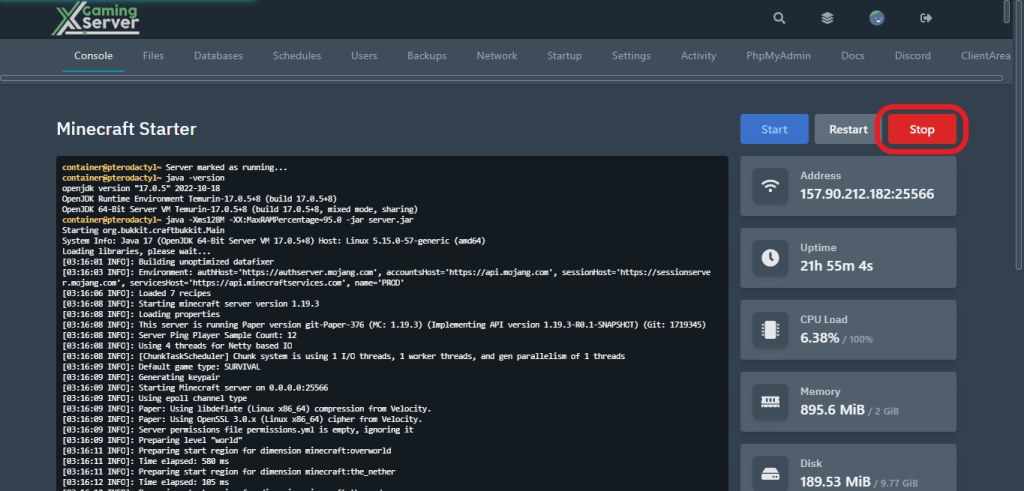
2- go to “Files” then try and find “bukkit.yml” and open it
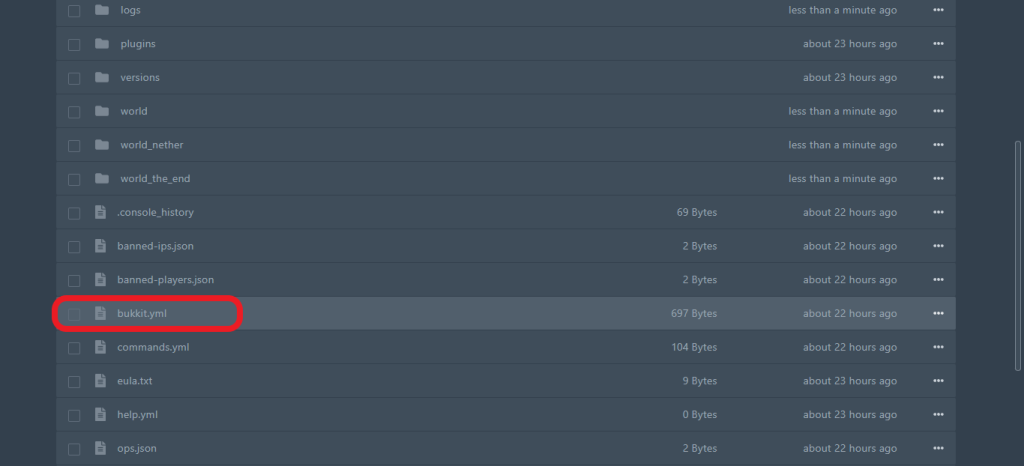
3- search for “allow-end” and change it from “true” to “false” then hit “Save Content”
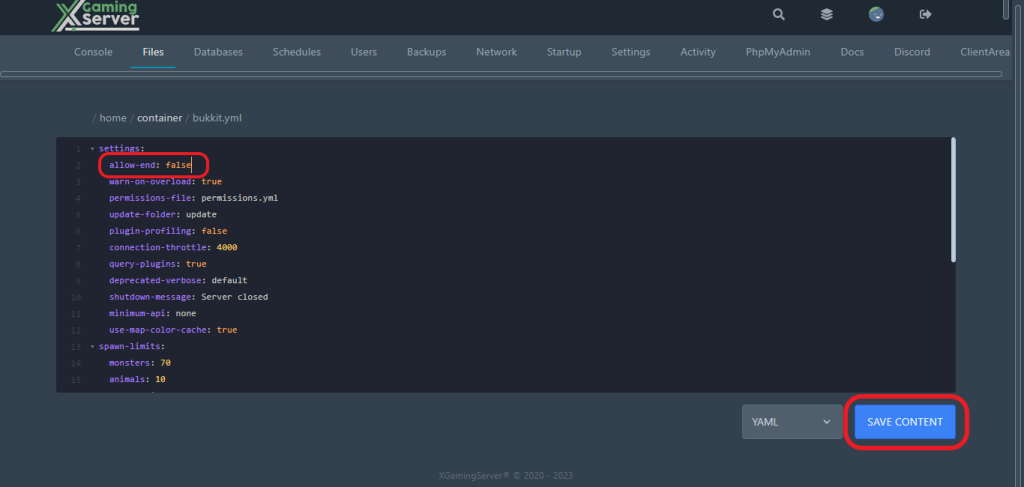
4- go to “Console” then hit “Start” to start your server
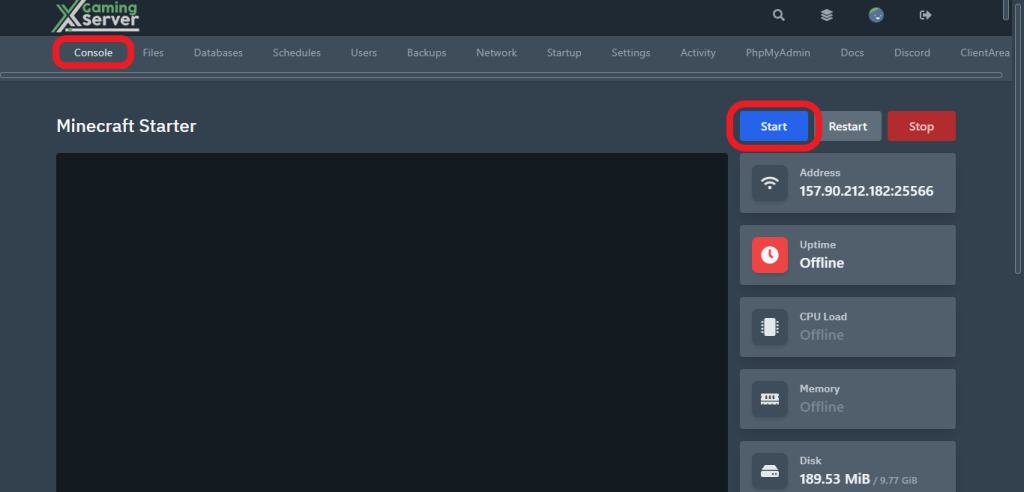
And this is how to disable The End world from your Minecraft server
If you need any help with your service don’t hesitate to contact us through our support tickets at https://billing.xgamingserver.com/submitticket.php


